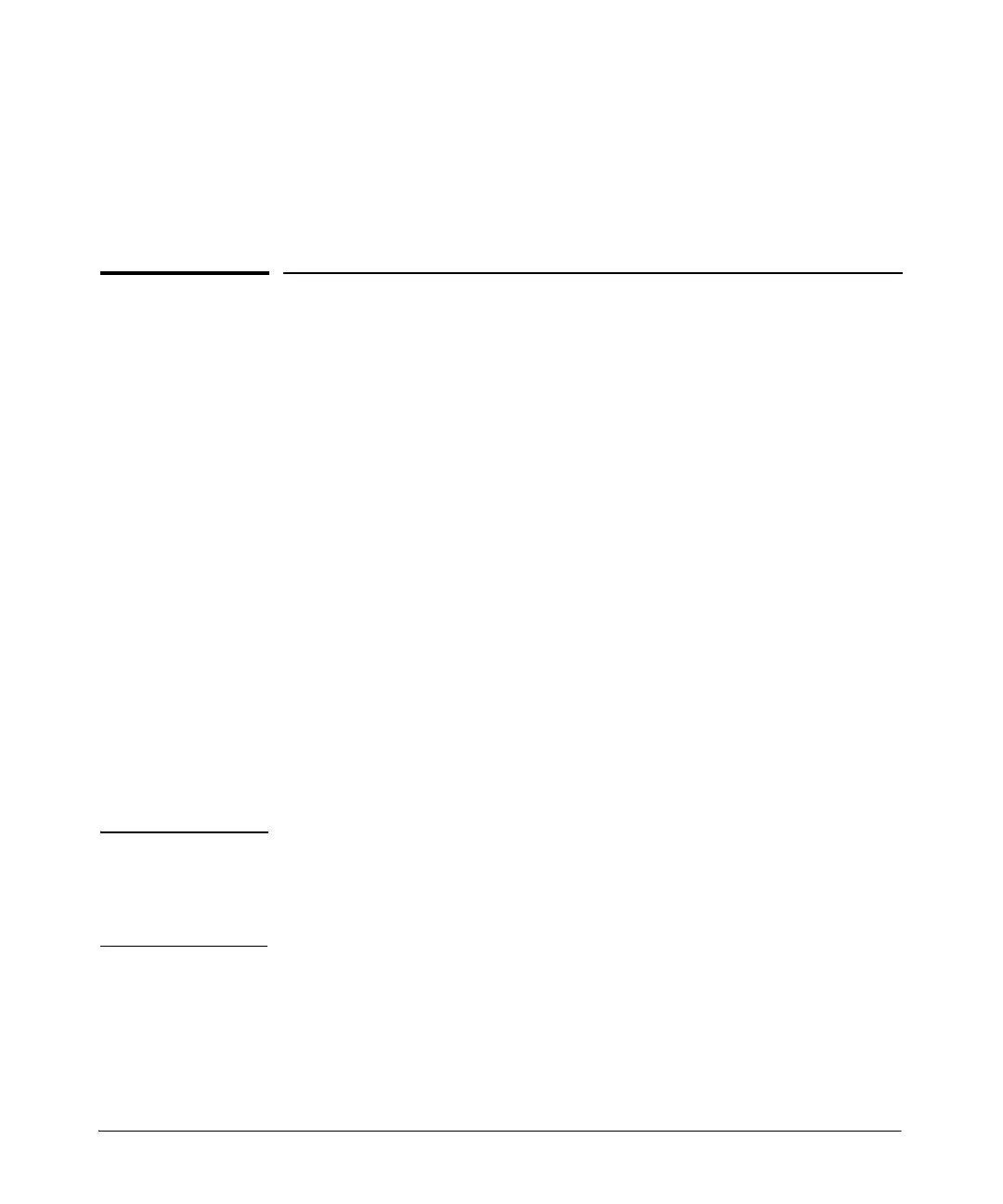6-1
6
Stack Management for the 3500, 3500yl, 6200yl
and 6600 Switches
Introduction to Stack Management on
the 3500, 3500yl, 6200yl and 6600
Switches
This feature is available on the 3500, 3500yl, 6200yl and 6600 switches,
but not on the 5400zl and 8200zl switches.
HP Stack Management (stacking) enables you to use a single IP address and
standard network cabling to manage a group of up to 16 total switches in the
same IP subnet (broadcast domain). Using stacking, you can:
■ Reduce the number of IP addresses needed in your network.
■ Simplify management of small workgroups or wiring closets while
scaling your network to handle increased bandwidth demand.
■ Eliminate any specialized cables for stacking connectivity and
remove the distance barriers that typically limit your topology options
when using other stacking technologies.
■ Add switches to your network without having to first perform IP
addressing tasks.
Notes ■ Stacking and meshing cannot both be enabled at the same time.
■ In the default configuration, stacking in the “candidate” state is enabled.
■ For additional rules and restrictions, see “Operating Rules for Stacking”
on page 6-5.
