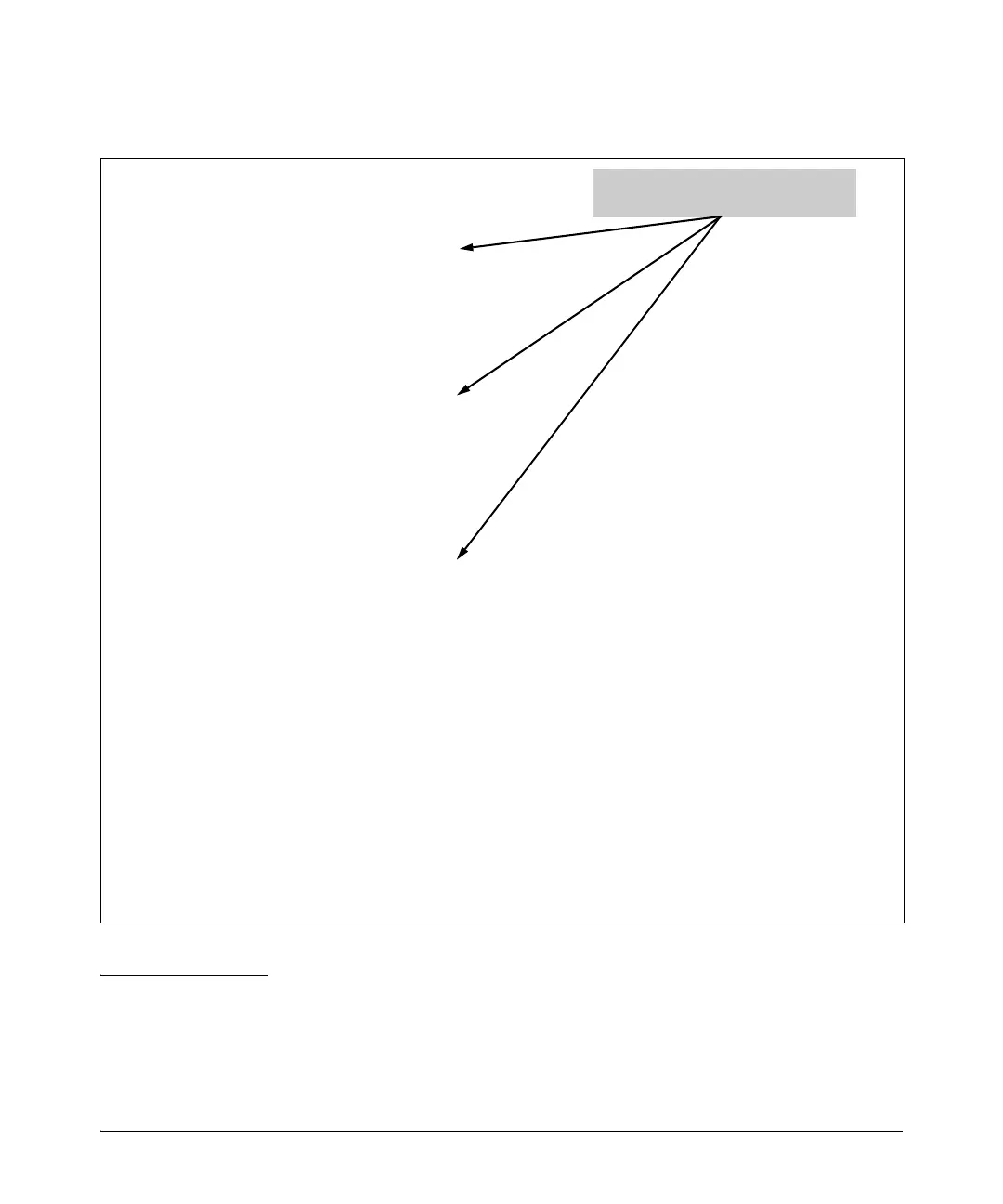currently in use by QoS policies as well as other software features.
Figure 5-8. Displaying the Hardware Resources Used by Currently Configured QoS Policies
HP Switch# show qos resources
Resource usage in Policy Enforcement Engine
| Rules | Rules Used
Ports | Available | ACL | QoS | IDM | VT | Mirror | Other |
------+-------------+-------+-------+-------+-------+--------+-------|
1-24 | 3014 | 15 | 11 | 0 | 1 | 0 | 3 |
25-48 | 3005 | 15 | 10 | 10 | 1 | 0 | 3 |
A | 3017 | 15 | 8 | 0 | 1 | 0 | 3 |
| Meters | Meters Used
Ports | Available | ACL | QoS | IDM | VT | Mirror | Other |
------+-------------+-------+-------+-------+-------+--------+-------|
1-24 | 250 | | 5 | 0 | | | 0 |
25-48 | 251 | | 4 | 0 | | | 0 |
A | 253 | | 2 | 0 | | | 0 |
| Application |
| Port Ranges | Application Port Ranges Used
Ports | Available | ACL | QoS | IDM | VT | Mirror | Other |
------+-------------+-------+-------+-------+-------+--------+-------|
1-24 | 3014 | 2 | 0 | 0 | | 0 | 0 |
25-48 | 3005 | 2 | 0 | 0 | | 0 | 0 |
A | 3017 | 2 | 0 | 0 | | 0 | 0 |
0 of 8 Policy Engine management resources used.
Key:
ACL = Access Control Lists
QoS = Device & Application Port Priority, QoS Policies, ICMP rate limits
IDM = Identity Driven Management
VT = Virus Throttling blocks
Mirror = Mirror Policies, Remote Intelligent Mirror endpoints
Other = Management VLAN, DHCP Snooping, ARP Protection, Jumbo IP-MTU.
Resource usage includes resources actually in use, or reserved for future
use by the listed feature. Internal dedicated-purpose resources, such as
port bandwidth limits or VLAN QoS priority, are not included.
Incldues the hardware resources used
by currently applied QoS policies.
