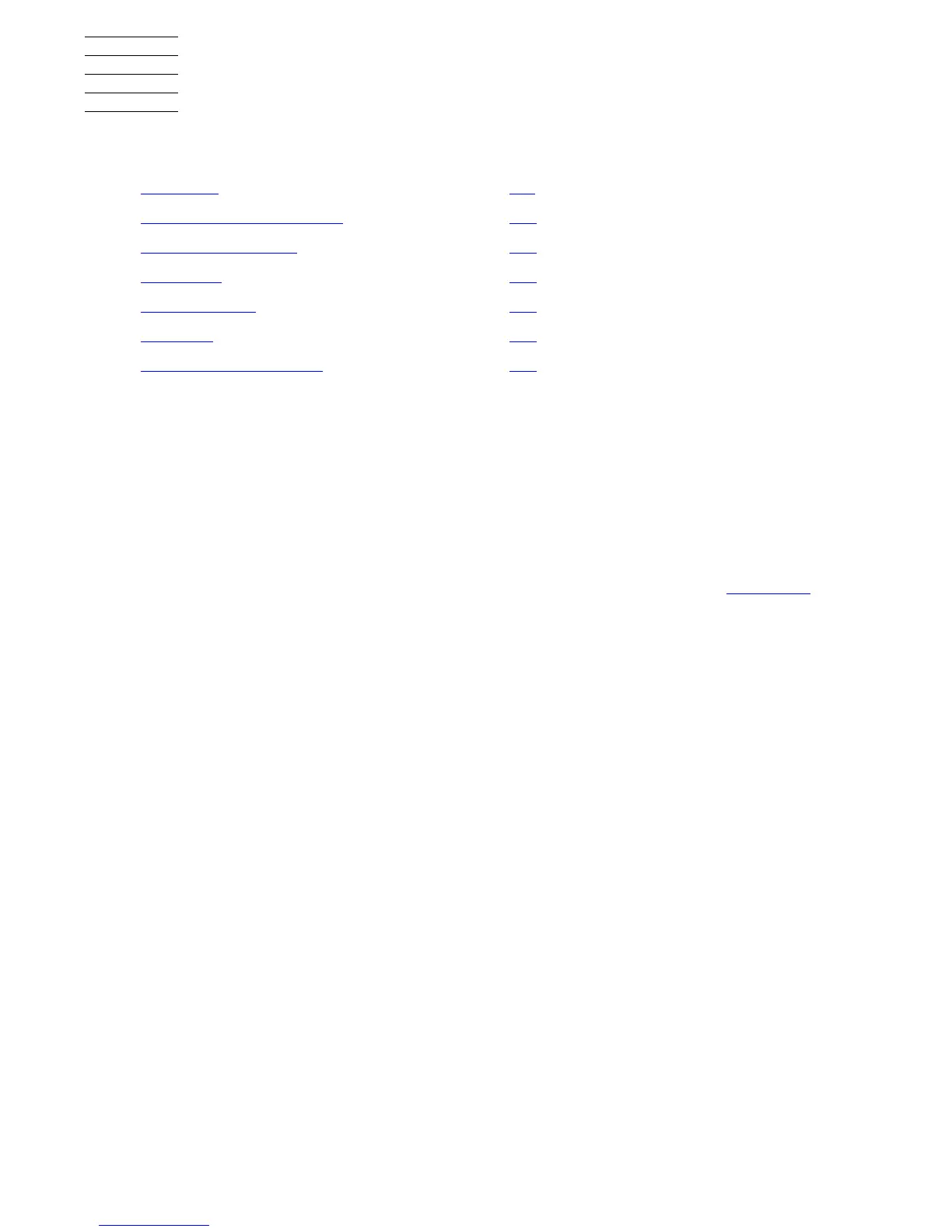M8501 and M8502 ACL Tape Drive Installation and User’s Guide—529972-001
1-1
1 Overview and Features
This section includes:
Overview
The M8501 and M8502 auto cartridge loader (ACL) tape drives support the LTO
Ultrium Gen 3 tape drive. They are designed for backup operations for the NonStop
NS-series server. The M8501 comes in a rackmount configuration, and the M8502
comes in a tabletop configuration.
These auto cartridge loader tape drives connect to the Fibre Channel ServerNet
adapter (FCSA) on the NonStop NS-series server by a fiber optic cable. Figure 1-1
shows how the ACL tape drives connect to the server.
Overview 1-1
Models and Accessories 1-2
Internal Tape Drive 1-3
Magazine 1-4
Power Supply 1-4
Robotics 1-4
Front Panel Indicators 1-6