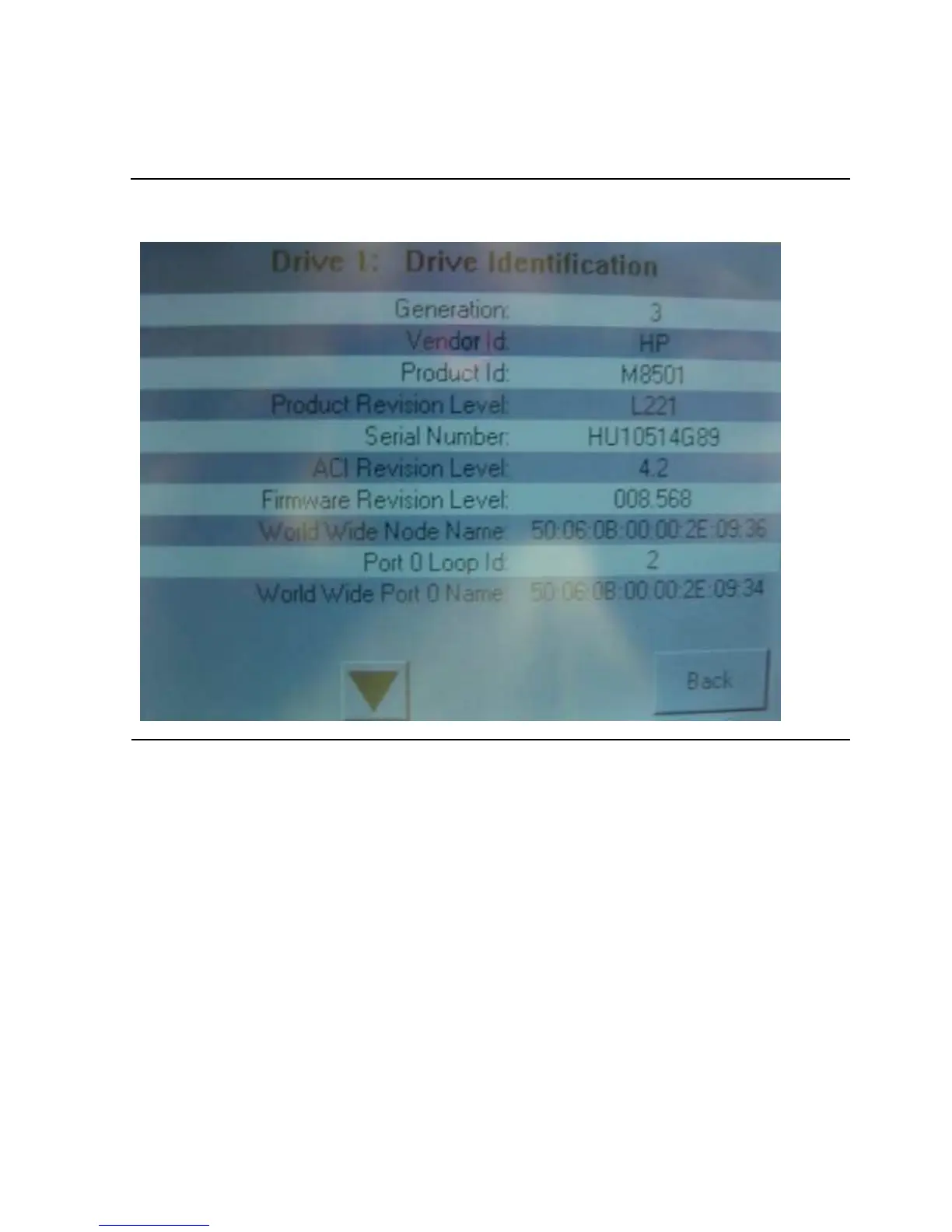Installing and Configuring the ACL Tape Drive for the
NonStop NS-Series Server
M8501 and M8502 ACL Tape Drive Installation and User’s Guide—529972-001
3-10
Configuration
4. View the World Wide Port 0 Name number. This number will be used as the
PORTNAME in step 5.
5. In SCF, issue this command:
SCF> ADD TAPE $tape, SENDTO STORAGE, LOCATION (group, module,
slot), SAC sac-id, PORTNAME 64-bit-portname, LUN lun-id
Example:
SCF> ADD TAPE $TAPE1, SENDTO STORAGE, LOCATION (110,2,3), SAC
1, PORTNAME 50060B00002E0934, LUN 1
6. To start the ACL tape drive on the server, issue this command in SCF:
SCF> START TAPE $tape
Example:
SCF> START TAPE $TAPE1
For complete details about the ADD and START commands, including command
syntax, see the SCF Reference Manual for the Storage Subsystem.
Figure 3-9. Viewing the Portname