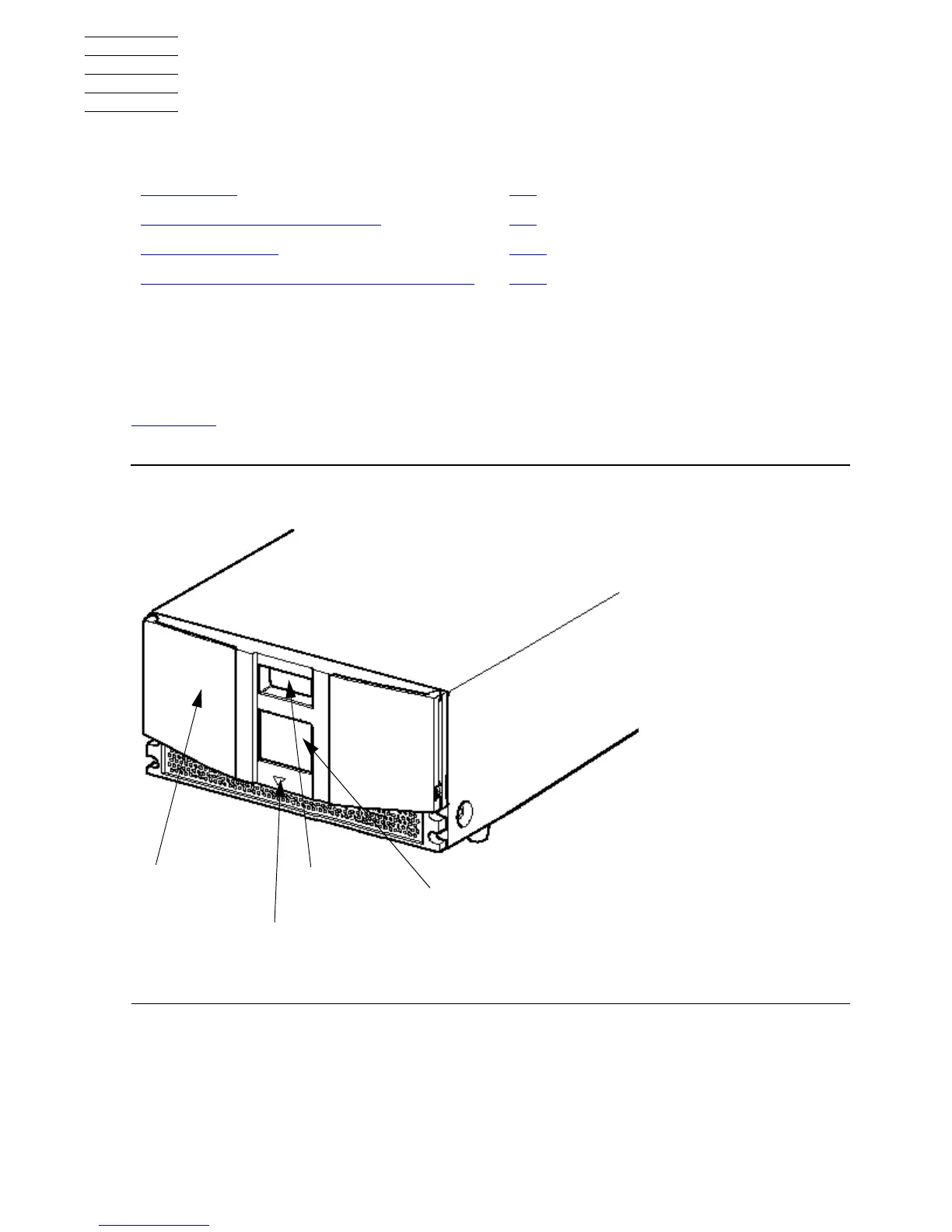M8501 and M8502 ACL Tape Drive Installation and User’s Guide—529972-001
4-1
4 Operation
This section includes:
Front Panel
The front panel of the ACL units include the left magazine door, a Graphical User
Interface (GUI) touch screen, an ACL status LED, and a viewing window (see
Figure 4-1).
Front Panel 4-1
Display Screens and Options 4-4
Menu Selections 4-10
Inserting and Removing Tape Cartridges 4-13
Figure 4-1. Front Panel
Left Magazine Viewing
Door Window GUI Touch Screen
ACL Status
LED