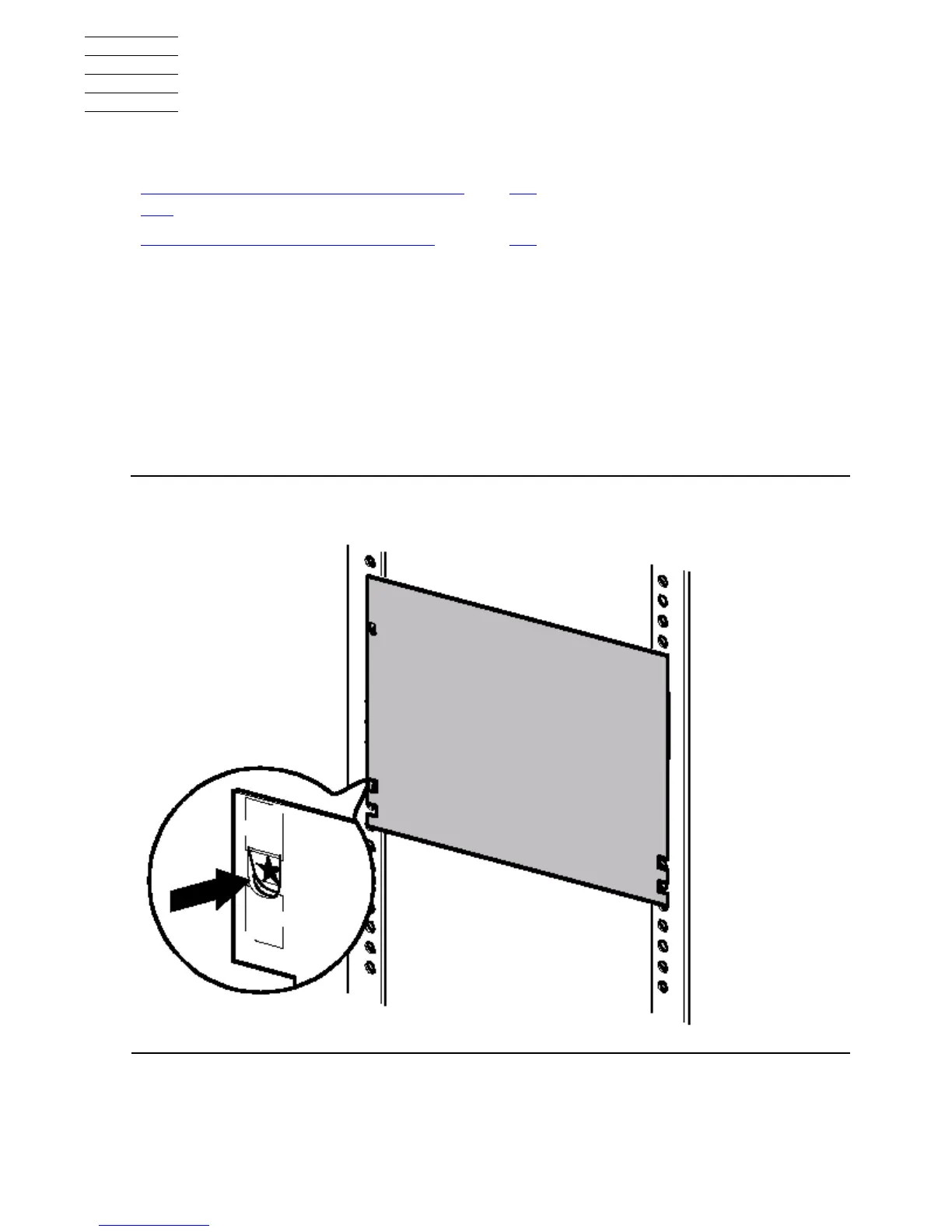M8501 and M8502 ACL Tape Drive Installation and User’s Guide—529972-001
2-1
2 Setting Up the ACL Tape Drives
This section includes:
Setting up the M8501 ACL Rackmount Unit
Setting up the ACL rackmount unit requires a template and storage cabinet slide rails
to install the unit in a storage cabinet.
To setup the rackmount model:
1. Ensure that you have adequate space available in the rack.
2. Use the template that is shipped with the unit to mark the location of the mounting
hardware on the mounting rails of the storage cabinet.
Setting up the M8501 ACL Rackmount
Unit
2-1
Setting up the M8502 ACL Tabletop 2-5
Figure 2-1. M8501 ACL Template