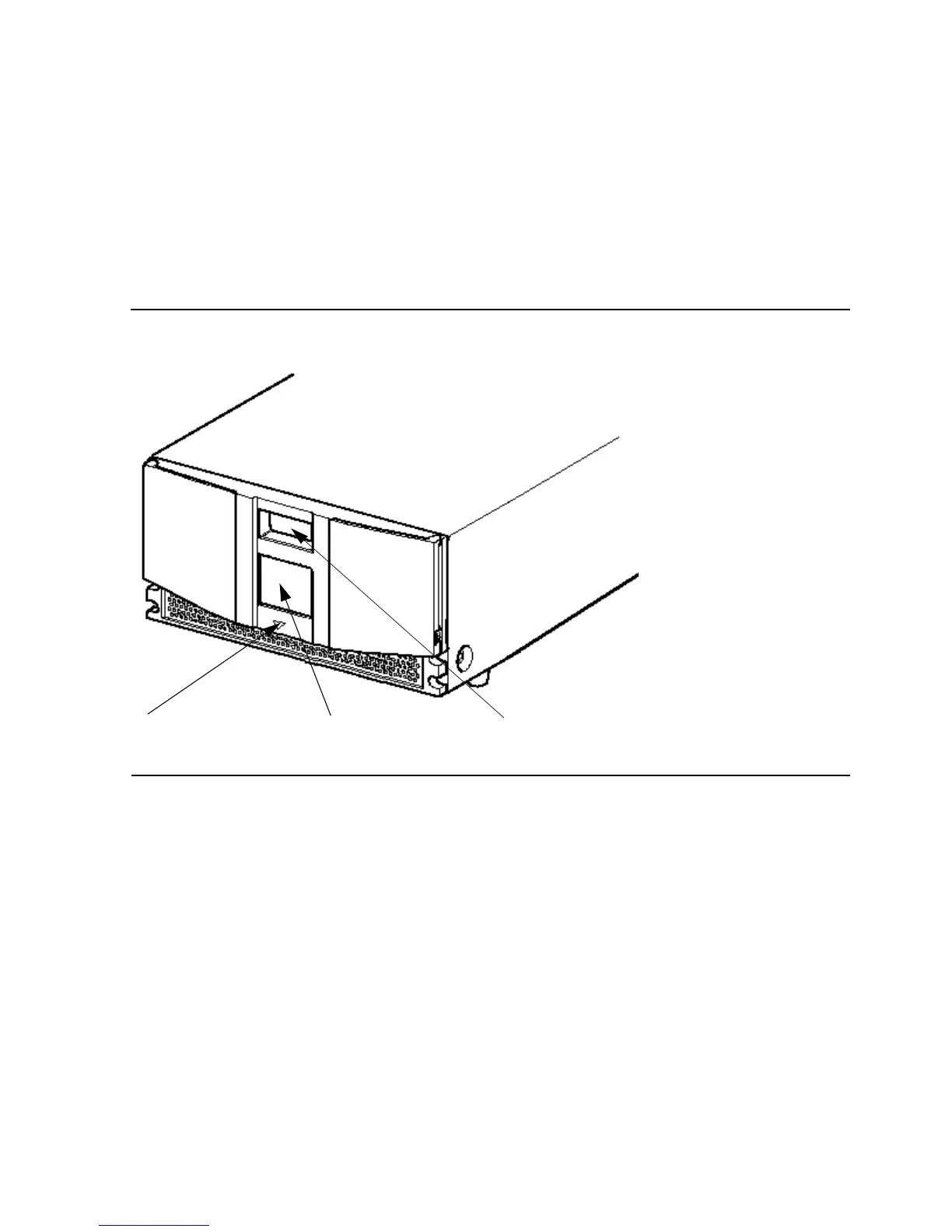Overview and Features
M8501 and M8502 ACL Tape Drive Installation and User’s Guide—529972-001
1-6
Front Panel Indicators
Front Panel Indicators
The ACL tape drive’s front panel indicators consist of:
•
Viewing window - lets you visually check the unit’s internal operations
•
GUI touch screen - manually operated to setup and configure the unit
•
ACL module status LED - displays the unit’s operational status
Figure 1-5. Front Panel Indicators
ACL Status LED GUI Touch Screen Internal Viewing
Window