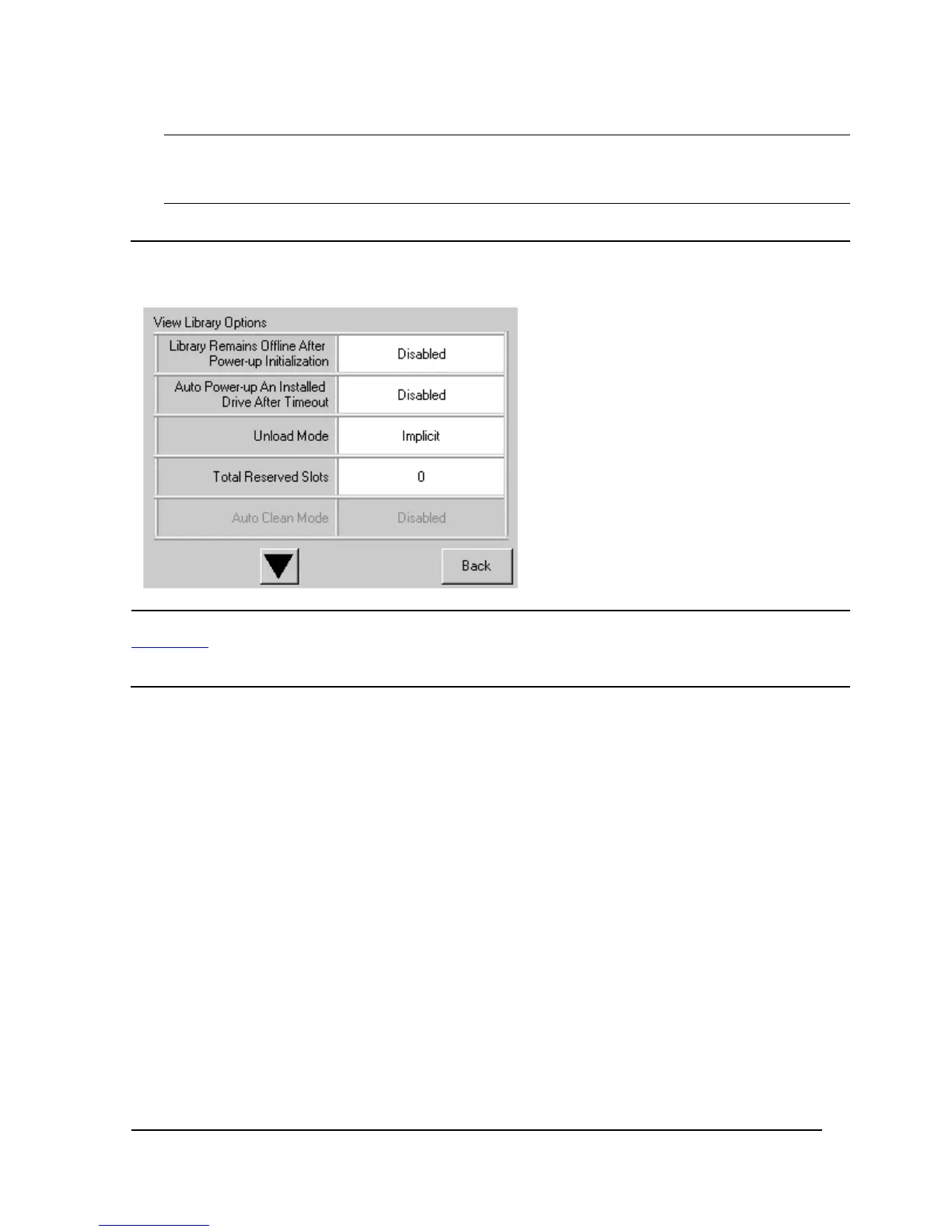Operation
M8501 and M8502 ACL Tape Drive Installation and User’s Guide—529972-001
4-11
View System Data
Table 4-2 below, lists and describes the available ACL options.
Note. You can view the next sequential ACL Options screen by selecting the up arrow. To
return to the previous ACL Options screen select their Back button to return to the Menu
screen.
Figure 4-13. View ACL Options Screen (Initial Screen)
Table 4-2. View ACL Options
Option Description
ACL Stays Offline After
Power-up Initialization
ACL does not go online after power-up initialization. You
must select the Online option from the Menu screen on the
GUI touch screen. The default is Disabled.
Auto Power-up on
Installed Drive
Enables a tape drive to be automatically powered up (after a
delay), after replacing a tape drive.
Unload Mode Selects the unload mode for ACL tape drives. If Implicit, the
ACL unloads a tape drive before attempting to move a
cartridge from that tape drive. If Explicit, the server must
issue a SCSI UNLOAD command to a tape drive before
each MOVE MEDIUM command that removes a cartridge
from that tape drive. The default is Implicit.
Total Reserved Slots Lets you remove from use a specified number of slots at the
rear of the magazine. The default is 0.
Auto Clean Mode Lets you enable an automatic cleaning cycle. To use this
option, you must have reserved a slot for a cleaning
cartridge using the Total Reserved Slots option. The default
is Disabled.