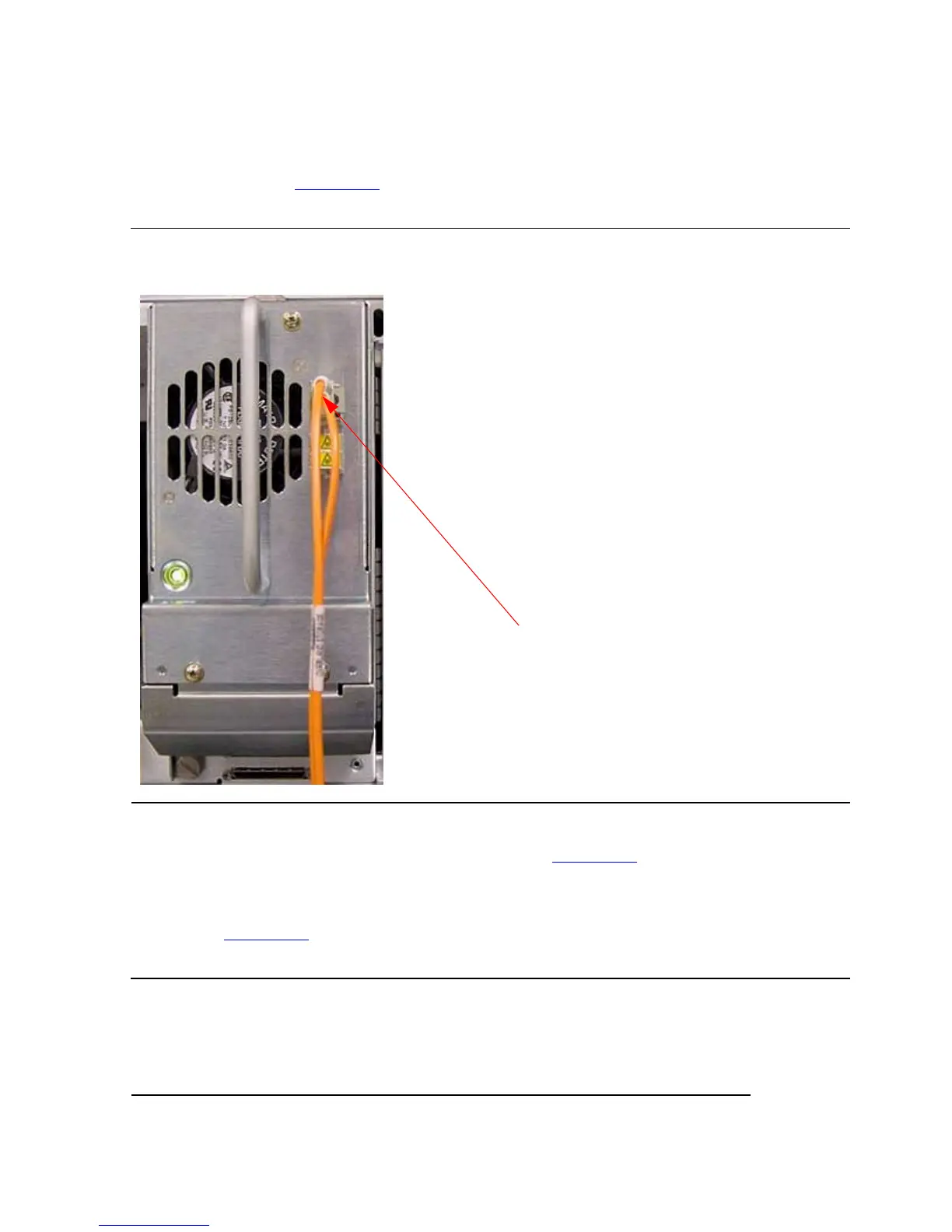Installing and Configuring the ACL Tape Drive for the
NonStop NS-Series Server
M8501 and M8502 ACL Tape Drive Installation and User’s Guide—529972-001
3-3
Installation
Installation
1. Connect one end of the fiber cable to the top Fibre Channel port at the rear of the
tape drive. See Figure 3-2 for the location.
2. Connect the other end of the fiber cable to the Fibre Channel ServerNet adapter
(FCSA) on the NonStop NS-series server. See Figure 3-4
on page 3-5 for the
location.
A LC-LC fiber optic cable must be used to connect the ACL tape drive to the
FCSA. Figure 3-3
on page 3-4 shows each side of the cable.
Figure 3-2. Tape Drive’s Fibre Channel Port Connection
Table 3-1. Fiber Cables
Connector Fiber Cable Fiber Cable Distance
LC - LC 50/125 µm 2-300 meters (6.56-984.25 feet)
LC - LC 62.5/125 µm 3-150 meters (9.84-492.13 feet)
Fiber Cable