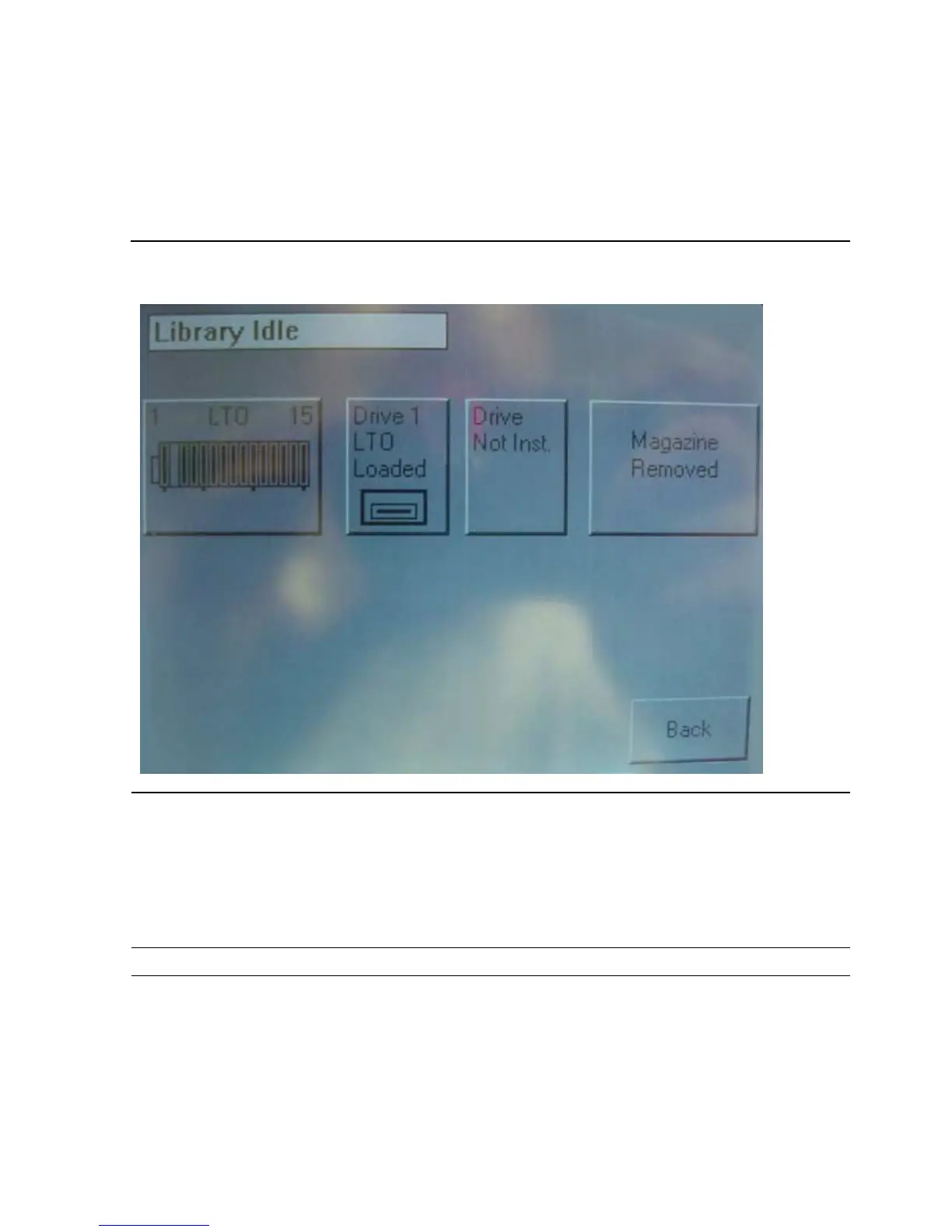Operation
M8501 and M8502 ACL Tape Drive Installation and User’s Guide—529972-001
4-9
Status
Status
Selecting this option lets you display the ACL Status screen. You can identify a tape
drive type, view physical tape drive status, tape drive cleaning information, and tape
cartridge information by opening the corresponding areas on the screen.
Online
Selecting this option from the ACL Default Screen lets you place the ACL online or
offline.
Figure 4-11. Status Screen
Note. By default the ACL automatically comes online after a power-up initialization.