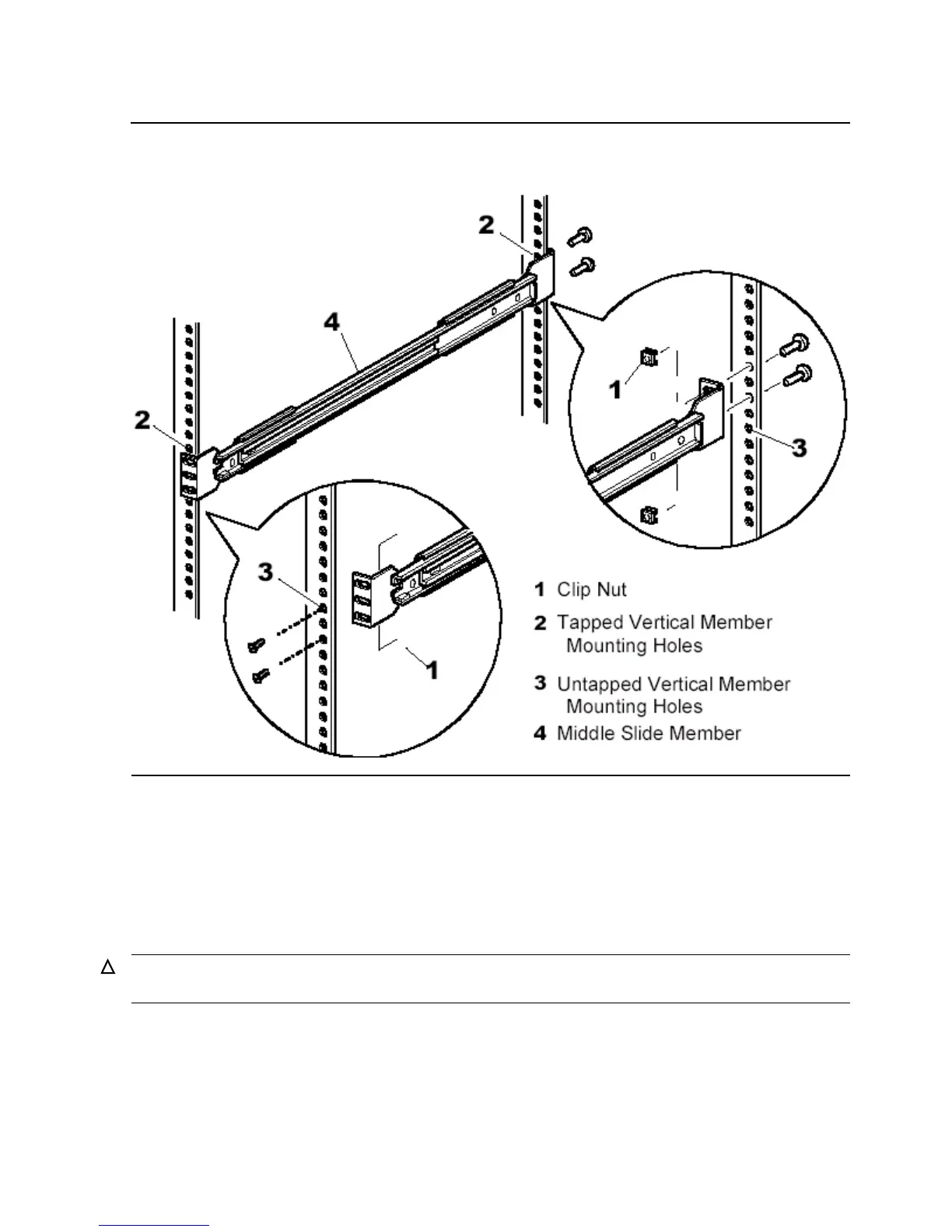Setting Up the ACL Tape Drives
M8501 and M8502 ACL Tape Drive Installation and User’s Guide—529972-001
2-4
Setting up the M8501 ACL Rackmount Unit
7. Push the middle slide member as far as possible to the front of the slide member
assembly.
8. Install the two clip nuts on each of the rack’s front vertical rails.
9. Confirm that the bearing carrier is in the retained position.
10. Lift the unit and visually align the inner and middle slide members.
11. Verify the ball bearing slide members are located in the front position.
12. Slide the unit completely into the rack until the front panel touches the rack.
13. Remove and discard the tape that holds the door in the latched position, leaving
the door open.
Figure 2-3. Installing Slide Member Fasteners
Caution. It is recommended that the unit be lifted by two people. Do not attempt to lift the unit
by yourself.