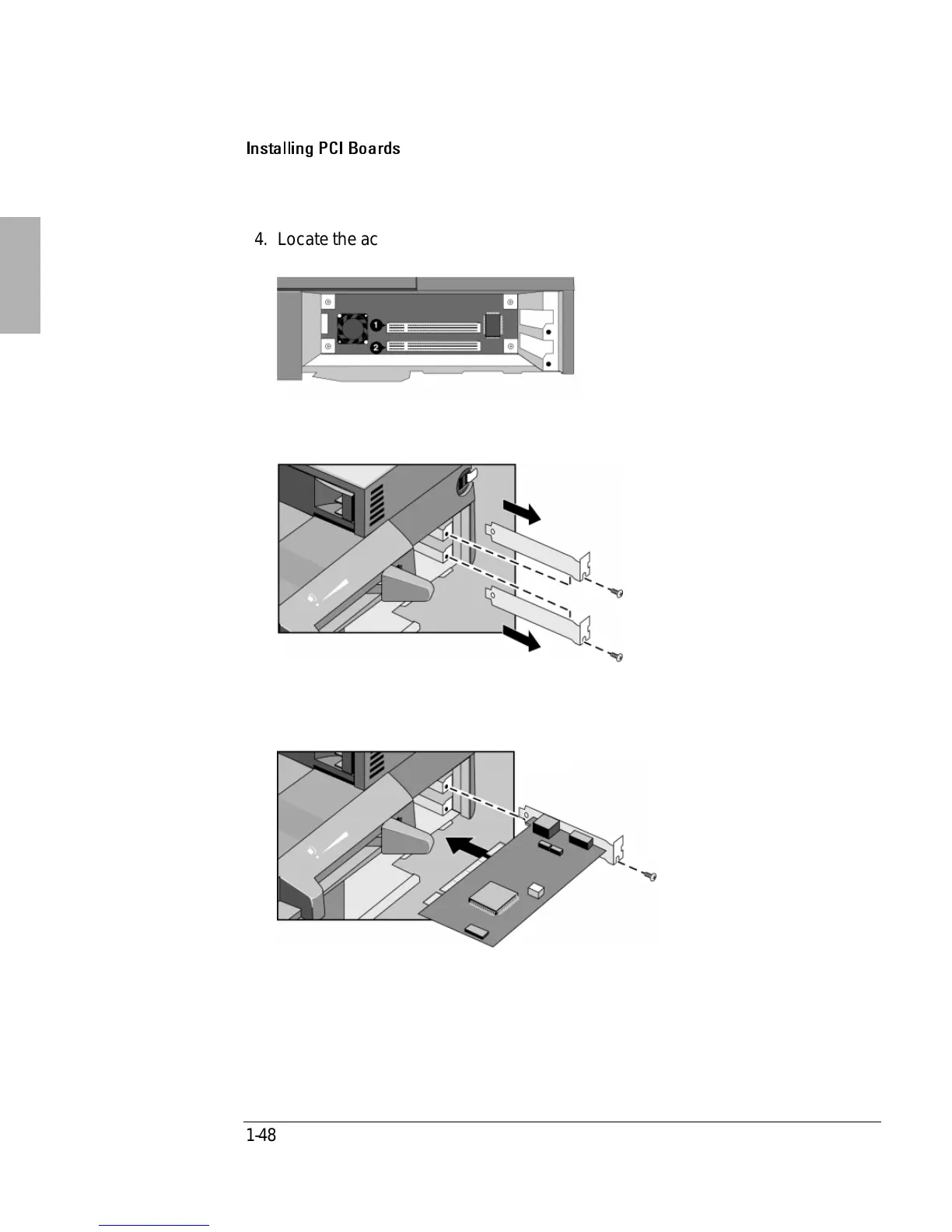Installing Accessories
Installing PCI Boards
1-48
4. Locate the accessory board slot you want to use.
5. Unscrew and remove the slot cover for the slot you are using.
6. Hold the board horizontally with the connector towards the socket and align
the board’s connector with the slot’s socket.
7. Slide the board into the slot and firmly press the board into the socket. Do not
bend the board. Make sure that the board slides into the slot completely and
does not touch components on other boards.
8. Secure the board using the screw that secured the slot cover.
9. Replace the PCI access door.
