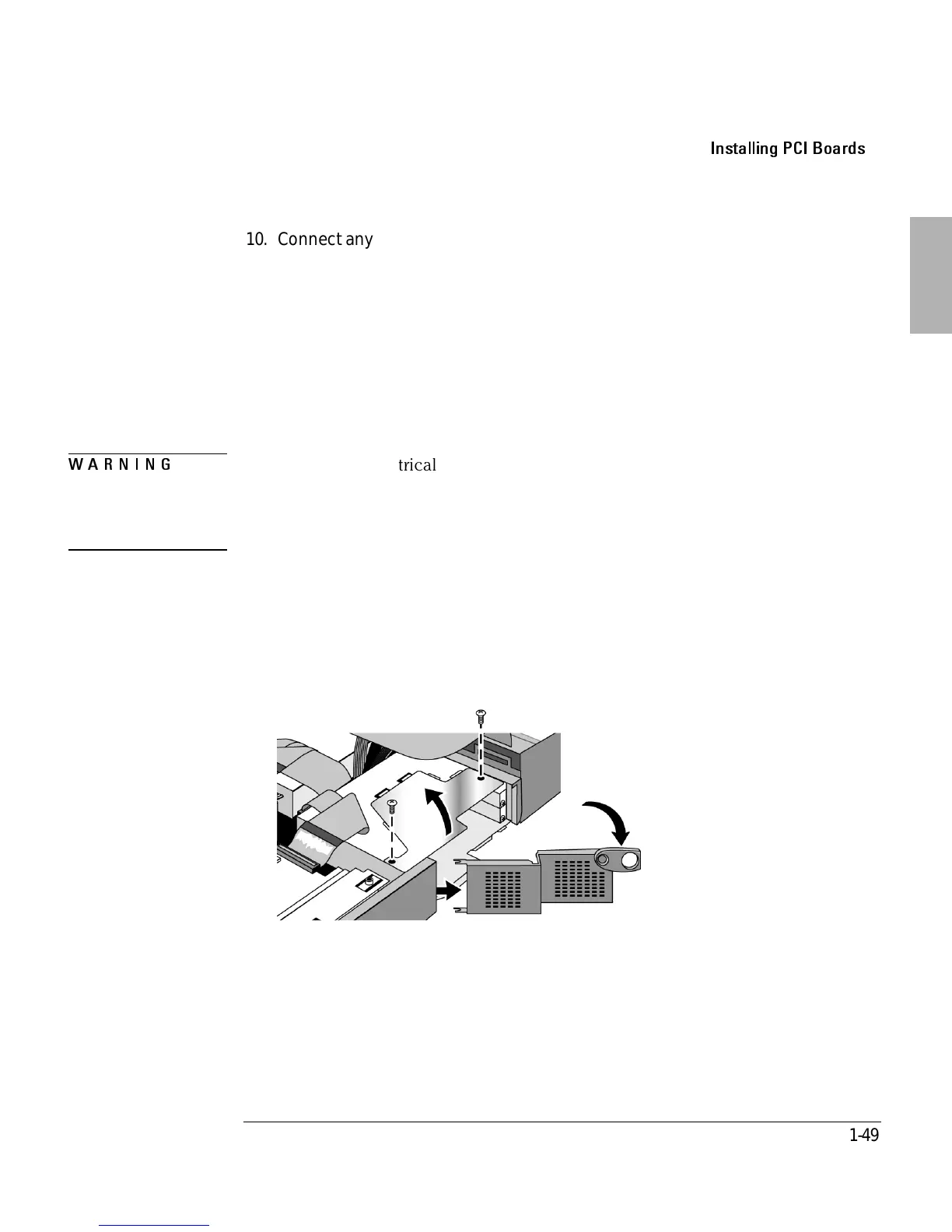Installing Accessories
Installing PCI Boards
1-49
10. Connect any necessary external cables to the PCI board.
11. Reboot your Omnibook.
You have completed installation of a PCI board.
Using the alternate installation procedure
If you have difficulty accessing the PCI board slots through the PCI access door, you
can remove the top cover of the dock for easier access (optional).
WARNING
8SEZSMHVMWOSJIPIGXVMGEPWLSGOVIQSZIXLITS[IVGSVHJVSQXLITS[IVSYXPIX
FIJSVIVIQSZMRKXLIXSTGSZIVSJXLIHSGO%PWSVIQSZIER]RIX[SVOGSRRIGXMSRW
ERHHMWGSRRIGXER]I\XIVREPHIZMGIW%P[E]WVITPEGIXLIXSTGSZIVSJXLIHSGO
FIJSVIXYVRMRKXLIHSGOSREKEMR
1. Remove the top cover of the dock following steps 1 through 8 of “To install the
module bay adapter” on page 1-40.
2. Remove the two screws securing the hinged section of the PCI board housing
3. Open the hinged section.
4. Do steps 1 through 8 of the previous procedure, “To install a PCI accessory
board”.
5. Close the hinged section of the PCI board housing and re-install the 2 screws.
