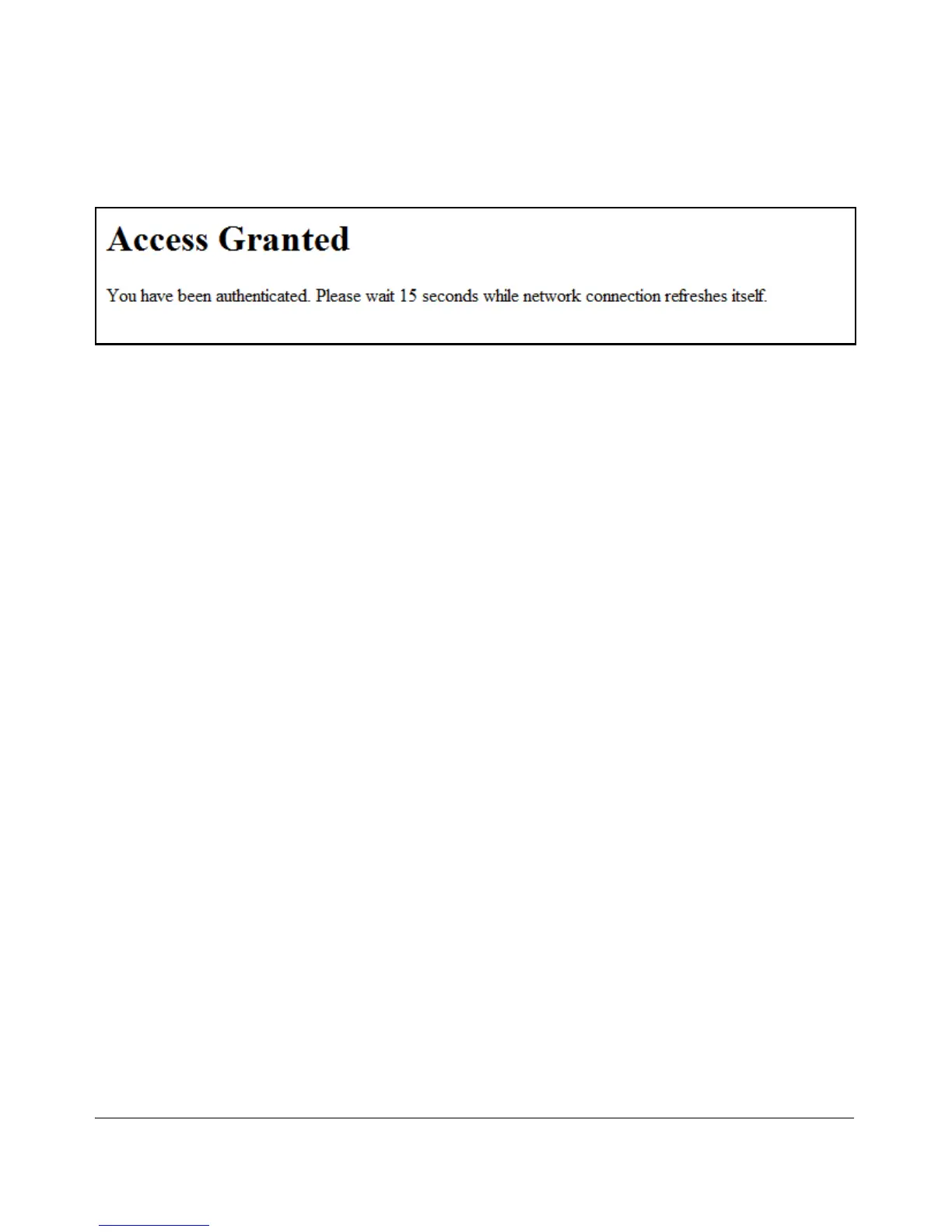Web and MAC Authentication
Customizing Web Authentication HTML Files (Optional)
Access Granted Page (accept.html).
Figure 3-16. Access Granted Page
The accept.html file is the web page used to confirm a valid client login. This
web page is displayed after a valid username and password are entered and
accepted.
The client device is then granted access to the network. To configure the VLAN
used by authorized clients, specify a VLAN ID with the aaa port-access web-
based auth-vid command parameter when you enable Web Authentication.
The accept.html file contains the following ESIs, which should not be modified:
■ The WAUTHREDIRECTTIMEGET ESI inserts the value for the
waiting time used by the switch to redirect an authenticated client
while the client renews its IP address and gains access to the network.
■ The WAUTHREDIRECTURLGET ESI inserts the URL configured with
the redirect-url parameter to redirect a client login or the first web
page requested by the client.
3-38
