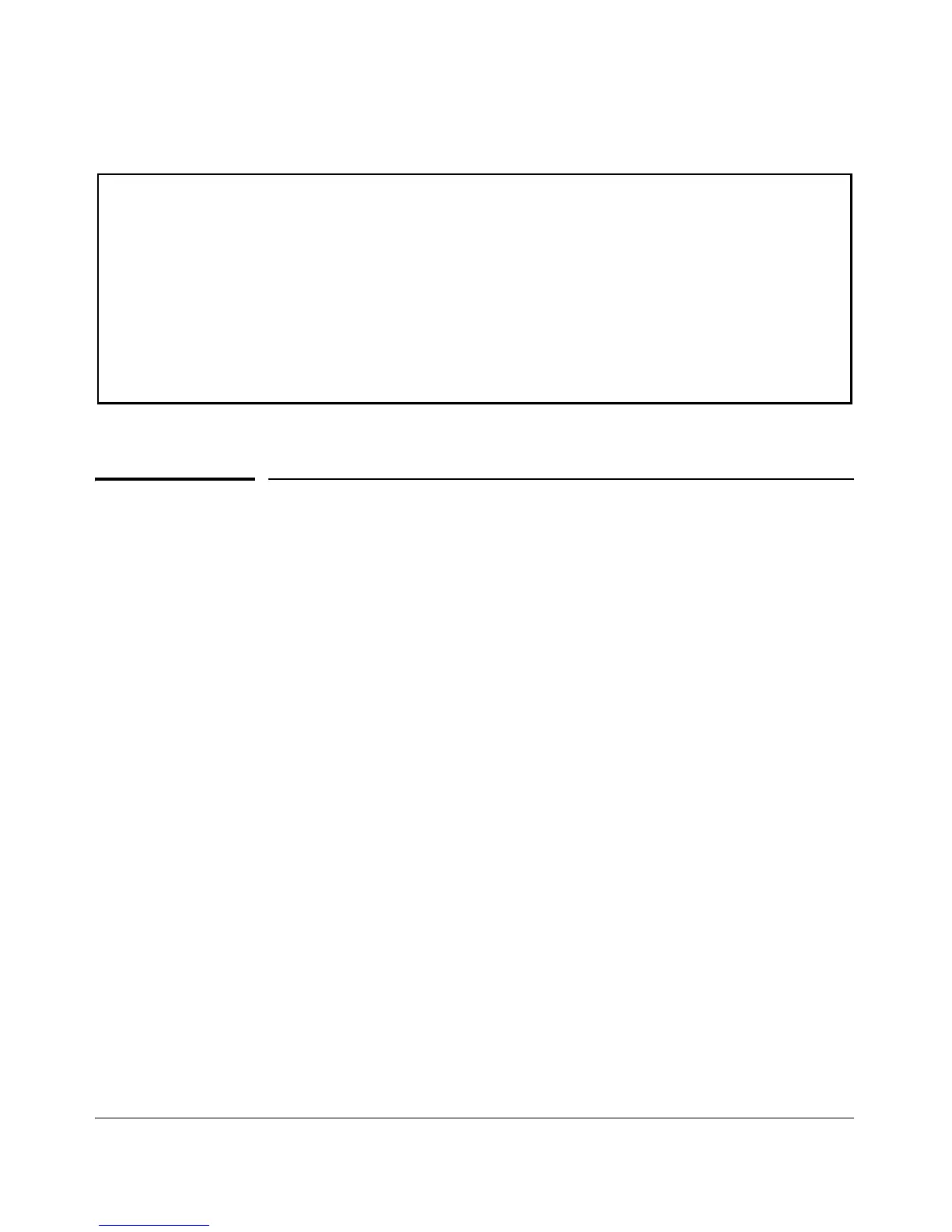ProCurve(config)# show filter source-port
Traffic/Security Filters
Filter Name | Port List | Action
-------------------- + -------------------- + --------------------------
web-only | 2-6,9,14-26 | drop 2-26
accounting | 7-8,10-13 | drop 1-6,9,14-26
no-incoming-web | 1 | drop 7-8,10-13
ProCurve(config)#
Figure 11-12. Named Source-Port Filters Managing Traffic
Configuring Traffic/Security Filters
Use this procedure to specify the type of filters to use on the switch and
whether to forward or drop filtered packets for each filter you specify.
1. Select the static filter type(s).
2. For inbound traffic matching the filter type, determine the filter action
you want for each outbound (destination) port on the switch (forward or
drop). The default action for a new filter is to forward traffic of the
specified type to all outbound ports.
3. Configure the filter.
4. Use show filter (page 11-20) to check the filter listing to verify that you
have configured correct action for the desired outbound ports.
11-15
