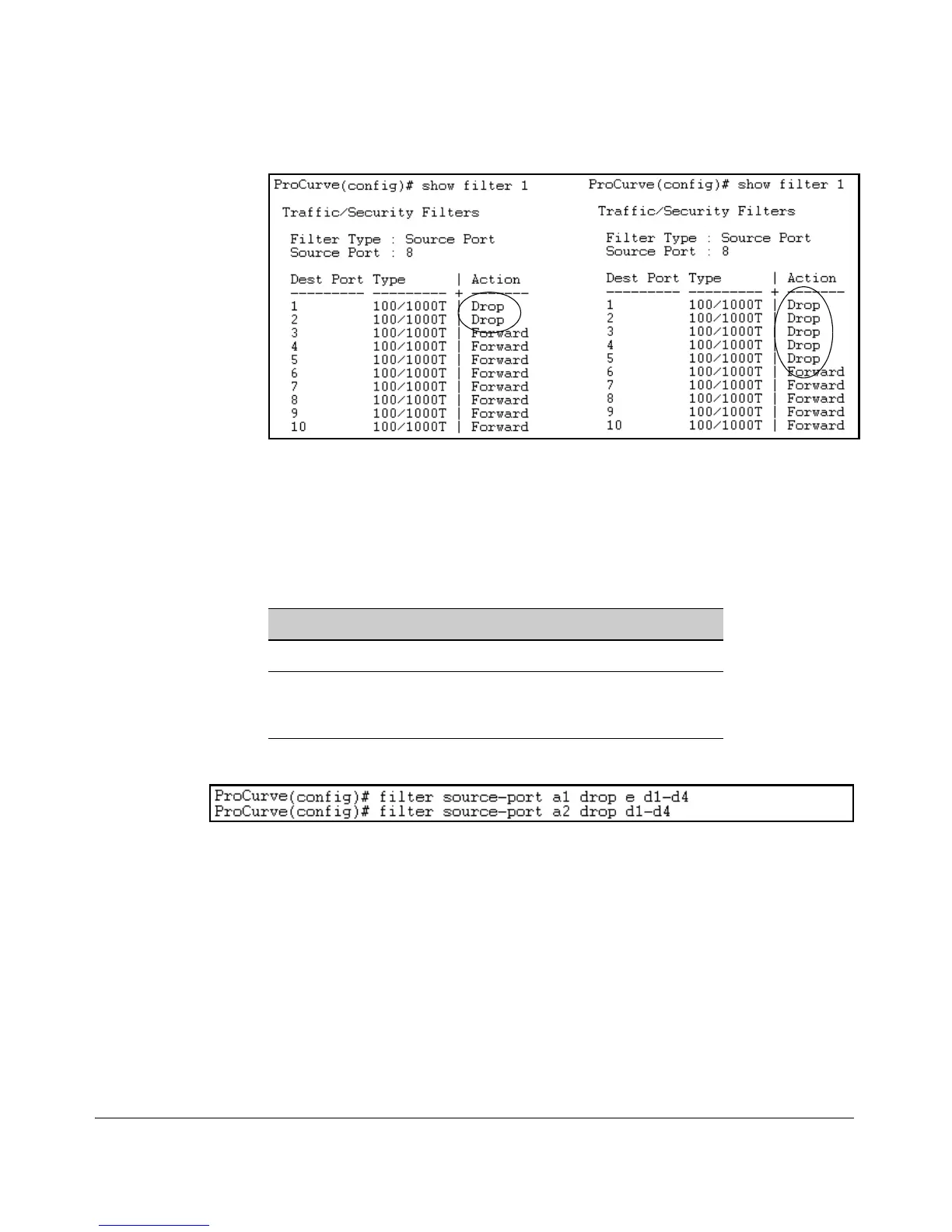Traffic/Security Filters and Monitors
Configuring Traffic/Security Filters
Figure 11-14. Assigning Additional Destination Ports to an Existing Filter
For example, suppose you wanted to configure the filters in table 11-2 on a
switch. (For more on source-port filters, refer to “Configuring a Source-Port
Traffic Filter” on page 11-16.)
Table 11-2. Filter Example
Filter Type Filter Value Action Destination Ports
Source-Port Inbound ports: A1, A2* Drop D1-D4
*Because the switch allows one inbound port in a source-port filter, the
requirement to filter ports A1 and A2 means you will configure two
separate source-port filters.
The following commands configure the filters listed above:
Figure 11-15. Configuring Various Traffic/Security Filters
Filter Indexing
The switch automatically assigns each new filter to the lowest-available index
(IDX) number. The index numbers are included in the show filter command
described in the next section and are used with the show filter < index >
command to display detailed information about a specific filter.
If there are no filters currently configured, and you create three filters in
succession, they will have index numbers 1 - 3. However, if you then delete
the filter using index number “2” and then configure two new filters, the first
11-19
