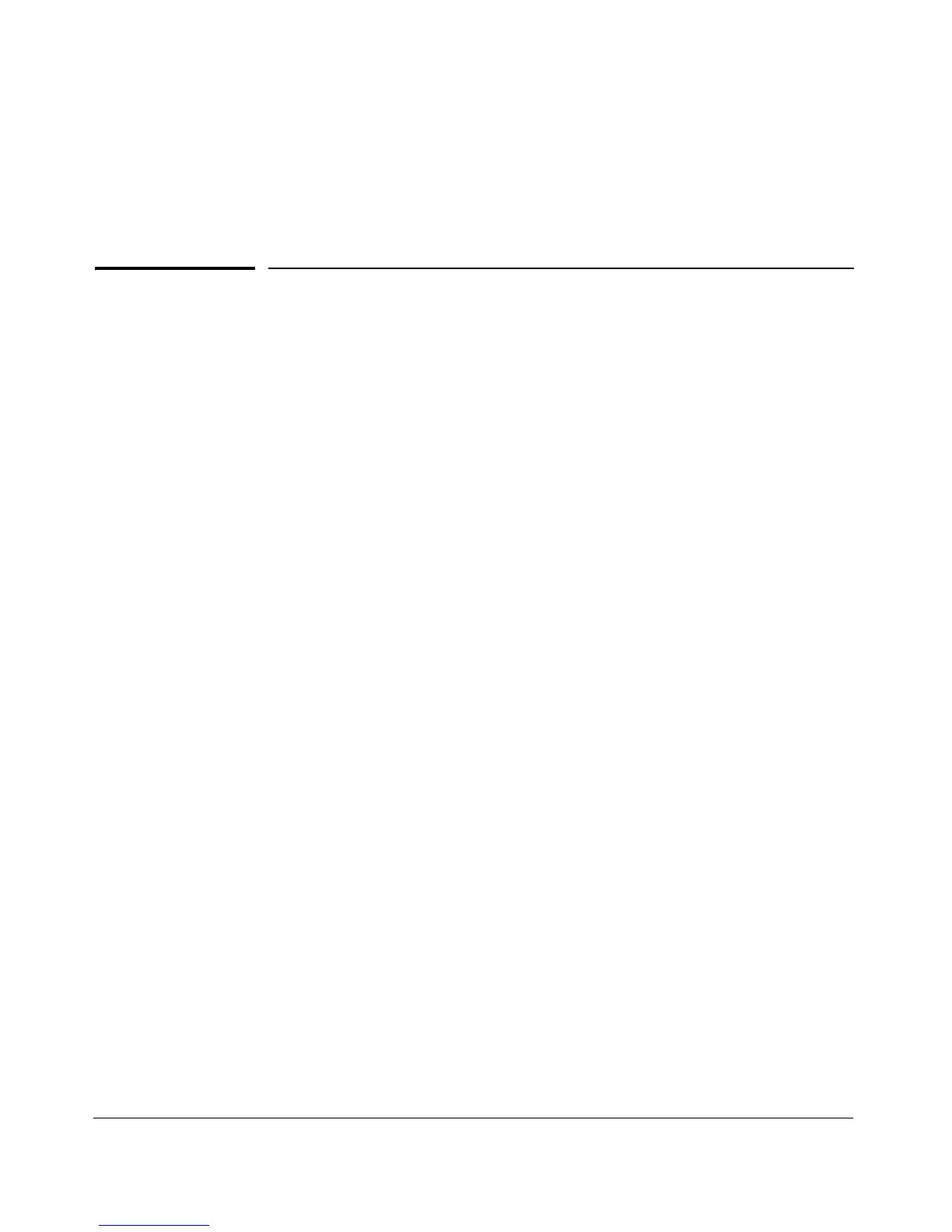4
TACACS+ Authentication
Contents
Overview . . . . . . . . . . . . . . . . . . . . . . . . . . . . . . . . . . . . . . . . . . . . . . . . . . . . . 4-2
Terminology Used in TACACS Applications: . . . . . . . . . . . . . . . . . . . . 4-3
General System Requirements . . . . . . . . . . . . . . . . . . . . . . . . . . . . . . . . . 4-5
General Authentication Setup Procedure . . . . . . . . . . . . . . . . . . . . . . . 4-5
Configuring TACACS+ on the Switch . . . . . . . . . . . . . . . . . . . . . . . . . . . 4-8
Before You Begin . . . . . . . . . . . . . . . . . . . . . . . . . . . . . . . . . . . . . . . . . . . . 4-8
CLI Commands Described in this Section . . . . . . . . . . . . . . . . . . . . . . . 4-9
Viewing the Switch’s Current Authentication Configuration . . . . . . . 4-9
Viewing the Switch’s Current TACACS+
Server Contact Configuration . . . . . . . . . . . . . . . . . . . . . . . . . . . . . . . . 4-10
Configuring the Switch’s Authentication Methods . . . . . . . . . . . . . . . 4-11
Using the Privilege-Mode Option for Login . . . . . . . . . . . . . . . . . 4-11
Authentication Parameters . . . . . . . . . . . . . . . . . . . . . . . . . . . . . . . 4-12
Configuring the TACACS+ Server for Single Login . . . . . . . . . . . . . . 4-13
Configuring the Switch’s TACACS+ Server Access . . . . . . . . . . . . . . 4-18
How Authentication Operates . . . . . . . . . . . . . . . . . . . . . . . . . . . . . . . . . 4-24
General Authentication Process Using a TACACS+ Server . . . . . . . . 4-24
Local Authentication Process . . . . . . . . . . . . . . . . . . . . . . . . . . . . . . . . 4-26
Using the Encryption Key . . . . . . . . . . . . . . . . . . . . . . . . . . . . . . . . . . . 4-27
General Operation . . . . . . . . . . . . . . . . . . . . . . . . . . . . . . . . . . . . . . 4-27
Encryption Options in the Switch . . . . . . . . . . . . . . . . . . . . . . . . . 4-27
Controlling Web Browser Interface
Access When Using TACACS+ Authentication . . . . . . . . . . . . . . . . . . 4-28
Messages Related to TACACS+ Operation . . . . . . . . . . . . . . . . . . . . . 4-29
Operating Notes . . . . . . . . . . . . . . . . . . . . . . . . . . . . . . . . . . . . . . . . . . . . . . 4-29
4-1
