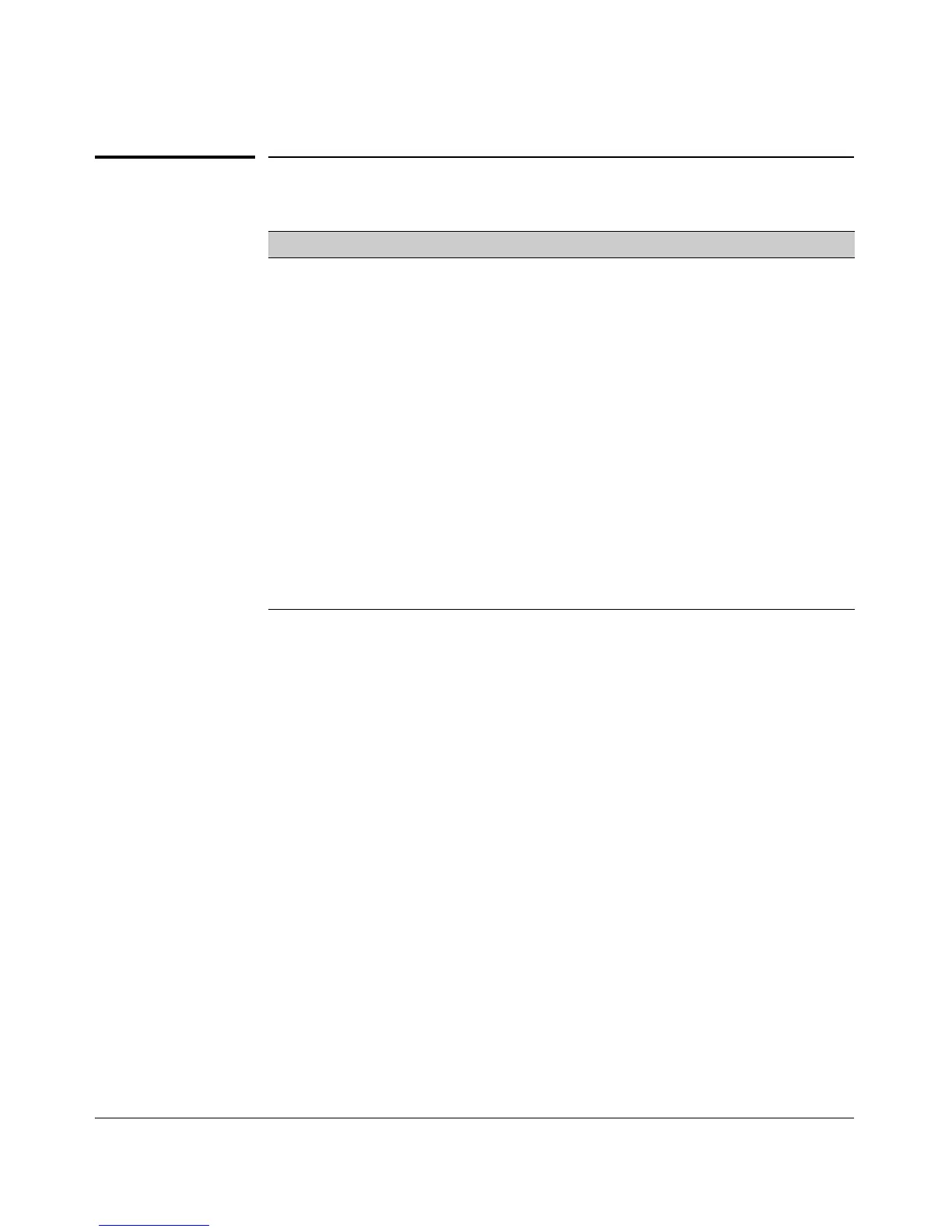IPv4 Access Control Lists (ACLs)
Displaying ACL Data
Displaying ACL Data
ACL Commands Function Page
show access-list
show access-list config
show access-list ports
< all | < interface >>
show access-list < acl-
name-string >
show access-list resources
show config
show running
View a brief listing of all ACLs on the 9-55
switch.
Display the ACL lists configured in the 9-56
switch.
List the name and type of ACLs assigned 9-57
to all ports on the switch or to a
particular port configured on the switch.
Display detailed content information for 9-58
a specific ACL.
Displays the current rules and 9-60
resources used.
show config includes configured ACLs
and assignments existing in the startup-
config file.
show running includes configured ACLs
and assignments existing in the running-
config file.
Display an ACL Summary
This command lists the configured ACLs, regardless of whether they are
assigned to any interfaces.
Syntax: show access-list
List a summary table of the name, type, and application status
of all ACLs configured on the switch.
For example:
9-55
