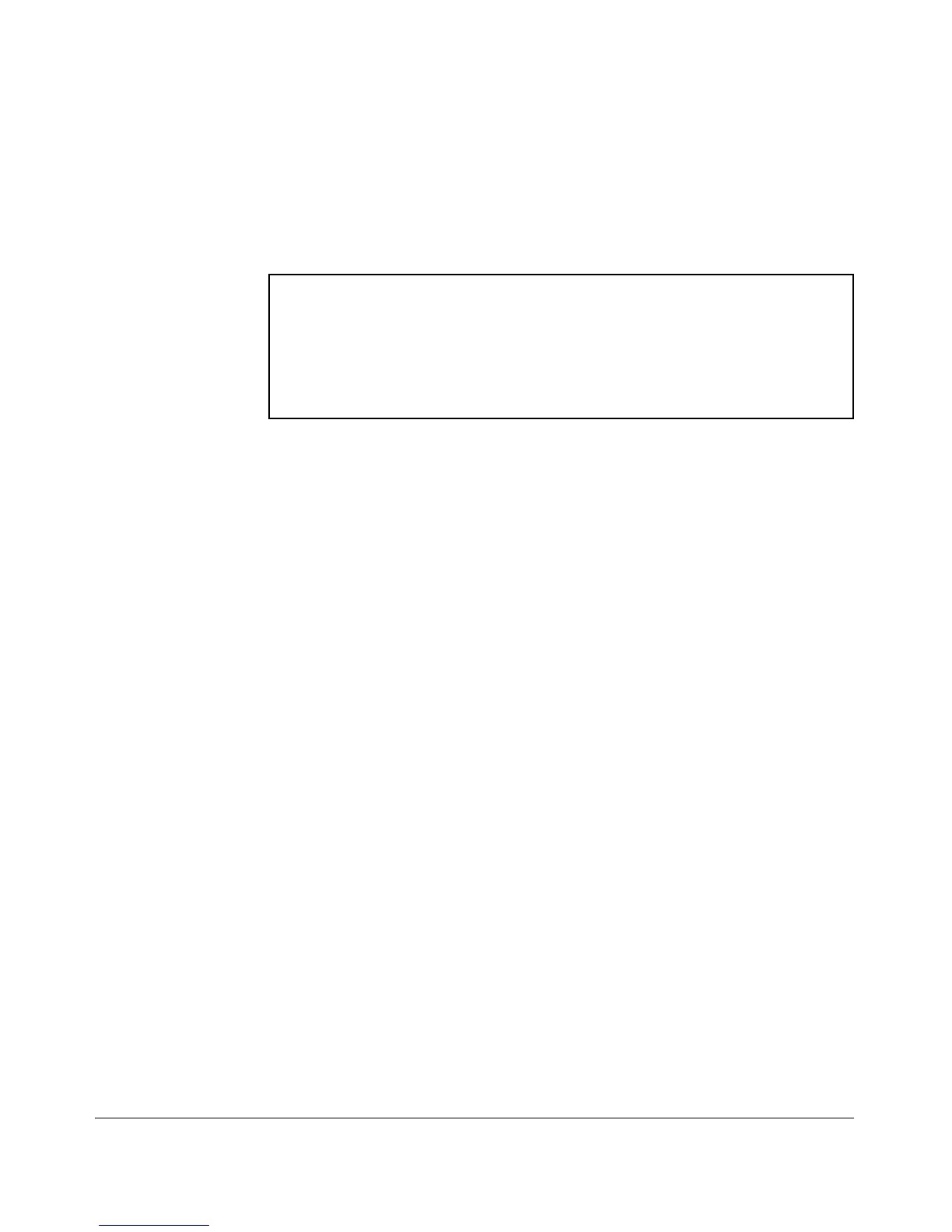Configuring Username and Password Security
Saving Security Credentials in a Config File
[priv <priv-pass>] is the (optional) hashed privacy password used by a
privacy protocol to encrypt SNMPv3 messages between the switch and the
station.
The following example shows the additional security credentials for SNMPv3
users that can be saved in a running-config file:
snmpv3 user boris \
auth md5 “9e4cfef901f21cf9d21079debeca453” \
priv “82ca4dc99e782db1a1e914f5d8f16824”
snmpv3 user alan \
auth sha “8db06202b8f293e9bc0c00ac98cf91099708ecdf” \
priv “5bc4313e9fd7c2953aaea9406764fe8bb629a538”
Figure 2-4. Example of Security Credentials Saved in the Running-Config
Although you can enter an SNMPv3 authentication or privacy password in
either clear ASCII text or the SHA-1 hash of the password, the password is
displayed and saved in a configuration file only in hashed format, as shown in
the preceding example.
For more information about the configuration of SNMP security parameters,
refer to the chapter on “Configuring for Network Management Applications”
in the Management and Configuration Guide for your switch.
802.1X Port-Access Credentials
802.1X authenticator (port-access) credentials can be stored in a
configuration file. 802.1X authenticator credentials are used by a port to
authenticate supplicants requesting a point-to-point connection to the switch.
802.1X supplicant credentials are used by the switch to establish a point-to-
point connection to a port on another 802.1X-aware switch. Only 802.1X
authenticator credentials are stored in a configuration file. For information
about how to use 802.1X on the switch both as an authenticator and a
supplicant, see “Configuring Port-Based and Client-Based Access Control
(802.1X)” in this guide.
The local password configured with the password command is no longer
accepted as an 802.1X authenticator credential. A new configuration
command (password port-access) is introduced to configure the local operator
username and password used as 802.1X authentication credentials for access
to the switch.
2-14
