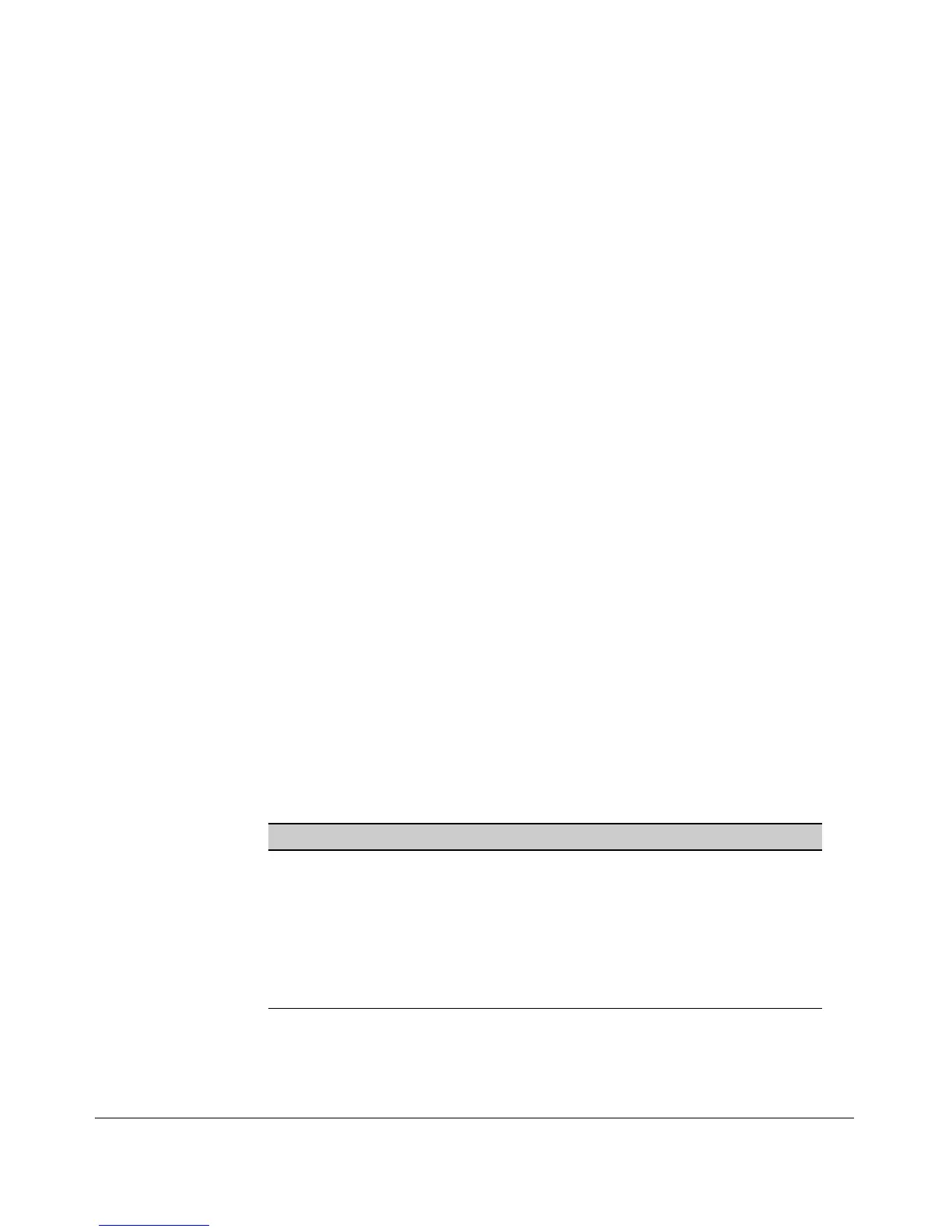Web and MAC Authentication
Configuring MAC Authentication on the Switch
Syntax: aaa port-access mac-based [e] < port-list > [reauth-period <0 - 9999999>]
Specifies the time period (in seconds) that the switch
enforces on a client to re-authenticate. The client
remains authenticated while the reauthentication
occurs.
When set to 0, reauthentication is disabled. (Default:
300 seconds)
Syntax: aaa port-access mac-based [e] < port-list > [reauthenticate]
Forces a reauthentication of all attached clients on the
port.
Syntax: aaa port-access mac-based [e] < port-list > [server-timeout <1 - 300>]
Specifies the period, in seconds, the switch waits for a
server response to an authentication request. Depend-
ing on the current max-requests value, the switch sends
a new attempt or ends the authentication session.
(Default: 30seconds)
Syntax: aaa port-access mac-based [e] < port-list > [unauth-vid <vid>]
no aaa port-access mac-based [e] < port-list > [unauth-vid]
Specifies the VLAN to use for a client that fails authen-
tication. If unauth-vid is 0, no VLAN changes occur.
Use the no form of the command to set the unauth-vid to 0.
(Default: 0)
Show Commands for MAC-Based Authentication
Command Page
show port-access mac-based [port-list] 3-56
show port-access mac-based clients [port-list] 3-57
show port-access mac-based clients <port-list> detailed 3-58
show port-access mac-based config [port-list] 3-59
show port-access mac-based config <port-list> detailed 3-60
show port-access mac-based config [port-list] auth-server 3-61
3-55