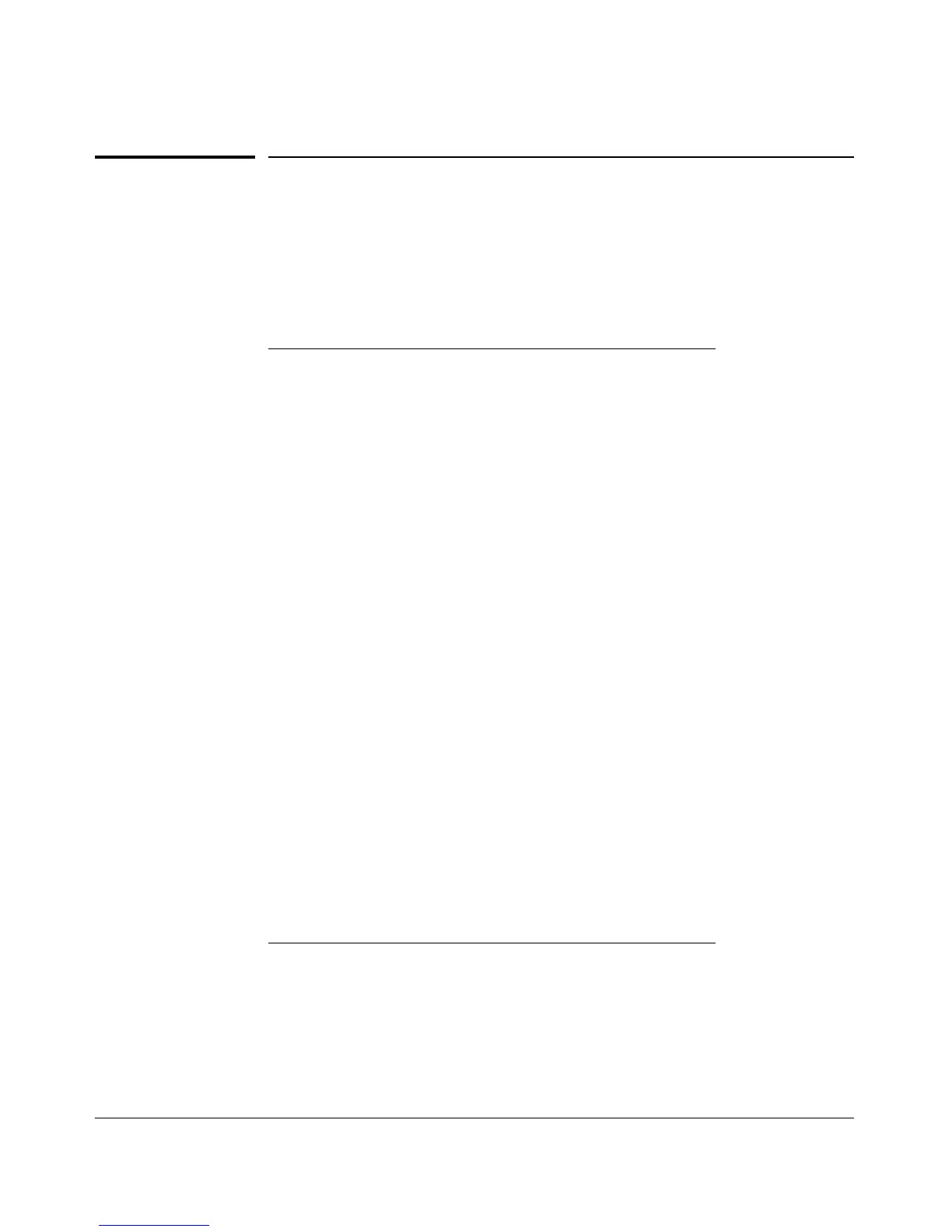Configuring Secure Shell (SSH)
Configuring the Switch for SSH Operation
Configuring the Switch for SSH
Operation
SSH-Related Commands in This Section Page
show ip ssh 7-19
[keylist-str] [< babble | fingerprint>]
cert [rsa] <keysize> | ssh [ dsa | rsa [bits <keysize>]]
aaa authentication ssh
<public key file> [<append | manager | operator>]
[oobm]
show crypto client-public-key [<manager | operator>] 7-27
show crypto host-public-key [< babble | fingerprint >] 7-14
show authentication 7-23
crypto key < generate | zeroize > [autorun-key [rsa] | 7-11
ip ssh 7-16
cipher <cipher-type> 7-17
filetransfer 7-17
ip-version 7-17
mac 7-18
port < 1 - 65535|default > 7-17
timeout < 5 - 120 > 7-17
listen <oobm|data|both> 7-18
login < local | tacacs | radius | public-key > 7-20, 7-22
< local | none > 7-20
enable < tacacs | radius | local > 7-20
< local | none > 7-20
copy tftp pub-key-file <tftp server IP> 7-27
clear crypto client-public-key [keylist-str] 7-29
7-9
