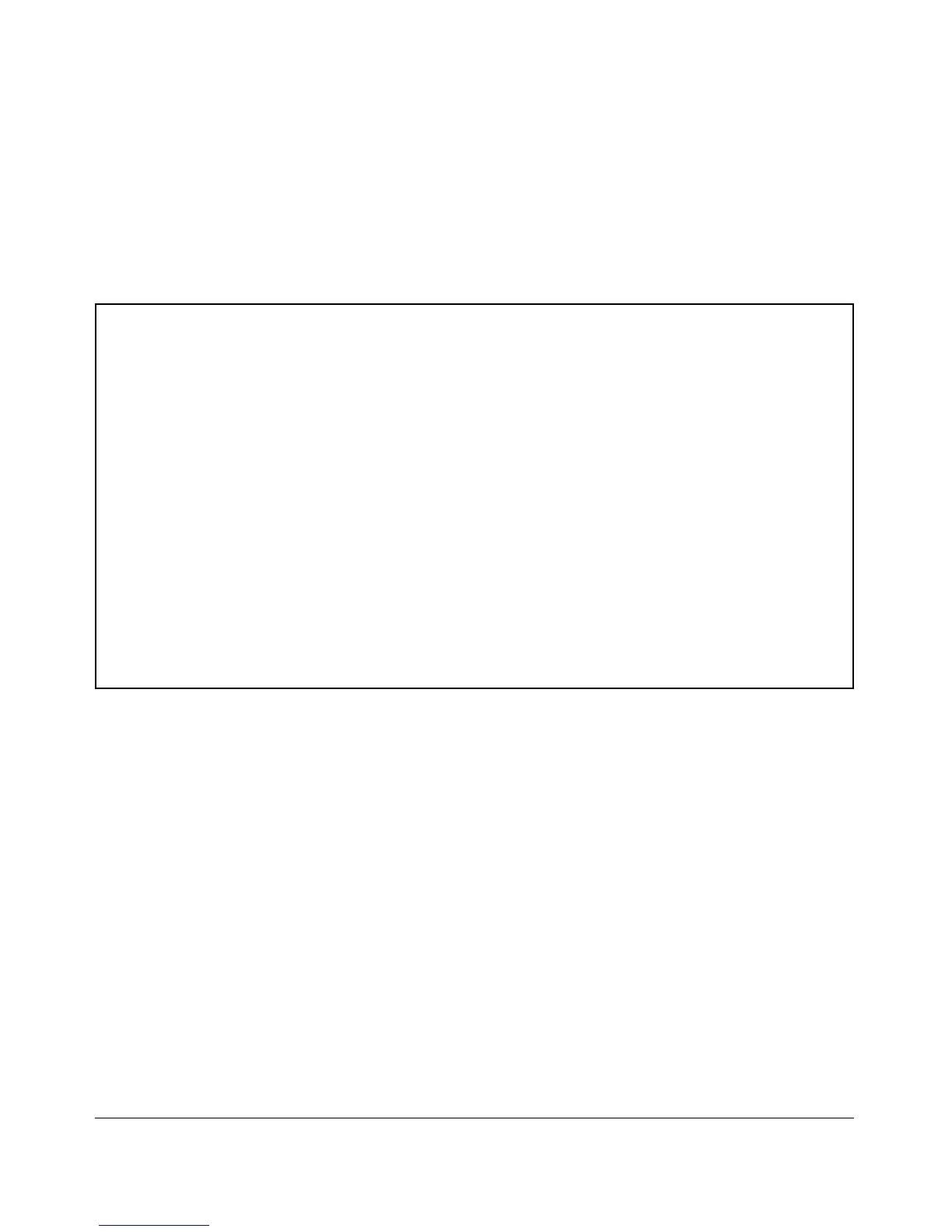Configuring Advanced Threat Protection
Using the Instrumentation Monitor
Viewing the Current Instrumentation Monitor
Configuration
The show instrumentation monitor configuration command displays the config-
ured thresholds for monitored parameters.
ProCurve# show instrumentation monitor configuration
PARAMETER LIMIT
------------------------- ---------------
mac-address-count 1000 (med)
ip-address-count 1000 (med)
system-resource-usage 50 (med)
system-delay 5 (high)
mac-moves/min 100 (med)
learn-discards/min 100 (med)
ip-port-scans/min 10 (med)
arp-requests/min 100 (low)
login-failures/min 10 (med)
port-auth-failures/min 10 (med)
SNMP trap generation for alerts: enabled
Instrumentation monitoring log : enabled
Figure 10-10. Viewing the Instrumentation Monitor Configuration
An alternate method of determining the current Instrumentation Monitor
configuration is to use the show run command. However, the show run
command output does not display the threshold values for each limit set.
10-37
