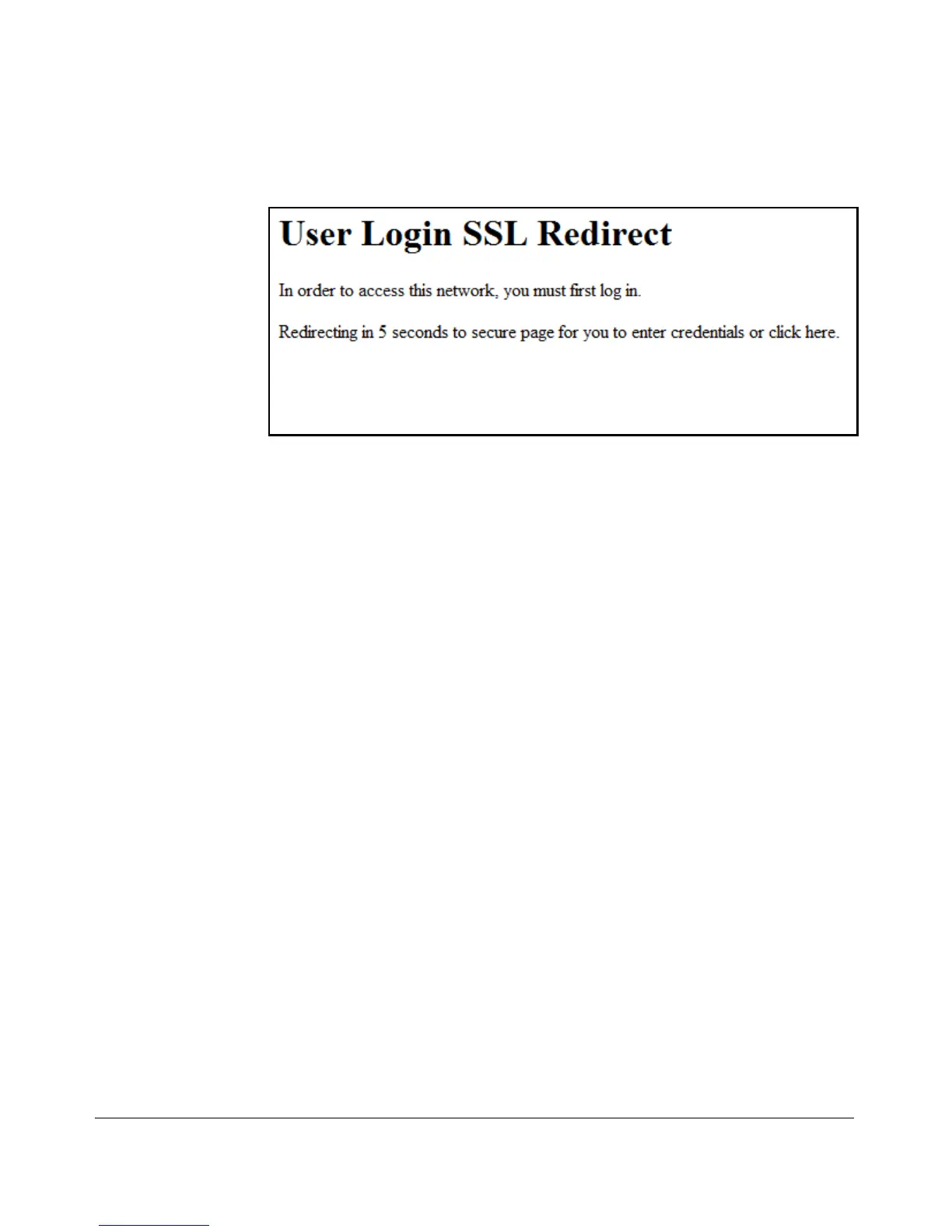Web and MAC Authentication
Customizing Web Authentication HTML Files (Optional)
SSL Redirect Page (sslredirect.html).
Figure 3-26. SSL Redirect Page
The sslredirect file is the web page displayed when a client is redirected to an
SSL server to enter credentials for Web Authentication. If you have enabled
SSL on the switch, you can enable secure SSL-based Web Authentication by
entering the aaa port-access web-based ssl-login command when you enable
Web Authentication.
The WAUTHSSLSRVGET ESI inserts the URL that redirects a client to an SSL-
enabled port on a server to verify the client’s username and password. This
ESI should not be modified.
3-46
