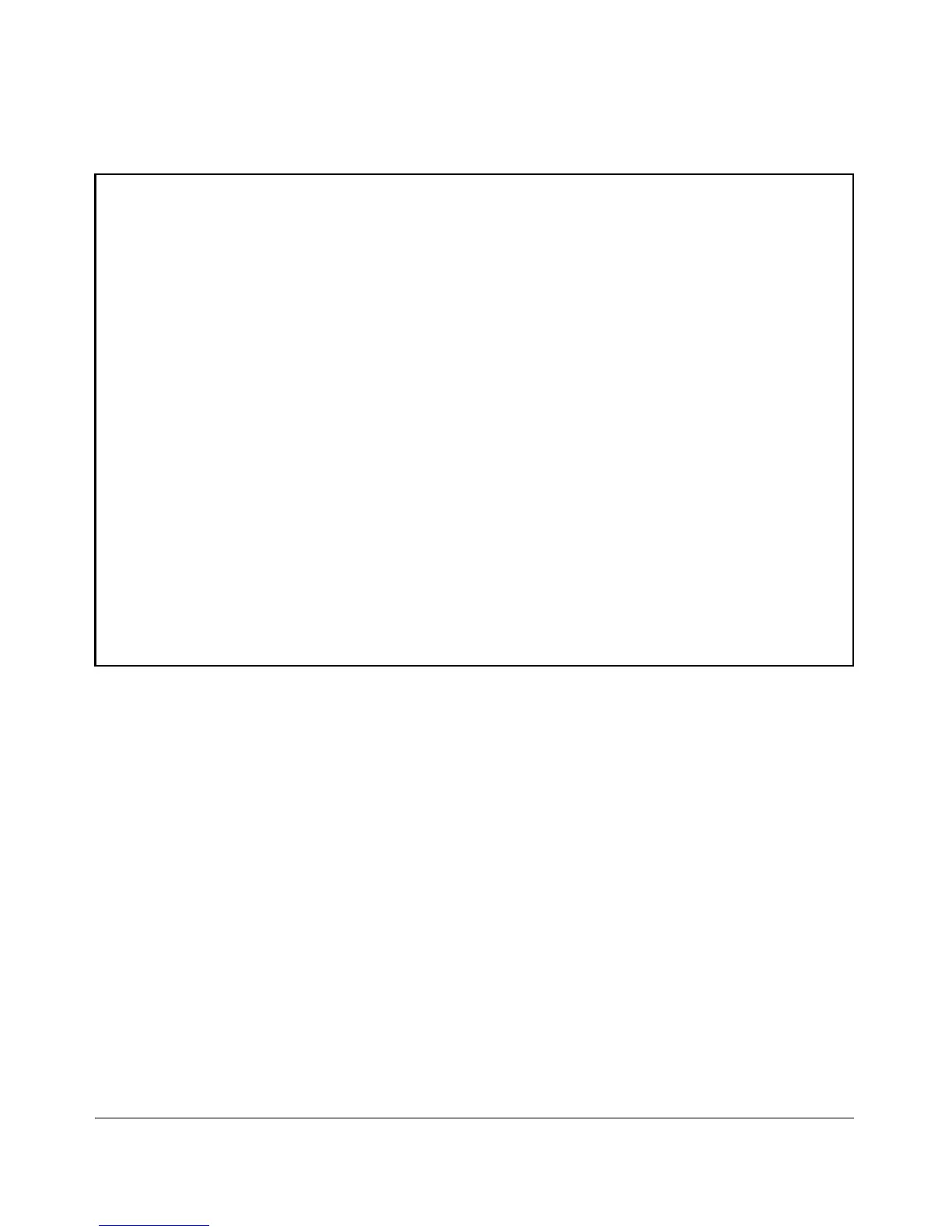<!--
ProCurve Web Authentication Template
reject_novlan.html
-->
<html>
<head>
<title>Access Denied</title>
<!--
The line below is required to automatically redirect the user
back to the login page.
-->
<meta http-equiv="refresh" content="<!- ESI(WAUTHQUIETTIMEGET,1) ->;URL=/EW
index.html">
</head>
<body>
<h1>Access Denied</h1>
<p>Your credentials were not accepted. Please wait <!- ESI(WAUTHQUIETTIMEGET
1) -> seconds to retry. You will be redirected automatically to login page.</p>
</body>
</html>
