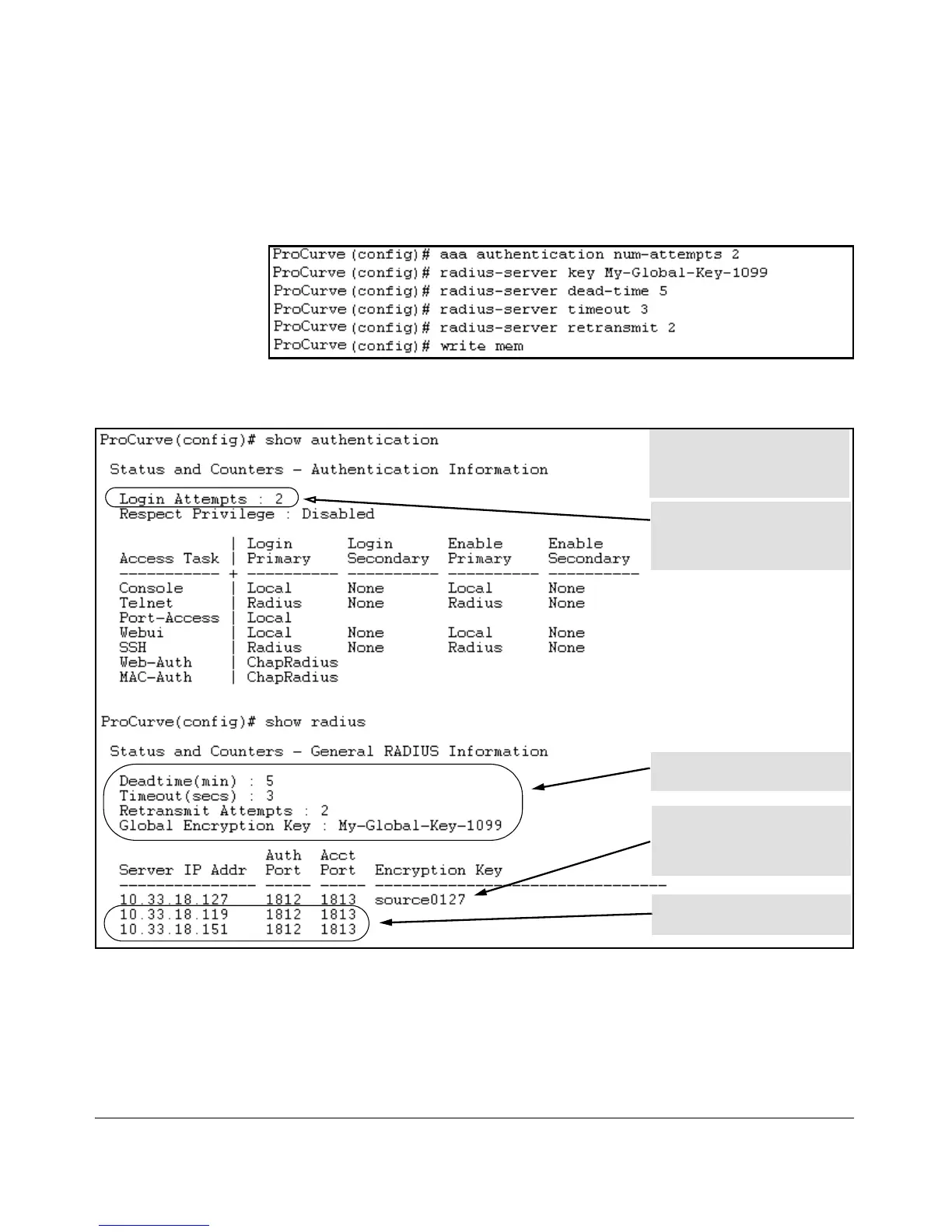RADIUS Authentication, Authorization, and Accounting
Configuring the Switch for RADIUS Authentication
■ Allow three seconds for request timeouts.
■ Allow two retries following a request that did not receive a response.
Figure 5-6. Example of Global Configuration Exercise for RADIUS Authentication
After two attempts failing due to
username or password entry
errors, the switch will terminate
the session.
Global RADIUS parameters
from figure 5-6.
These two servers will use the
global encryption key.
Server-specific encryption key
for the RADIUS server that will
not use the global encryption
key.
Note: The Webui access task
shown in this figure is available
only on the switches covered in
this guide.
