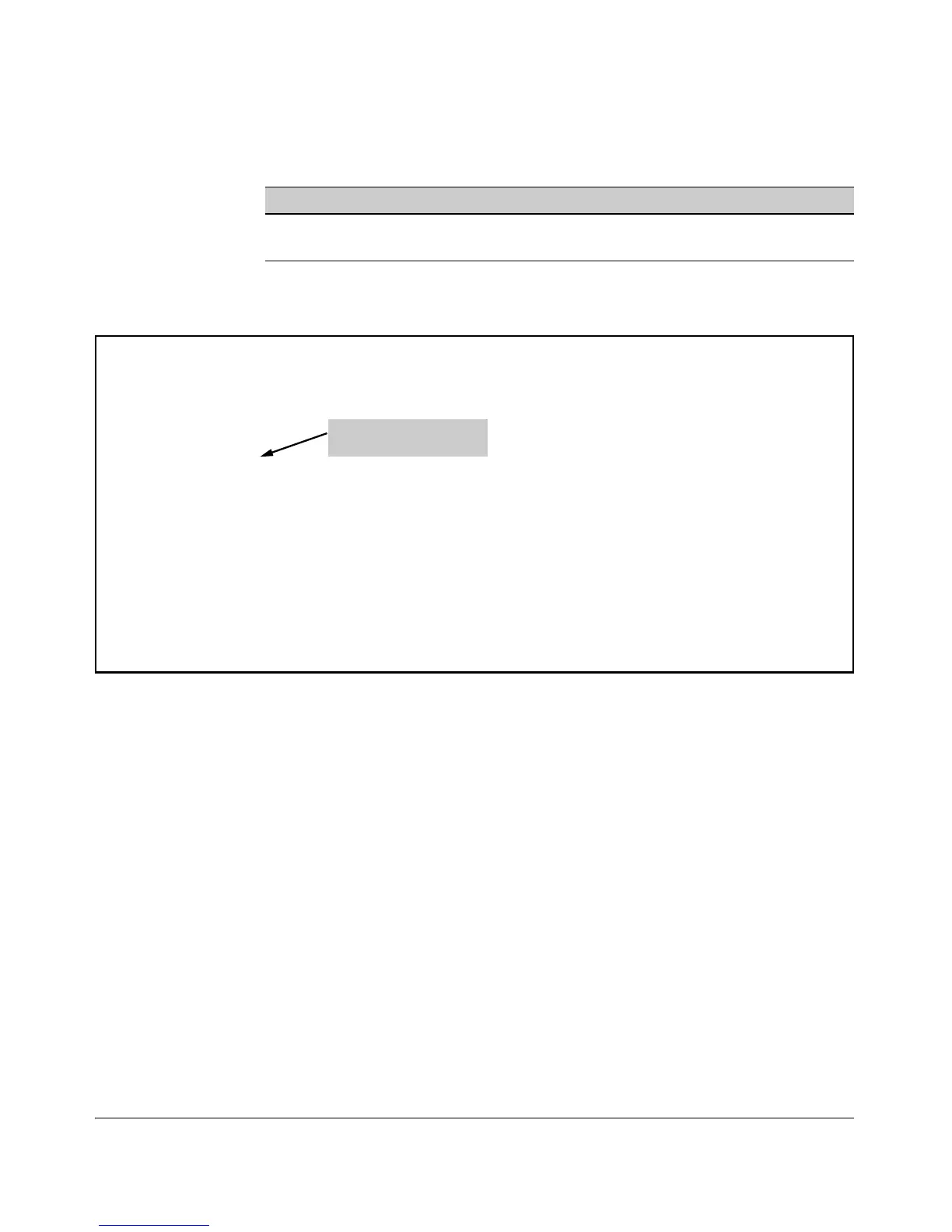-----------------------------------------------------------------------------
IPv4 Access Control Lists (ACLs)
Displaying ACL Data
For example, suppose you configured the following ACL in the switch:
ACL ID ACL Type Desired Action
2 Standard • Deny IP traffic from 18.28.236.77 and 18.29.140.107.
• Permit IP traffic from all other sources.
Inspect the ACL as follows:
ProCurve Switch(config)# show access-list 2
Access Control Lists
Name: 2
Indicates whether the ACL
Type: Standard
is assigned to an interface.
Applied: Yes
SEQ Entry Log
10 Action: deny
IP : 10.28.236.77 Mask: 0.0.0.0
20 Action: deny
IP : 10.29.140.107 Mask: 0.0.0.0
30 Action: permit
IP : 0.0.0.0 Mask: 255.255.255.255
Figure 9-22. Examples of Listing Showing the Content of Standard ACL
9-59
