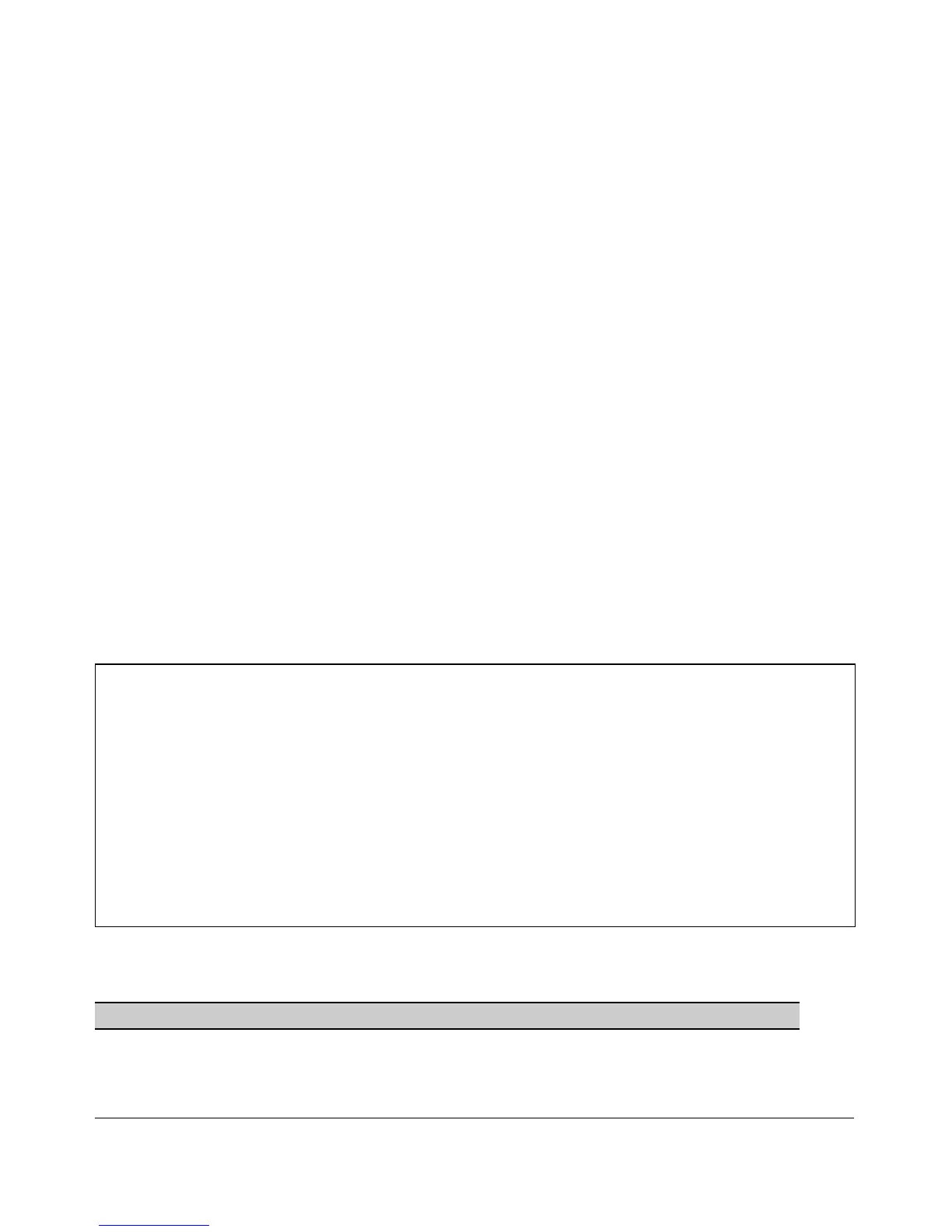Configuring Port-Based and User-Based Access Control (802.1X)
Displaying 802.1X Configuration, Statistics, and Counters
Figure 12-11.Example of show port-access authenticator Command
The information displayed with the show port-access authenticator command
for individual (config | statistics | session-counters | vlan | clients) options is
described below.
Syntax: show port-access authenticator config [port-list]
Displays 802.1X port-access authenticator configuration
settings, including:
• Whether port-access authentication is enabled
• Whether RADIUS-assigned dynamic VLANs are supported
• 802.1X configuration of ports that are enabled as 802.1X
authenticators (For a description of each setting, refer to
the syntax descriptions in “2. Reconfigure Settings for
Port-Access” on page 12-22. Use the show running
command to view the current client-limit configuration
available for switches.)
You can display 802.1X port-access authenticator
configuration for all switch ports or specified ports.
802.1X configuration information for ports that are not
enabled as 802.1X authenticators is not displayed.
ProCurve(config)# show port-access authenticator config
Port Access Authenticator Configuration
Port-access authenticator activated [No] : Yes
Allow RADIUS-assigned dynamic (GVRP) VLANs [No] : No
| Re-auth Access Max Quiet TX Supplicant Server Cntrl
Port | Period Control Reqs Period Timeout Timeout Timeout Dir
---- + ------- -------- ----- ------- -------- ---------- -------- ----
-
1 | No Auto 2 60 30 30 30 both
2 | No Auto 2 60 30 30 30 in
...
Figure 12-12.Example of show port-access authenticator config Command
Table 12-2. Field Descriptions of show port-access authenticator config Command Output (Figure 12-12)
Field Description
Port-access Whether 802.1X authentication is enabled or disabled on specified port(s).
authenticator activated
12-56
