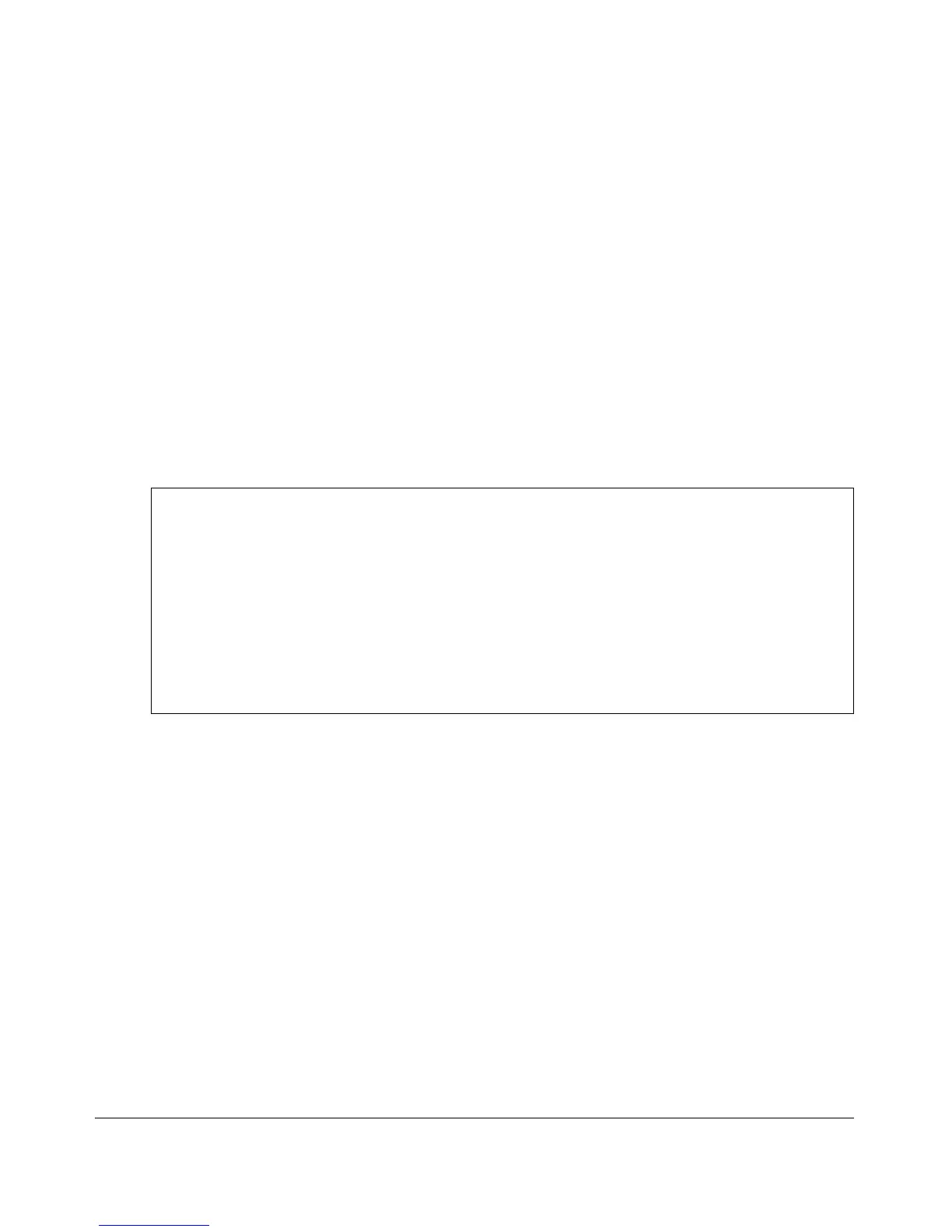Configuring Port-Based and User-Based Access Control (802.1X)
Displaying 802.1X Configuration, Statistics, and Counters
Syntax: show port-access authenticator clients [port-list]
Displays the session status, name, and address for each
802.1X port-access-authenticated client on the switch.
Multiple authenticated clients may be displayed for the same
port. The IP address displayed is taken from the DHCP
binding table (learned through the DHCP Snooping feature).
• If DHCP snooping is not enabled on the switch, n/a (not
available) is displayed for a client’s IP address.
• If an 802.1X-authenticated client uses an IPv6 address,
n/a - IPv6 is displayed.
• If DHCP snooping is enabled but no MAC-to-IP address
binding for a client is found in the DHCP binding table,
n/a - no info is displayed.
ProCurve (config)# show port-access authenticator clients
Port Access Authenticator Client Status
Port Client Name MAC Address IP Address Session Status
1 webuser1 001321-eb8063 192.192.192.192 Authenticated
1 webuser2 001560-b3ea48 n/a - no info Authenticating
1 webuser3 000000-111111 n/a - IPv6 Authenticating
3 webuser4 000000-111112 n/a Authenticating
