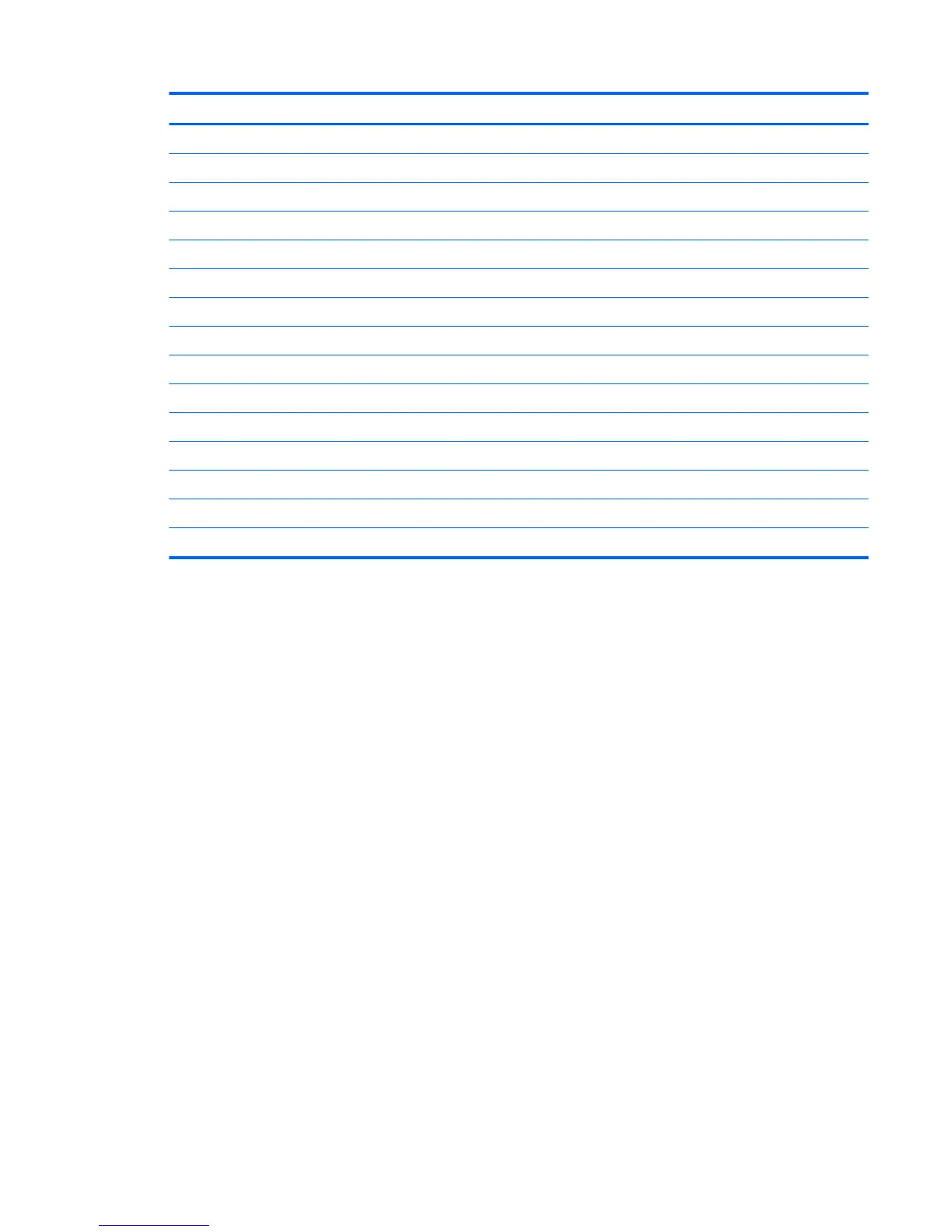Description
256 GB Solid-state Drive (SSD)
256 GB Solid-state Drive (SSD), 3D NAND
256 GB Solid-state Drive (SSD), 2280 PCIe, NVMe
180 GB Solid-state Drive (SSD)
180 GB Solid-state Drive (SSD), OPAL 2.0, MLC
128 GB Solid-state Drive (SSD), self-encrypting (SED)
128 GB Solid-state Drive (SSD)
128 GB Solid-state Drive (SSD), 3D NAND
128 GB Solid-state Drive (SSD), 2280 PCIe, NVMe
120 GB Solid-state Drive (SSD)
120 GB Solid-state Drive (SSD), OPAL 2.0 MLC
Optical drive
Blu-ray BD-RW SuperMulti XL Drive
DVD±RW drive
DVD-ROM drive
When installing drives, follow these guidelines:
●
The primary Serial ATA (SATA) hard drive must be connected to the dark blue primary SATA connector on
the system board labeled SATA0.
●
Connect secondary hard drives and optical drives to one of the light blue SATA connectors on the system
board (labeled SATA1 and SATA2).
Drives 35
