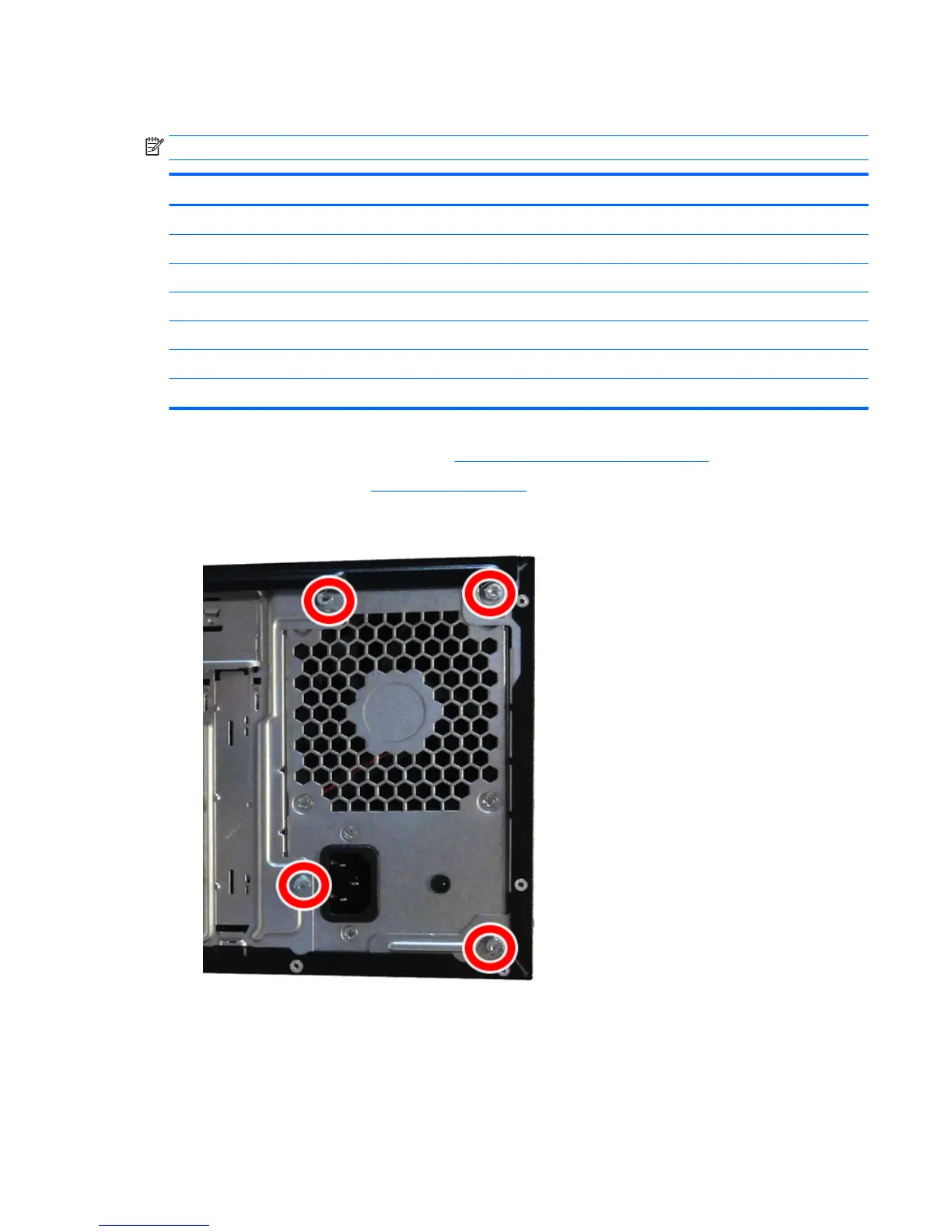Power supply
NOTE: System board appearance may vary.
Description
300W, Active PFC
300W, Energy Star 5.0
300W, standard
180W, Active PFC
180W, Energy Star 5.0
180W, Energy Star 6.0
180W, standard
1. Prepare the computer for disassembly (Preparation for disassembly on page 23).
2. Remove the access panel (Access panel on page 24).
3. From the outside rear of the chassis, remove the four silver Torx T15 screws that secure the power
supply to the chassis.
4. Disconnect the power cables from the drives and from the following system board connectors:
Main system board power connector labeled PWR.
Processor system board power connector labeled PWRCPU.
Power supply 61
