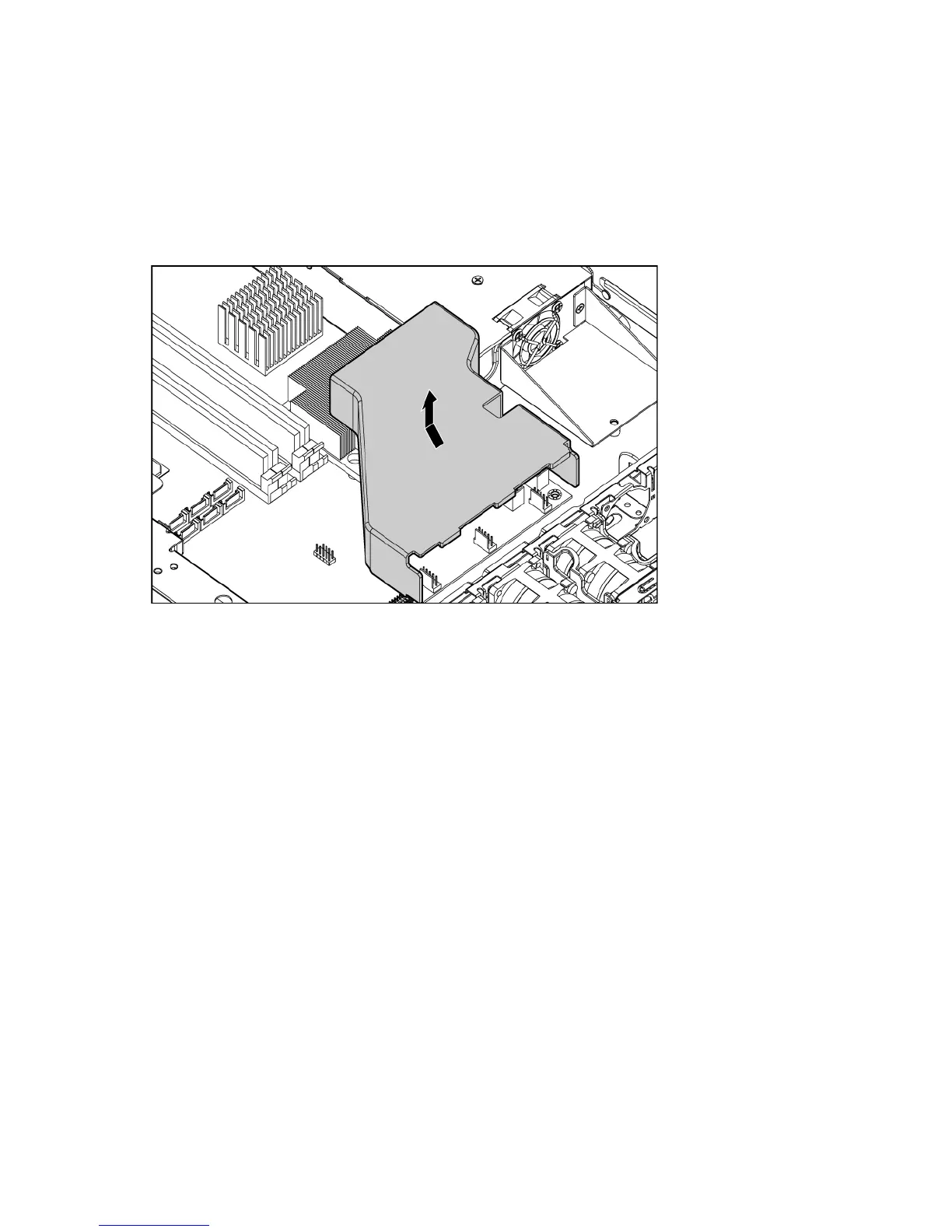Removal and replacement procedures 32
Processor air baffle
To remove the component:
1. Power down the server (on page 27).
2. Remove the server from the rack (on page 28).
3. Remove the primary access panel ("Primary access panel" on page 29).
4. Remove the air baffle.
To replace the component, reverse the removal procedure.
Fan assembly
To remove the component:
1. Power down the server (on page 27).
2. Remove the server from the rack (on page 28).
3. Remove the primary access panel ("Primary access panel" on page 29).
4. Disconnect the system fan cable from the system board.
