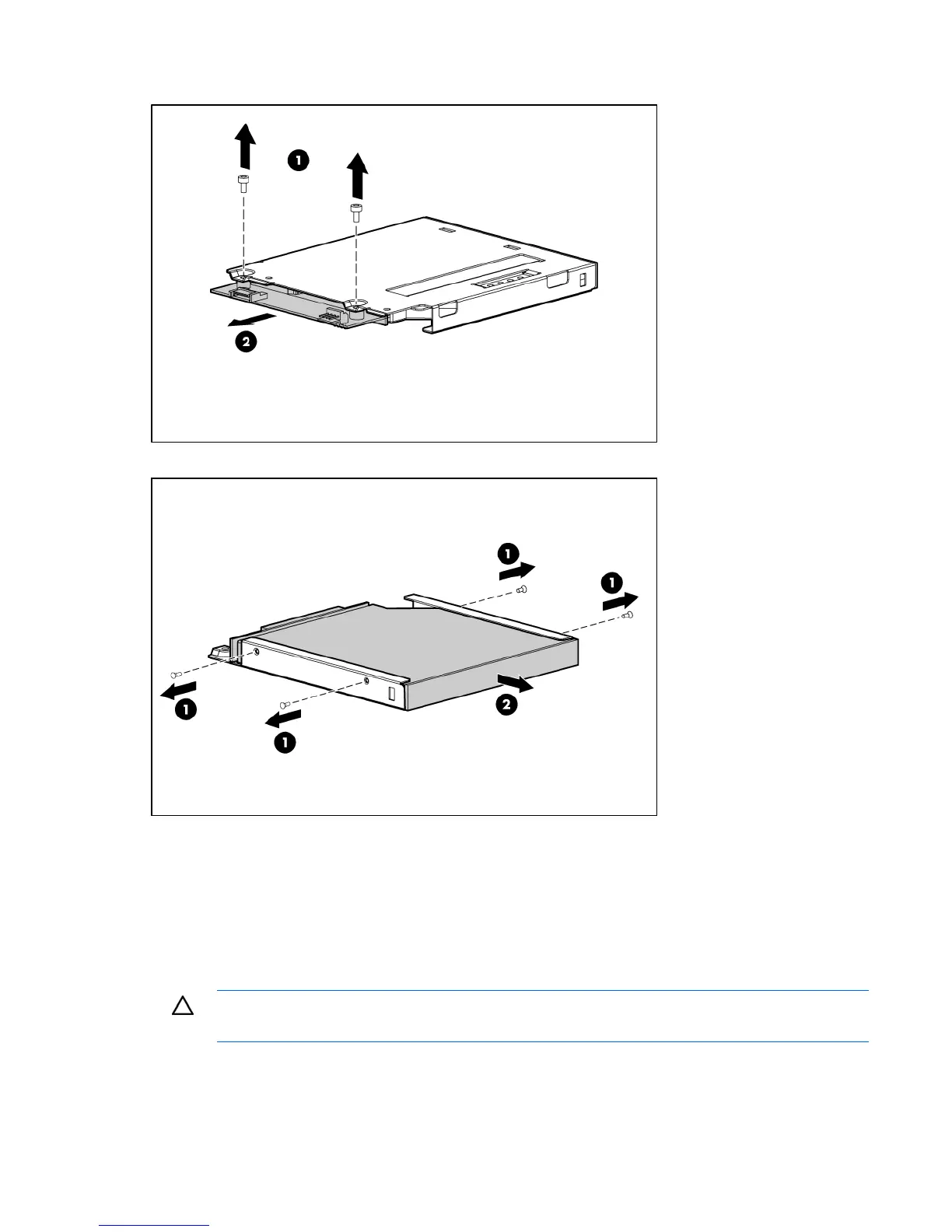Removal and replacement procedures 35
7.
Remove the interposer board.
8. Remove the 12.7-mm optical drive from the optical drive carrier.
To replace the component, reverse the removal procedure.
Optical drive (9.5 mm)
This procedure documents replacement of an optical drive in servers equipped with a four-bay hard drive
cage.
To remove the component:
CAUTION: To prevent improper cooling and thermal damage, do not operate the server unless
all bays are populated with either a component or a blank.
1. Power down the server (on page 27).
2. Remove the server from the rack (on page 28).
