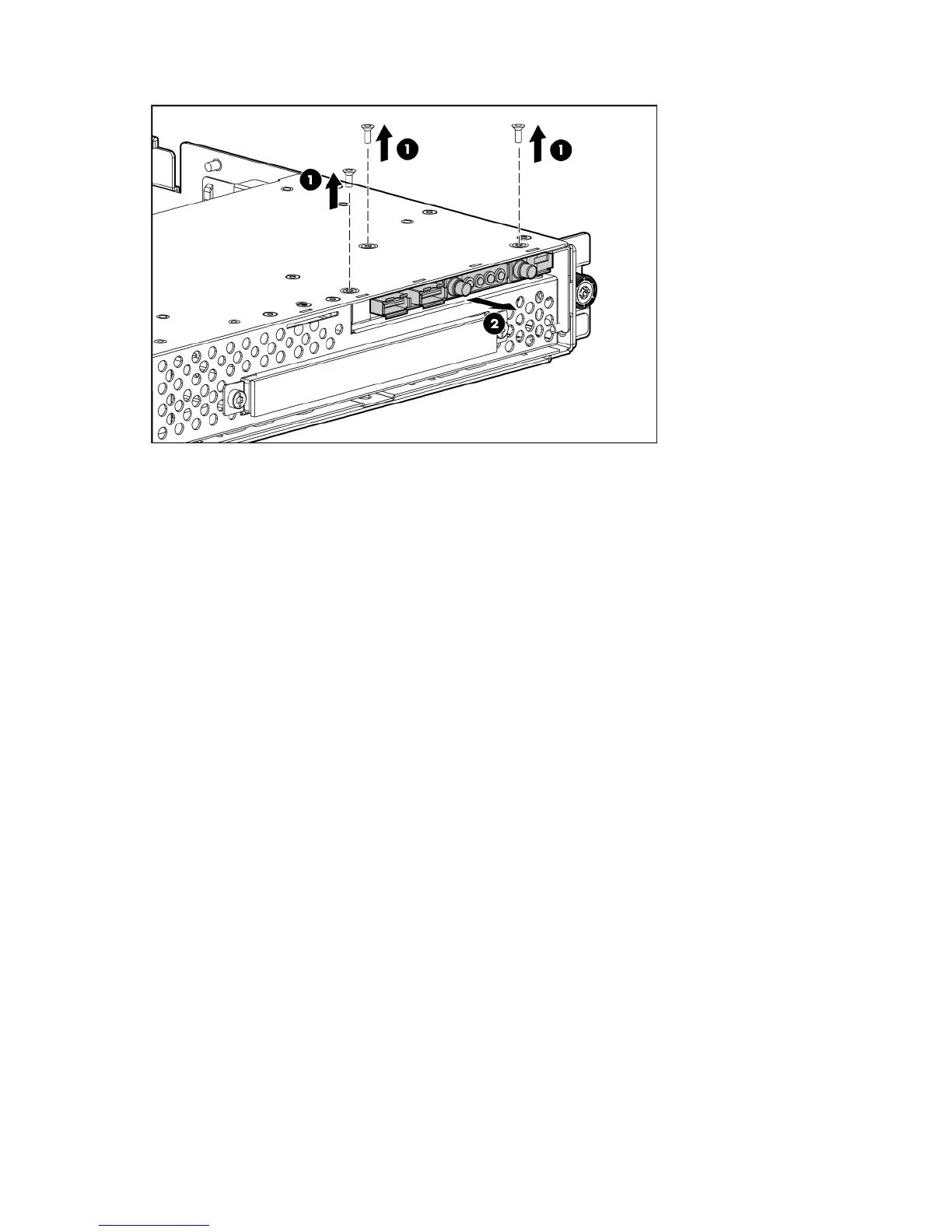Removal and replacement procedures 39
7.
Remove the front I/O assembly.
To replace the component, reverse the removal procedure.
Hard drive cage
To remove the component:
1. Power down the server (on page 27).
2. Remove the server from the rack (on page 28).
3. Remove the primary access panel ("Primary access panel" on page 29).
4. Remove the secondary access panel (on page 28).
5. Disconnect the front panel/LED cable from the system board. ("Cabling overview" on page 75)
6. Disconnect the hard drive cables from the system board.
7. Disconnect cables from any other devices installed in the hard drive cage, if installed.
8. Remove all hard drives ("Hard drive" on page 30).
9. Remove all hard drive blanks ("Hard drive blank" on page 29).
10. Remove the optical drive, if installed ("Optical drive" on page 34).
11. Remove the front I/O assembly ("Front I/O assembly" on page 38).
12. Remove the hard drive cage.
