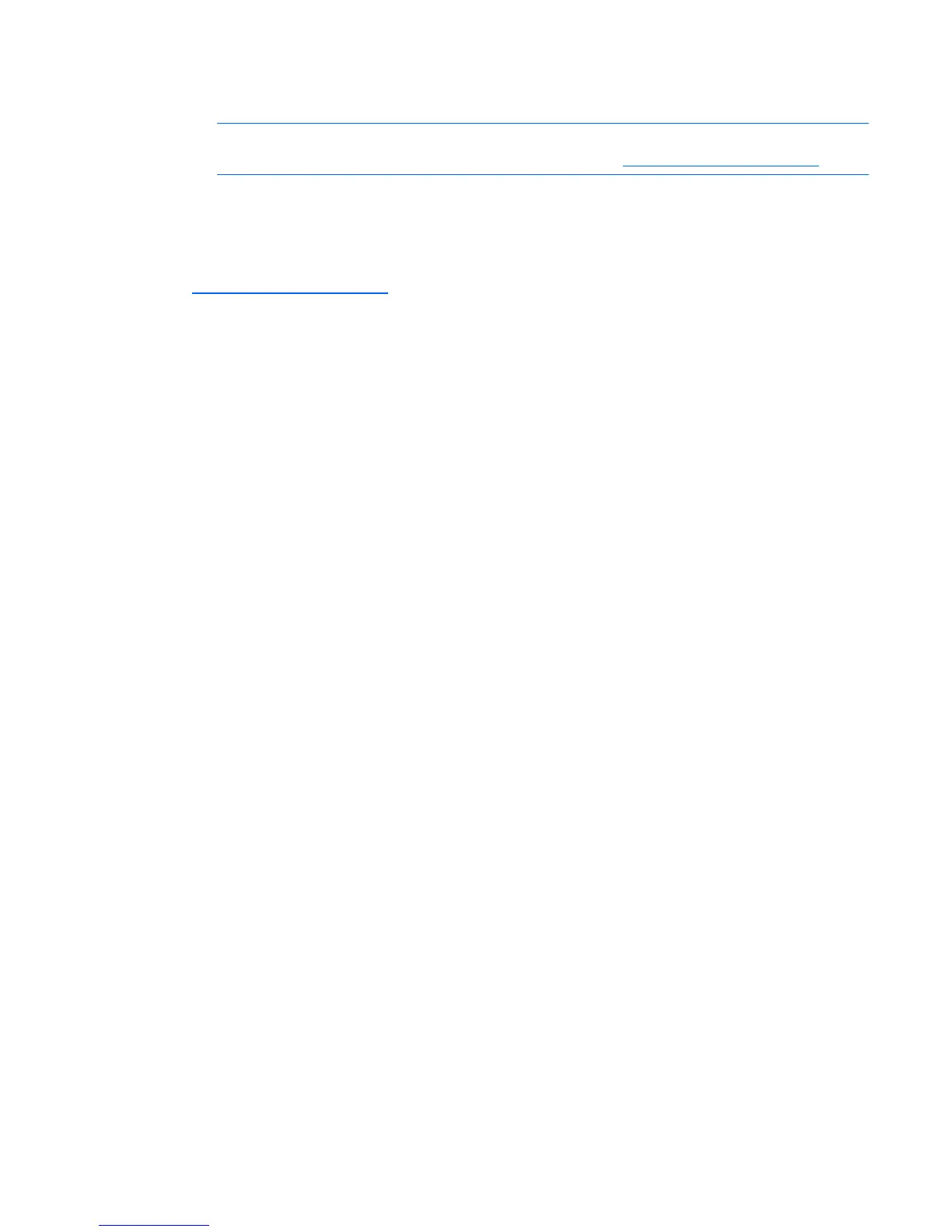Diagnostic tools 59
Survey functionality is installed with every SmartStart-assisted HP Insight Diagnostics installation, or it can
be installed through the HP PSP.
NOTE: The current version of SmartStart provides the memory spare part numbers for the
server. To download the latest version, see the HP website (http://www.hp.com/support
).
Manual ROMPaq disaster recovery
1. Create a ROMPaq diskette. For more information, see the HP website
(http://www.hp.com/support
).
2. Power down the server (on page 27).
3. Insert the ROMPaq diskette.
4. Set S1, S4, S5, and S6 of the system maintenance switch to On.
5. Power up the server.
o If the diskette is valid, the server generates two short beeps to indicate that the server is in
disaster recovery mode.
o If the diskette is invalid or not inserted, the server continues to beep.
6. Wait while the ROMPaq diskette flashes the system ROM image:
o If successful, the server generates two short beeps.
o If unsuccessful, the server generates a sequence of descending audible beeps. Repeat the
disaster recovery process.
7. Power down the server (on page 27).
8. Remove the ROMPaq diskette.
9. Set S1, S4, S5, and S6 of the system maintenance switch to Off.
10. Power up the server.
Integrated Management Log
The IML records hundreds of events and stores them in an easy-to-view form. The IML timestamps each
event with 1-minute granularity.
You can view recorded events in the IML in several ways, including the following:
• From within HP SIM ("HP Systems Insight Manager" on page 60)
• From within Survey Utility
• From within operating system-specific IML viewers
o For NetWare: IML Viewer
o For Windows®: IML Viewer
o For Linux: IML Viewer Application
• From within the iLO 2 user interface
• From within HP Insight Diagnostics (on page 58)
For more information, refer to the Management CD in the HP ProLiant Essentials Foundation Pack.
