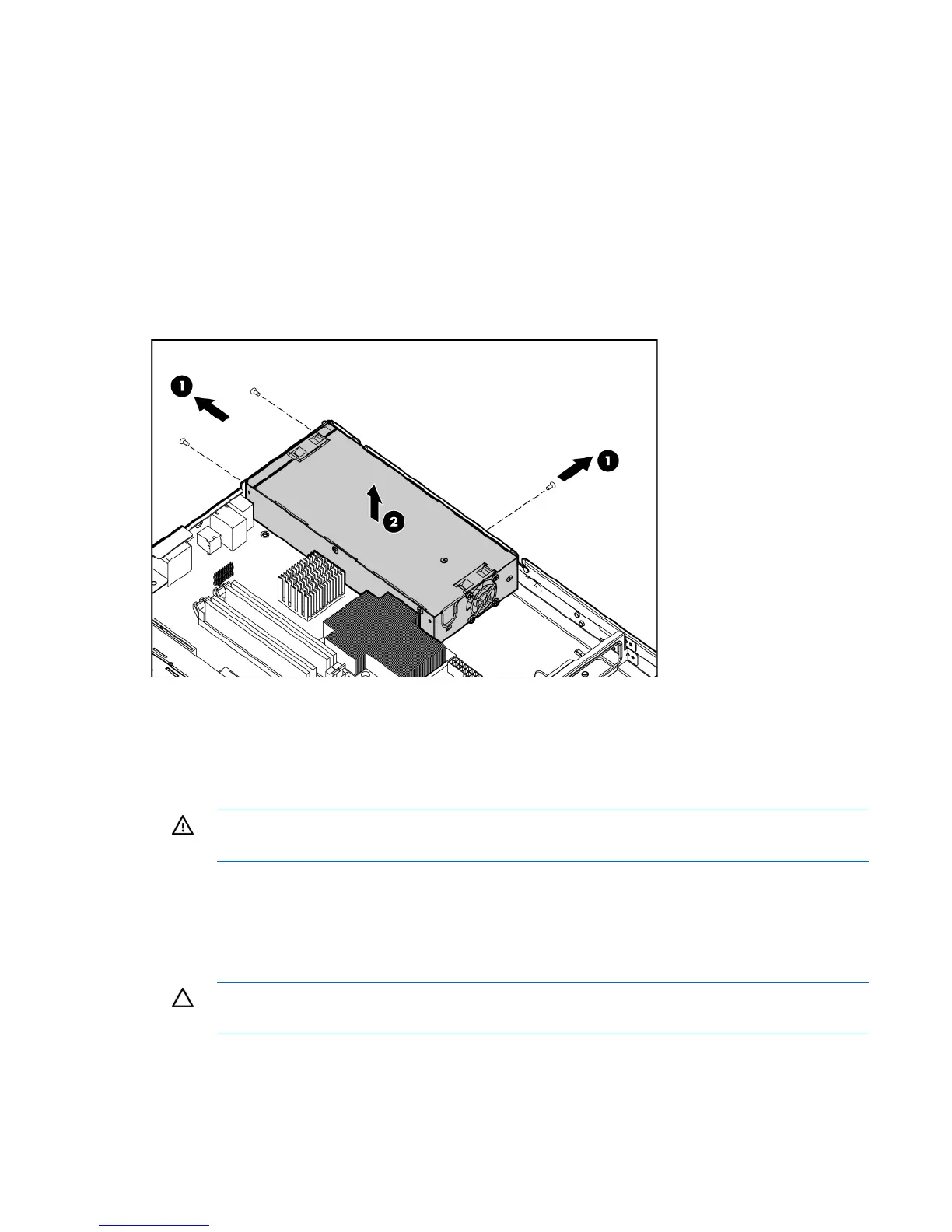Removal and replacement procedures 44
Power supply
To remove the component:
1. Power down the server (on page 27).
2. Remove the server from the rack (on page 28).
3. Remove the primary access panel ("Primary access panel" on page 29).
4. Disconnect the removable media and hard drive power cables from the hard drive backplane.
5. Disconnect the auxiliary power supply cable and the main power supply cable from the system
board.
6. Remove the power supply.
To replace the component, reverse the removal procedure.
Heatsink
To remove the component:
WARNING: To reduce the risk of personal injury from hot surfaces, allow the drives and the
internal system components to cool before touching them.
1. Power down the server (on page 27).
2. Remove the server from the rack (on page 28).
3. Remove the primary access panel ("Primary access panel" on page 29).
4. Remove the air baffle ("Processor air baffle" on page 32).
CAUTION: Heatsink retaining screws should be loosened in diagonally opposite pairs (in an
"X" pattern).
5. Loosen the four screws securing the heatsink:
a. Loosen each screw three or four turns in the counterclockwise direction.
