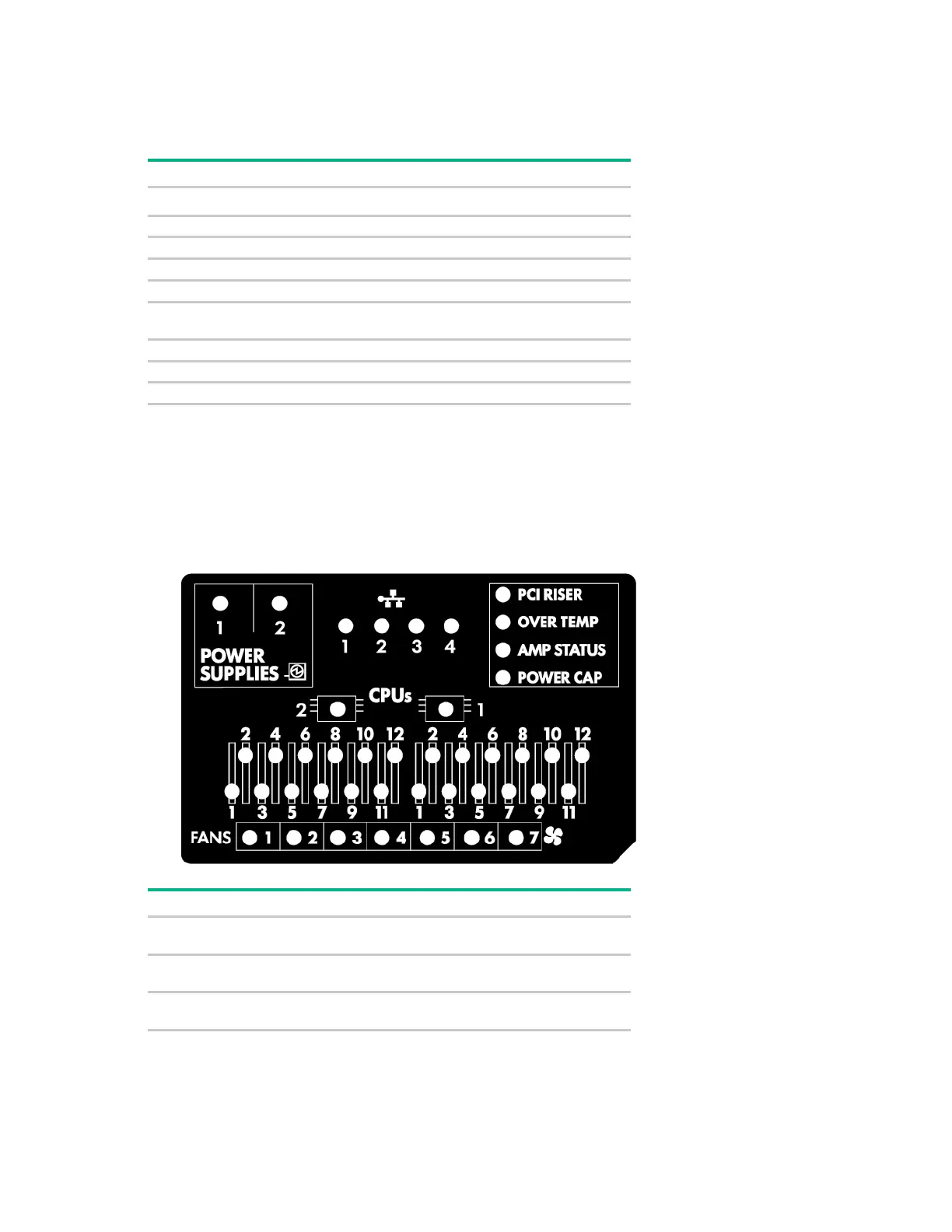Component identification 10
Power fault LEDs
The following table provides a list of power fault LEDs, and the subsystems that are affected. Not all
power faults are used by all servers.
System board
Removable HPE Flexible Smart Array
controller/Smart SAS HBA controller
Power backplane or storage backplane
Systems Insight Display LEDs
The Systems Insight Display LEDs represent the system board layout. The display provides status for all
internal LEDs and enables diagnosis with the access panel installed. To view the LEDs, access the
Systems Insight Display.
Processor LEDs
Amber = Failed processor
DIMM LEDs
Amber = Failed DIMM or configuration issue
Fan LEDs
Amber = Failed fan or missing fan
