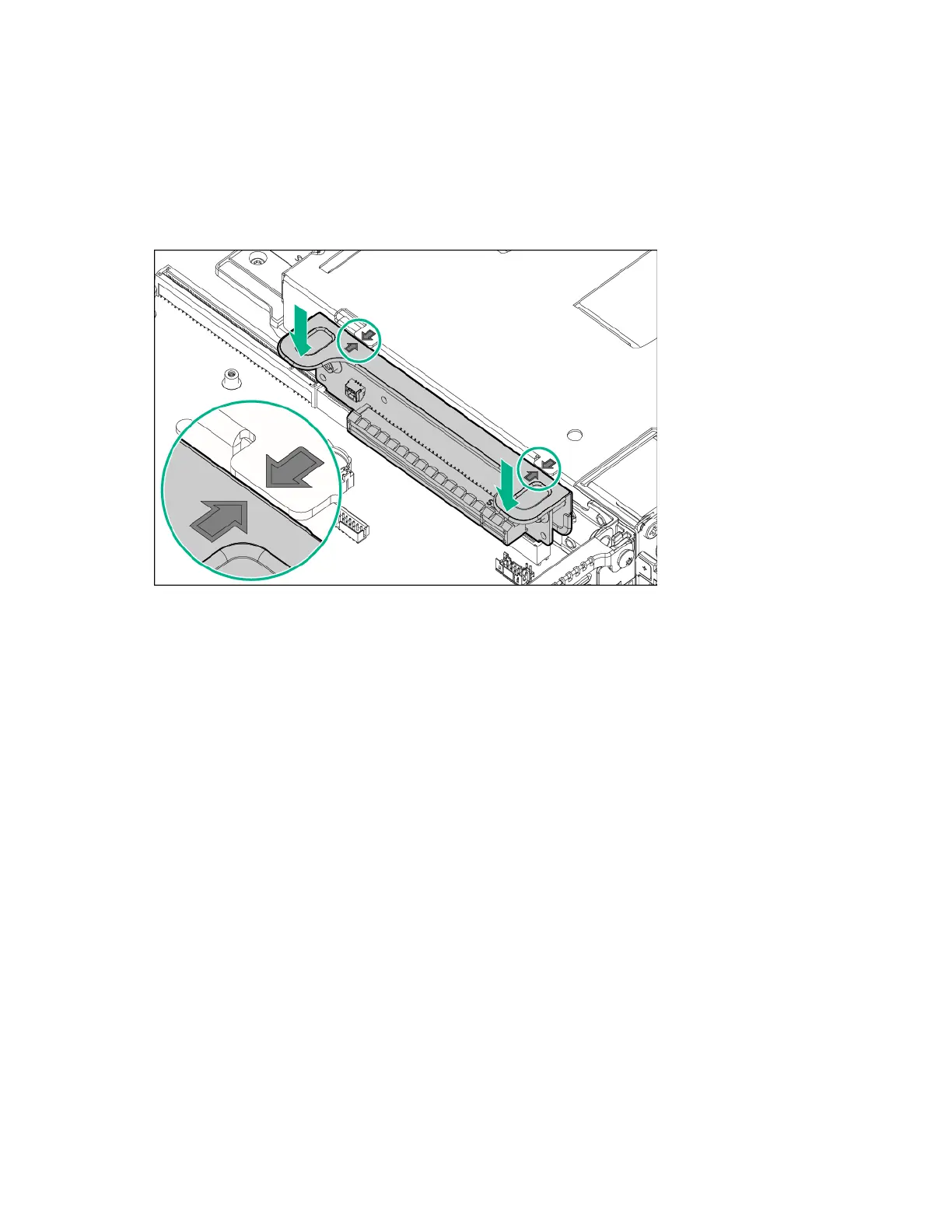Hardware options installation 76
1.
Back up all server data.
2. Power down the server (on page 21).
3. Do one of the following:
o Extend the server from the rack (on page 21).
o Remove the server from the rack (on page 22).
4. Remove the access panel (on page 22).
5. Install the low-profile riser cage.
HPE Smart Storage Battery
To install the component:
1. Power down the server (on page 21).
2. Remove all power:
a. Disconnect each power cord from the power source.
b. Disconnect each power cord from the server.
3. Do one of the following:
o Extend the server from the rack (on page 21).
o Remove the server from the rack (on page 22).
4. Remove the access panel (on page 22).
