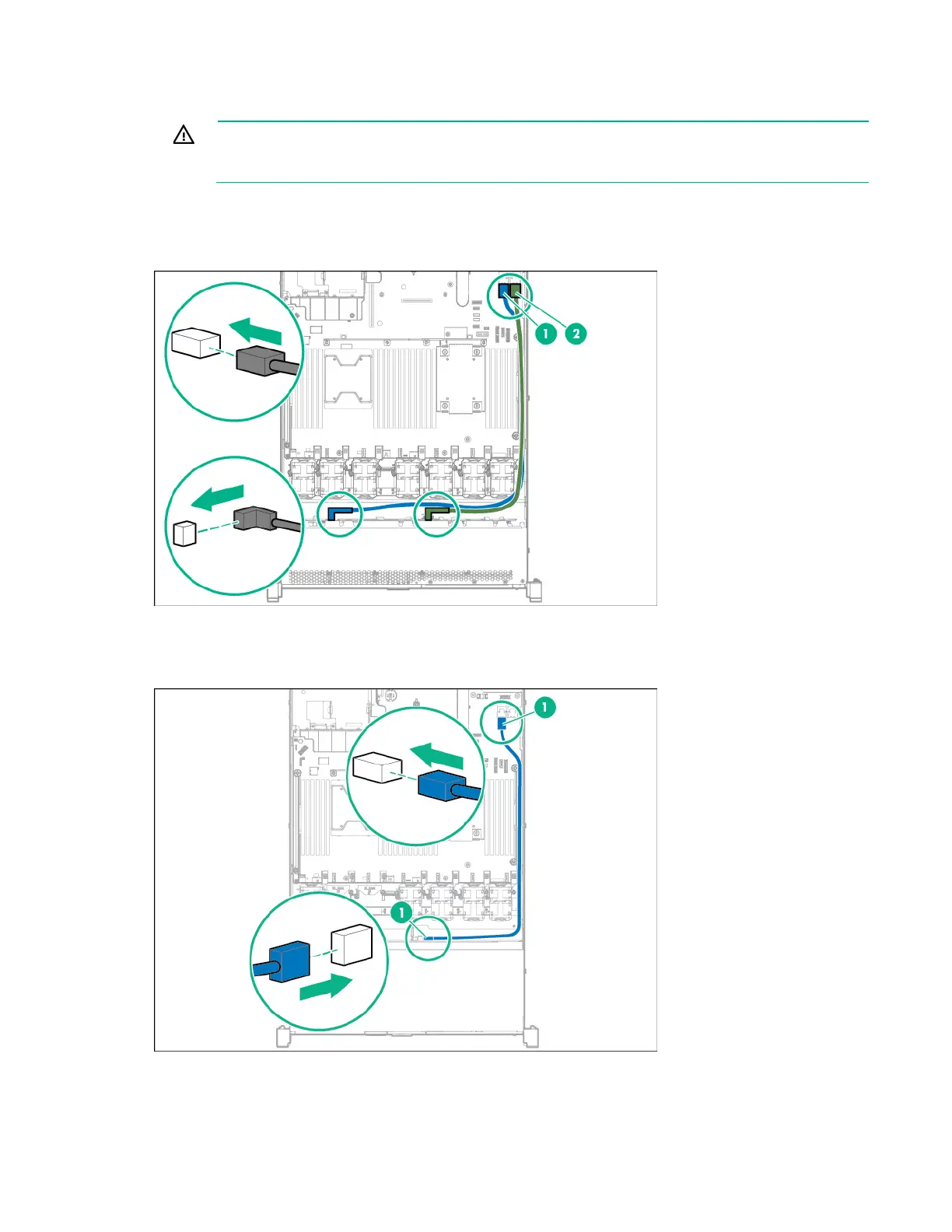Cabling 119
Embedded SATA cabling
WARNING: Eliminate the risk of electric shock by removing all AC power from the system
before installing or replacing any non-hot-
plug hardware option. Disconnect all power cords to
completely remove power from the server.
Connect the SATA cables from the backplane to the Mini-SAS/SATA connectors on the system board
according to their labels as Port 1 or Port 2. These labels are on the cables and their connections.
• 8SFF
• 4LFF
Connect the SATA cable from port one on the backplane to port one on the system board as
indicated on the connectors.
