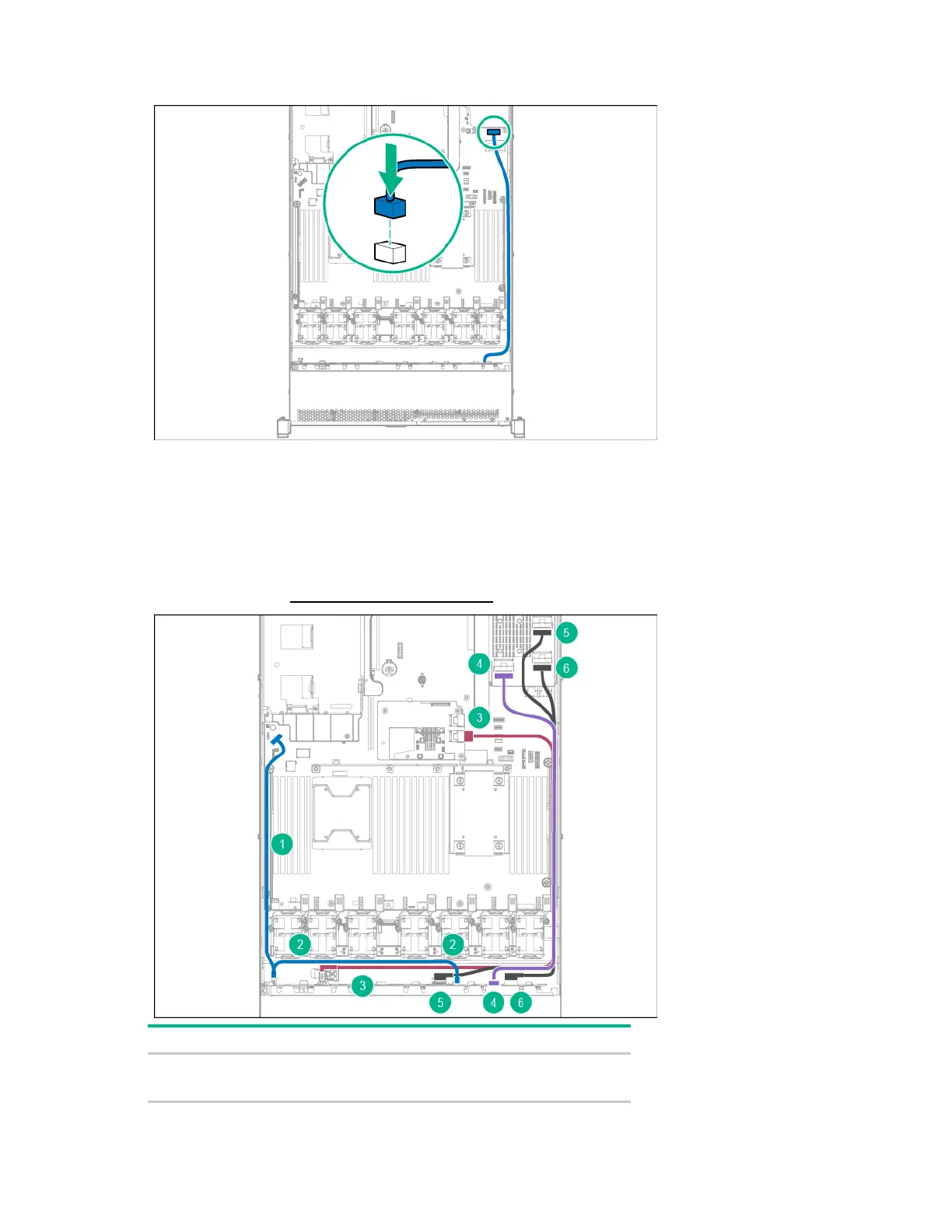Cabling 114
Connect the VGA/USB cable to the front VGA/USB connector toward the rear of the system board.
10SFF (6 NVMe + 4 SAS/SATA) Express Bay
Enablement Option cabling
The Smart Array P440ar Controller is shown in the cabling diagram, but other controllers may be
supported. For a list of supported controllers, see the product QuickSpecs on the Hewlett Packard
Enterprise website (http://www.hpe.com/info/qs).
Item Description
1
Connect the power cable from the 10SFF Express Bay backplane to
the system board.
