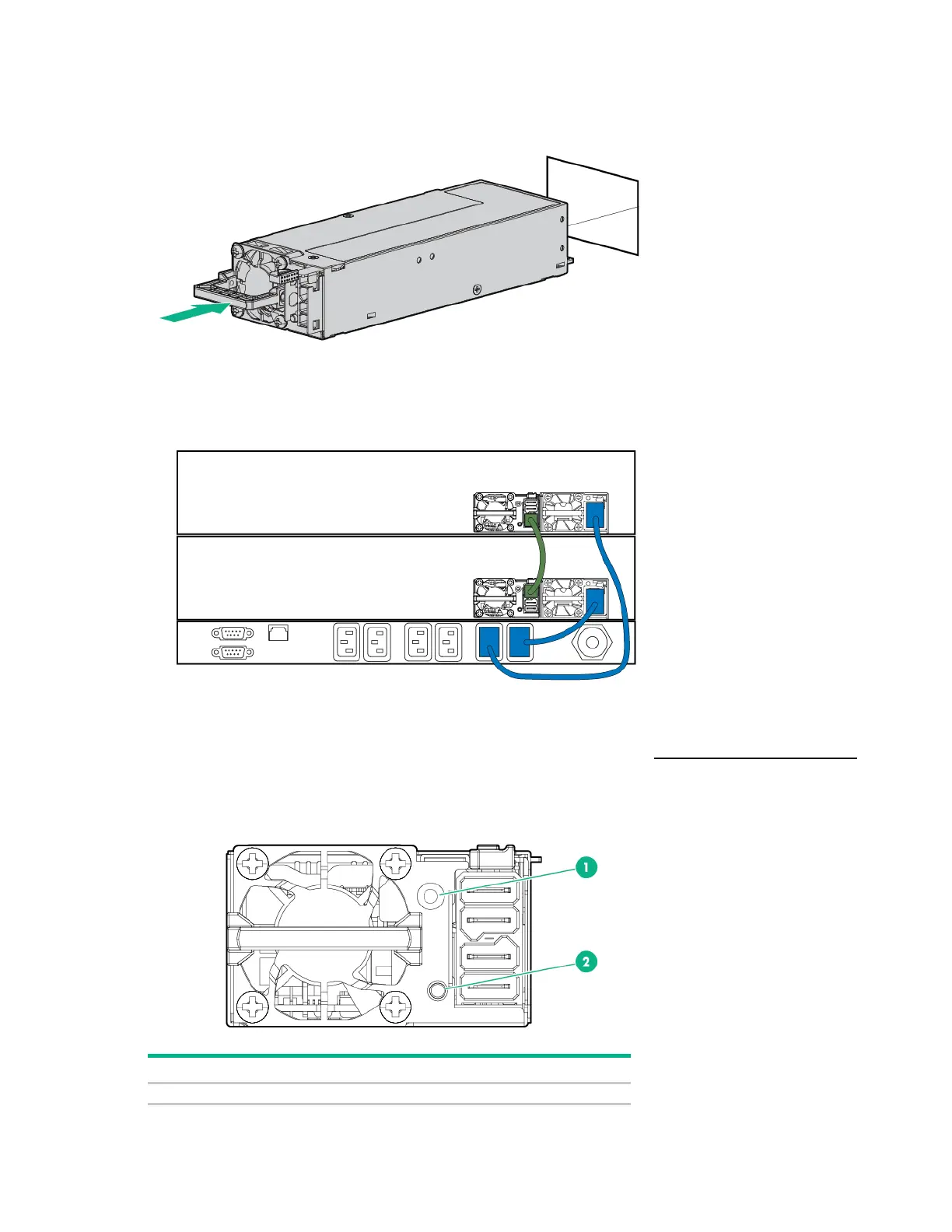Hardware options installation 106
4.
Install the FSBBU module into the power supply bay until it clicks into place.
5. Connect multiple FSBBU units using a daisy chain configuration. A jumper cable (part number
K9B28A) is required for a daisy chain configuration.
6. Charge the FSBBU module until the LED is solid green.
For more information about product features, specifications, options, configurations, and compatibility,
see the product QuickSpecs on the Hewlett Packard Enterprise website (http://www.hpe.com/info/qs).
Flex slot battery backup module LEDs and buttons
Item Description
