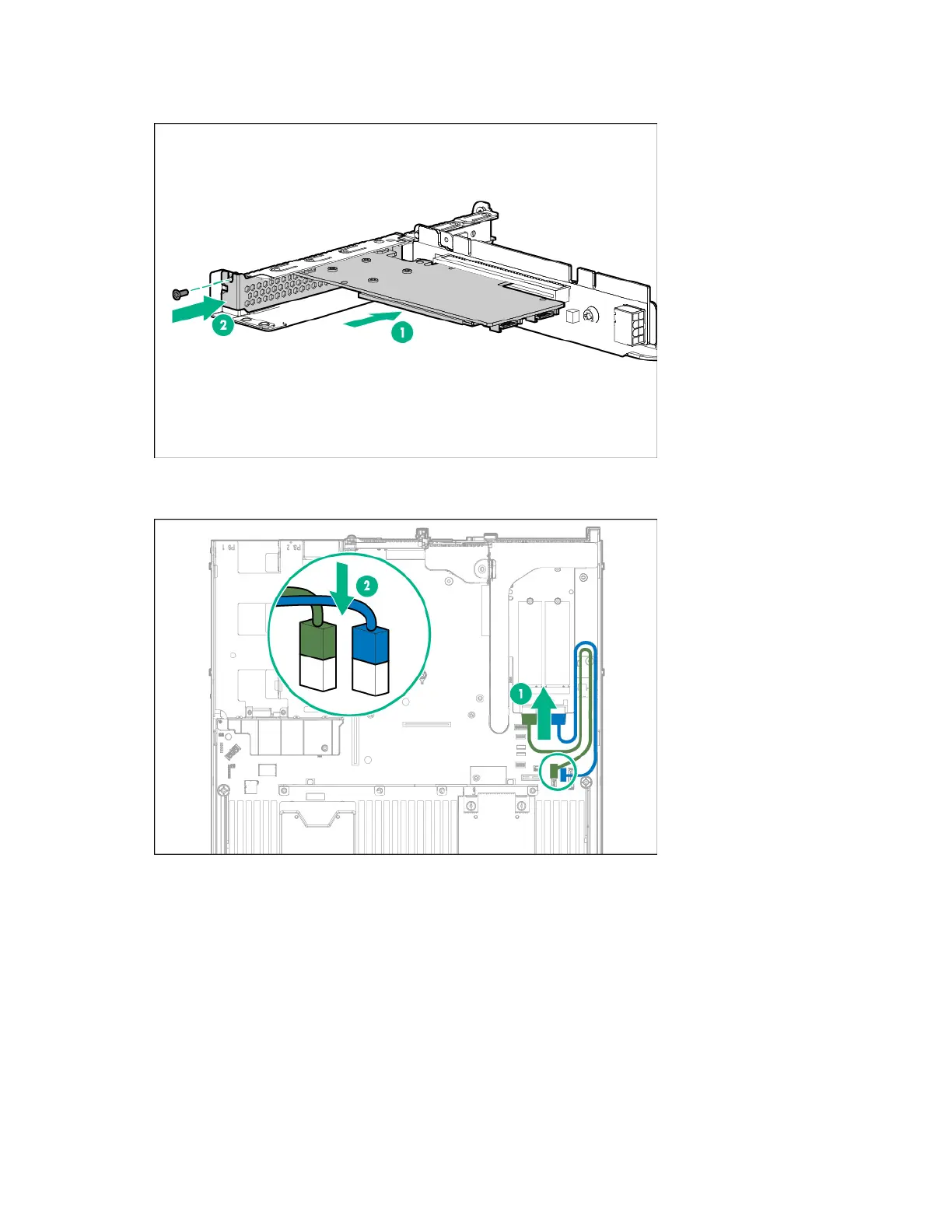Hardware options installation 103
8.
Install the M.2 SSD enablement board into either slot 1 or 2 of the primary PCI riser or in slot 3 of the
secondary PCI riser. Be sure that the correct bracket is installed as directed earlier in this process.
9. Connect and route the SATA cables from the M.2 SSD enablement board to the system board.
o M.2 SSD enablement board installed in slot 1 of the primary PCI riser
