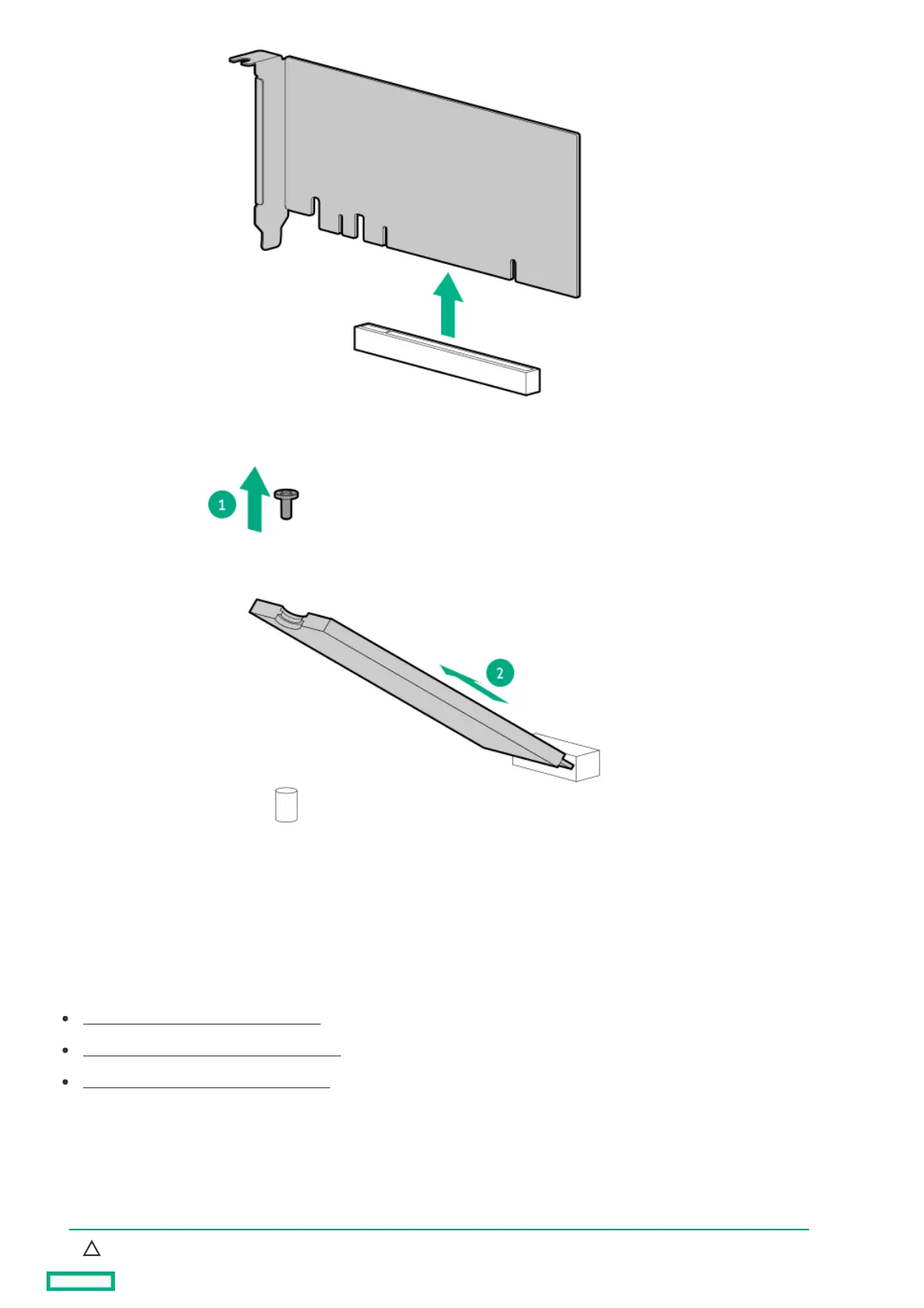11. Remove the M.2 SATA SSDs from the add-in card.
To replace the component, reverse the removal procedure.
HPEHPE NS204i-p NVMe OS Boot Device NS204i-p NVMe OS Boot Device replacement replacement
Removing and replacing the boot device
Removing and replacing a boot device drive
Relocating the M.2 drive retaining latches
Removing and replacing the Removing and replacing the boot deviceboot device
CAUTION:CAUTION:
