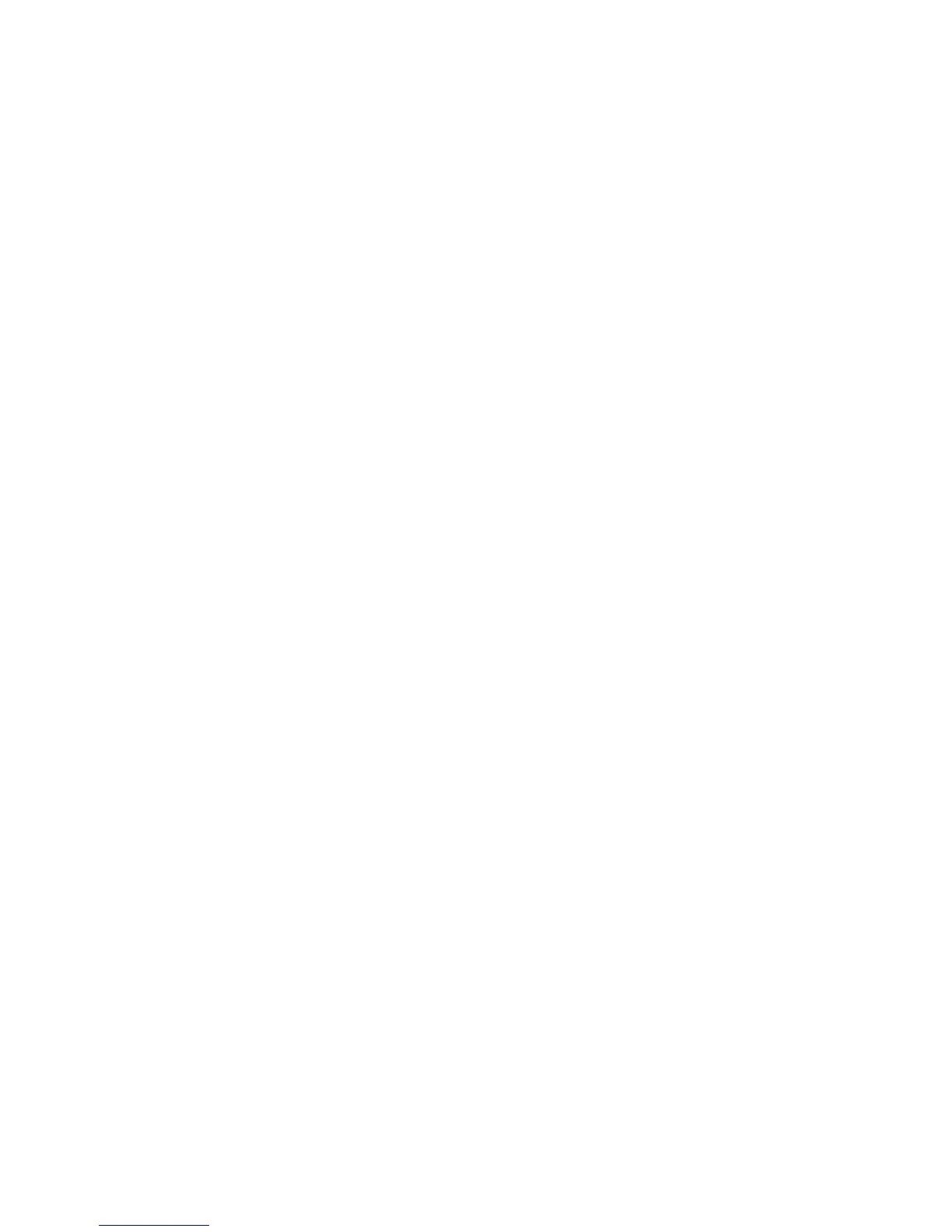Power Supply ..................................................................................................................................... 93
System Board ..................................................................................................................................... 94
Battery ................................................................................................................................................ 96
50°C configuration components ......................................................................................................... 98
50°C radial fan ................................................................................................................... 99
50°C heat partition ........................................................................................................... 102
50°C rear expansion slot cover vents .............................................................................. 106
50°C front bezel ............................................................................................................... 106
50°C heat sink ................................................................................................................. 106
Appendix A Connector Pin Assignments .................................................................................................... 108
Keyboard .......................................................................................................................................... 108
Mouse ............................................................................................................................................... 108
Ethernet RJ-45 ................................................................................................................................. 109
Parallel Interface .............................................................................................................................. 109
Serial Interface, Powered and Non-Powered ................................................................................... 110
USB .................................................................................................................................................. 110
Microphone ....................................................................................................................................... 110
Headphone ....................................................................................................................................... 110
Line-in Audio .................................................................................................................................... 111
Line-out Audio .................................................................................................................................. 111
Monitor ............................................................................................................................................. 111
6-Pin Power (for CPU) ...................................................................................................................... 112
SATA Data and Power ..................................................................................................................... 112
PCI Express, Pin A ........................................................................................................................... 113
PCI Express, Pin B ........................................................................................................................... 114
DVI Connector .................................................................................................................................. 115
Appendix B Power Cord Set Requirements ................................................................................................ 116
General Requirements ..................................................................................................................... 116
Japanese Power Cord Requirements .............................................................................................. 116
Country-Specific Requirements ........................................................................................................ 117
Appendix C POST Error Messages .............................................................................................................. 118
Power-On Self-Test (POST) ............................................................................................................. 118
POST Numeric Codes and Text Messages ..................................................................................... 119
Interpreting POST Diagnostic Front Panel LEDs and Audible Codes .............................................. 125
Appendix D Password Security and Resetting CMOS ............................................................................... 129
Resetting the Password Jumper ...................................................................................................... 130
viii
