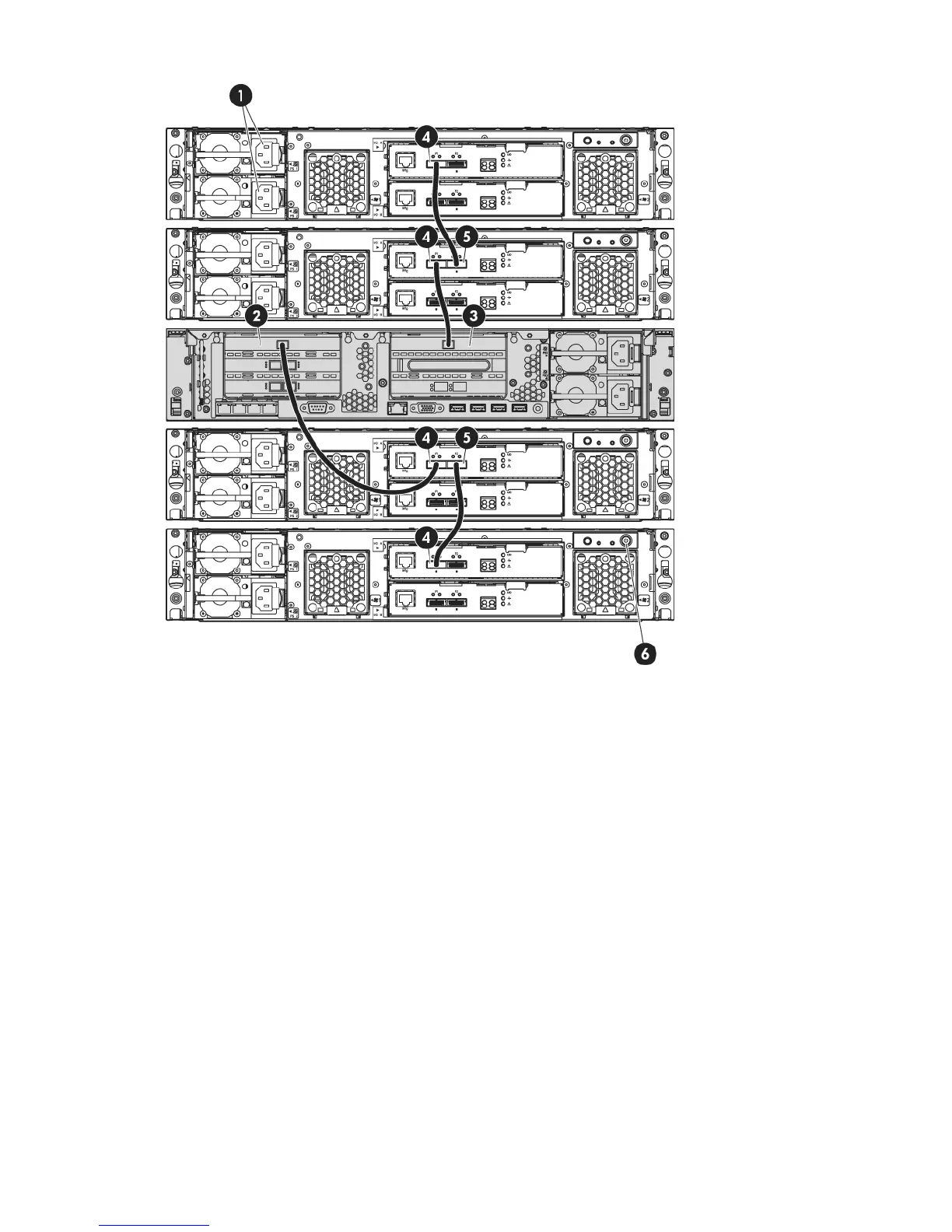Figure 10 Cabling example for the HPE StoreOnce 4700 Backup system
HD SAS port on RAID controller 12.Power connectors1.
P1 port on expansion shelf (Note how
subsequent shelves may be daisy chained)
4.HD SAS port on RAID controller 23.
Power on button6.P2 port on expansion shelf (connects to P1 on
adjacent expansion enclosure)
5.
Storage shelves with HPE StoreOnce 4500 Backup
The HPE StoreOnce 4500 Backup base system contains 12 disks and has one RAID controller
card. Up to three Capacity Upgrade Kits may be connected if more storage is needed. Compatible
cables are provided with the Capacity Upgrade Kit; a longer cable to connect the expansion shelf
to the server unit and a half-meter cable for daisy-chaining subsequent shelves. Two expansion
options are available: the HPE StoreOnce 4500/4700 24TB Capacity Kit (BB881A) and the HPE
StoreOnce 4500 48TB Capacity Kit (BB909A).
When installing an additional expansion enclosure with the HPE StoreOnce 4500 Backup system,
the storage in that enclosure will not have been pre-configured and is not ready to use until
storage has been expanded.
Storage shelves with HPE StoreOnce 4500 Backup 33