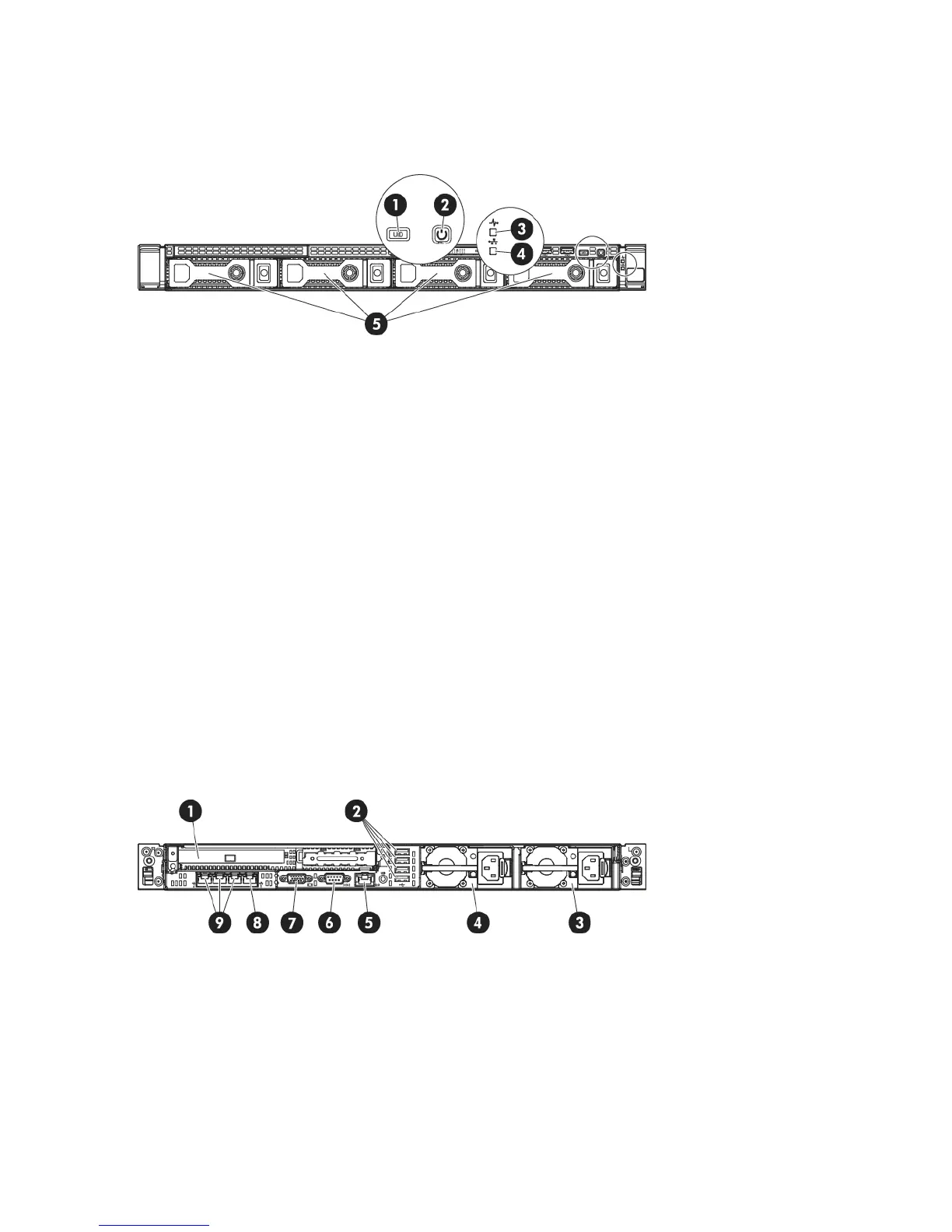HPE StoreOnce 2700 Backup system
The HPE StoreOnce 2700 Backup system has 4 x 1 TB disks. It does not support connection of
an expansion shelf (Capacity Upgrade Kit).
Figure 23 Front view of the HPE StoreOnce 2700 Backup system
Steady blue identifies the StoreOnce Backup system in the rack.1. UID button
Flashing blue: remote management or firmware upgrade in progress
Steady green: Power connected, device ready to use2. Power On button/LED
Flashing green: performing power on sequence
Steady amber: Device switched off or in hibernation with power connected
Steady blue: identifies the unit
Off: No power connected
Steady green: Hardware is performing correctly3. System Health LED
Flashing amber: degraded condition
Flashing red: critical condition, such as power supply or fan failure
Off: no network connection or network not configured4. NIC status LED
Steady green: network connected
Flashing green: network activity
5. Hot plug drives
The following figure illustrates the rear view of the appliance.
Figure 24 Rear view of the HPE StoreOnce 2700 Backup system
2. USB connectors (4)1.RAID controller
4. Power supply bay 2 (optional)3. Power supply bay 1
6. Serial connector5. iLO4 port, do not use for data connection
8. 1 GbE network port 1, connect for Quick Install7. Video/monitor connector
9. 1 GbE network ports 2, 3 and 4
48 LEDs on StoreOnce Backup systems