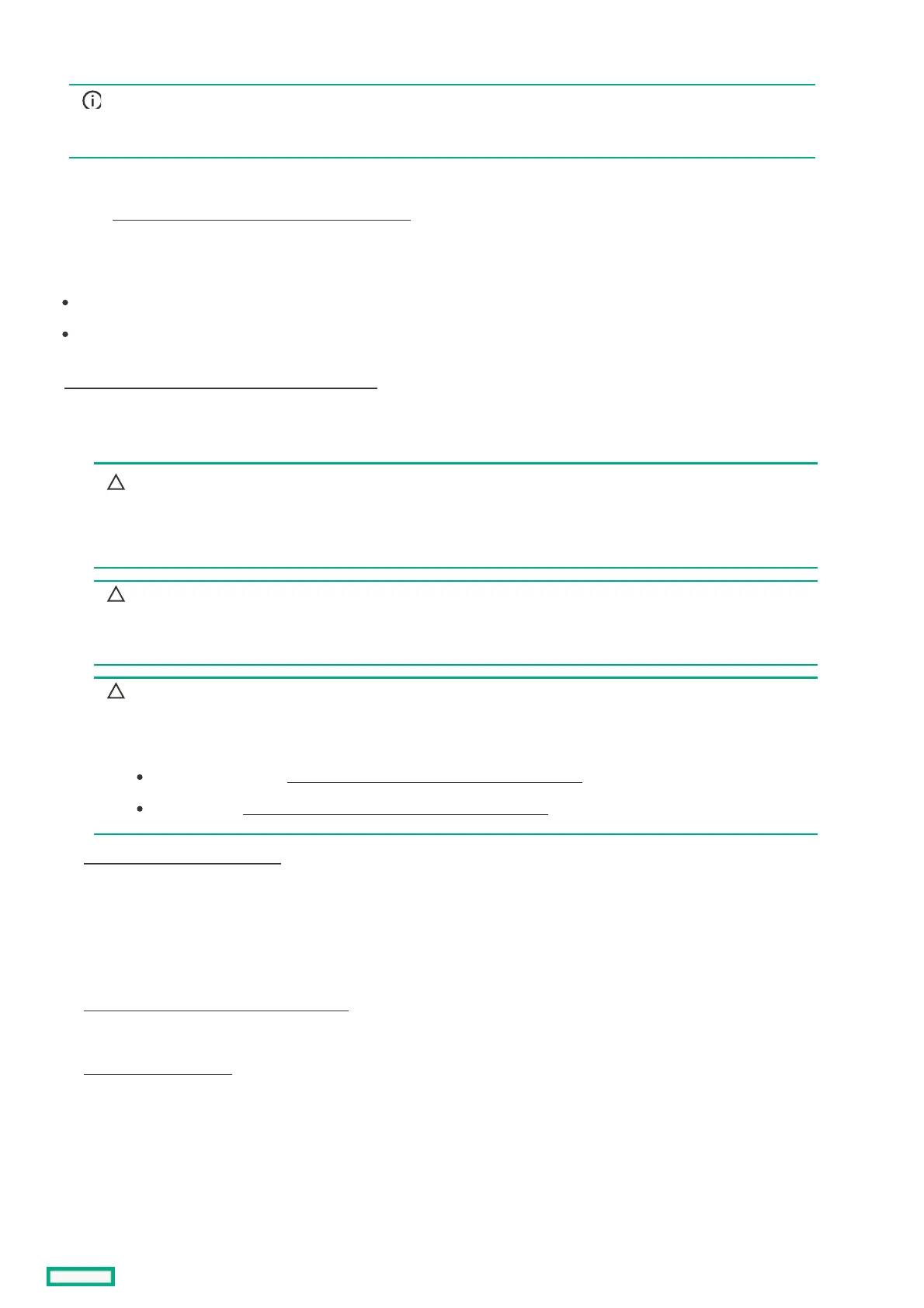Installing Installing persistent memory modulespersistent memory modules
IMPORTANT:IMPORTANT:
Hewlett Packard Enterprise recommends that you implement best-practice configurations such as clustered
configurations for high availability (HA).
Use this procedure only for new persistent memory module installations. If you are migrating this persistent memory module from
another compute module, see the Intel Optane persistent memory 100 series for HPE User Guide on the Hewlett Packard Enterprise
website (https://www.hpe.com/info/persistentmemory-docshttps://www.hpe.com/info/persistentmemory-docs).
PrerequisitesPrerequisites
Before you perform this procedure, make sure that you have the following items available:
The components included with the hardware option kit
A T-10 Torx screwdriver might be needed to unlock the access panel.
Before beginning the installation, review the memory population guidelines on the Hewlett Packard Enterprise website
(https://www.hpe.com/docs/memory-population-ruleshttps://www.hpe.com/docs/memory-population-rules).
ProcedureProcedure
1. Observe the following alerts:
CAUTION:CAUTION:
DIMMs are keyed for proper alignment. Align notches in the DIMM with the corresponding notches in the DIMM slot
before inserting the DIMM. Do not force the DIMM into the slot. When installed properly, not all DIMMs will face in
the same direction.
CAUTION:CAUTION:
Electrostatic discharge can damage electronic components. Be sure you are properly grounded before beginning this
procedure.
CAUTION:CAUTION:
Failure to properly handle DIMMs can damage the DIMM components and the system board connector. For more
information, see the DIMM handling guidelines in the troubleshooting guide for your product on the Hewlett Packard
Enterprise website:
HPE ProLiant Gen10 (https://www.hpe.com/info/gen10-troubleshootinghttps://www.hpe.com/info/gen10-troubleshooting)
HPE Synergy (https://www.hpe.com/info/synergy-troubleshootinghttps://www.hpe.com/info/synergy-troubleshooting)
2. Power down the compute module.
a. Shut down the OS as directed by the OS documentation.
b. To place the compute module in standby mode, press the Power On/Standby button. When the compute module enters standby
power mode, the system power LED changes to amber.
c. Disconnect the power cords (rack and tower servers).
3. Remove the compute module from the frame
4. Place the compute module on a flat, level work surface.
5. Remove the access panel .
6. Remove all components necessary to access the DIMM slots.
7. Install the persistent memory module.
