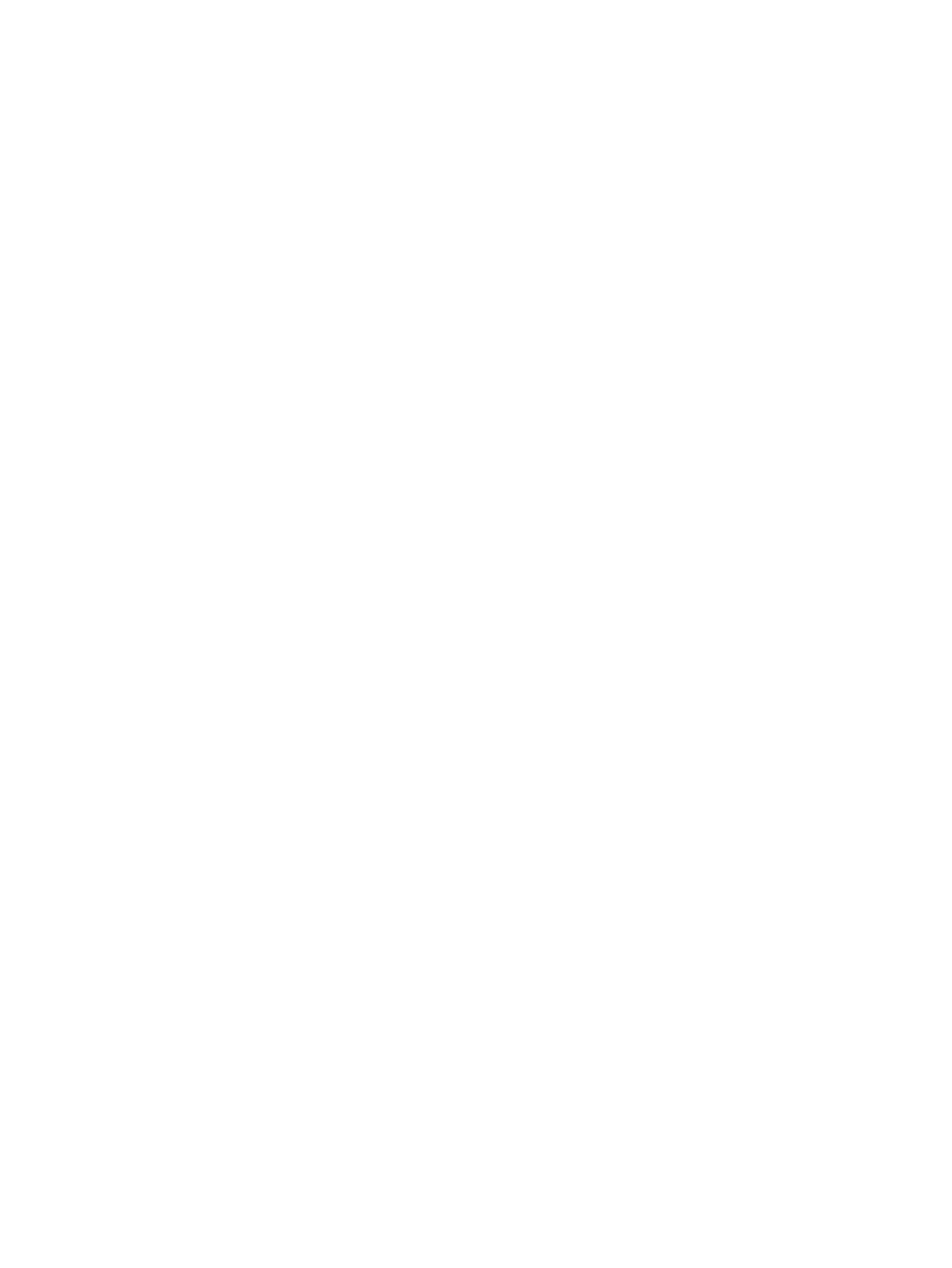Copy LUN Paths window..................................................................................................411
Copy LUN Paths Confirm window......................................................................................413
Remove Hosts wizard............................................................................................................415
Remove Hosts window......................................................................................................415
Remove Hosts Confirm window..........................................................................................415
Edit UUIDs wizard................................................................................................................417
Edit UUIDs window..........................................................................................................417
Edit UUIDs Confirm window..............................................................................................417
Add New Host window.........................................................................................................418
Change LUN IDs window......................................................................................................419
Delete Host Groups window...................................................................................................419
Delete Login WWNs window.................................................................................................420
Delete UUIDs window...........................................................................................................421
Host Group Properties window...............................................................................................421
LUN Properties window.........................................................................................................423
Authentication window..........................................................................................................425
Authentication window (fibre folder selected).......................................................................425
Port tree.....................................................................................................................425
Port information list......................................................................................................426
Fabric Switch information list.........................................................................................426
Authentication window (fibre port selected).........................................................................426
Port tree.....................................................................................................................427
Authentication information (target) list............................................................................427
Authentication information (host) list...............................................................................428
Add New User Information (Host) window..........................................................................428
Change User Information (Host) window.............................................................................429
Clear Authentication information window............................................................................429
Specify Authentication Information window.........................................................................430
Set Port Information..........................................................................................................430
Default Setting(User Name/Secret) window.........................................................................431
Edit Command Devices wizard...............................................................................................431
Edit Command Devices window.........................................................................................432
Edit Command Devices Confirm window.............................................................................433
Host-Reserved LUNs window..................................................................................................434
Release Host-Reserved LUNs wizard........................................................................................435
Release Host-Reserved LUNs window..................................................................................435
View Login WWN Statuses window........................................................................................436
G Regulatory information...........................................................................437
Belarus Kazakhstan Russia marking.........................................................................................437
Turkey RoHS material content declaration.................................................................................437
Ukraine RoHS material content declaration..............................................................................437
Warranty information............................................................................................................437
Index.......................................................................................................439
12 Contents