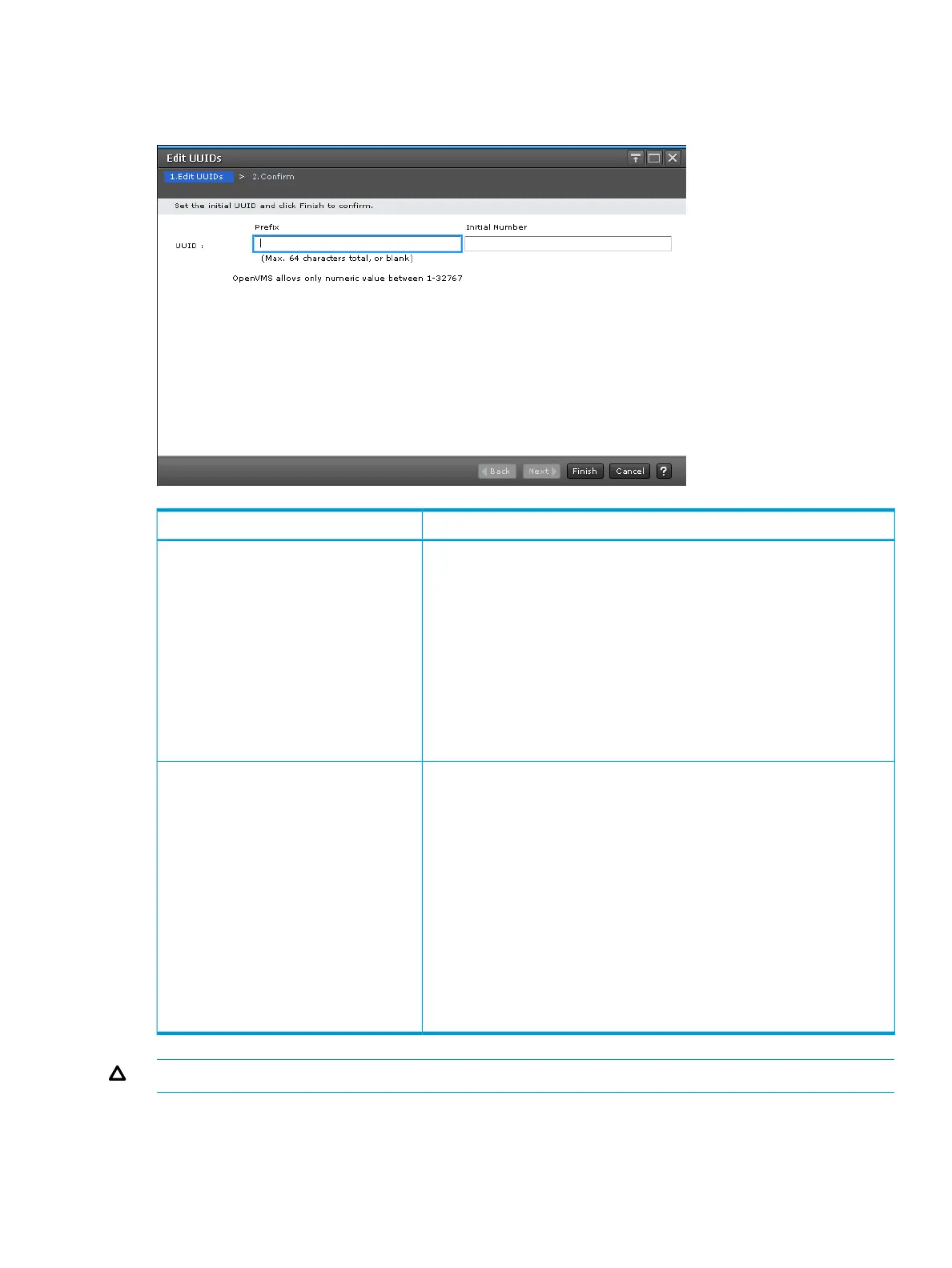Edit UUIDs wizard
Edit UUIDs window
DescriptionItem
For an OPEN VMS server host: The total length of the Prefix and the Initial
Number may not exceed 5 characters. If the Prefix is 5 characters, you may
not specify an Initial Number and vice versa.
Prefix
For a server host other than OPEN VMS: The total length of the Prefix and
the Initial Number may not exceed 64 characters. If the Prefix is 64
characters, you may not specify an Initial Number and vice versa.
The following rules apply to UUID:
• These characters cannot be used: \ / : , ; * ? " < > |
• A space character cannot be used for the first and the last characters.
• UUIDs are case-sensitive. For example, Abc and abc are different UUIDs.
For an OPEN VMS server host: The total length of the Prefix and the Initial
Number may not exceed 5 characters. If the Prefix is 5 characters, you may
not specify an Initial Number and vice versa.
Initial Number
For a server host other than OPEN VMS: The total length of the Prefix and
the Initial Number may not exceed 64 characters. If the Prefix is 64
characters, you may not specify an Initial Number and vice versa.
The following rules apply to the initial number.
Example:
• 1: Up to 9 numbers are added (1, 2, 3 ... 9)
• 08: Up to 92 numbers are added (08, 09, 10 ... 99)
(If the host mode is OpenVMS, the numbers are: 8, 9, 10 ... 99)
• 23: Up to 77 numbers are added (23, 24, 25 ... 99)
CAUTION: If UUID is blank, the UUID setting is released.
Edit UUIDs Confirm window
Confirm proposed settings, name the task, then click Apply. The task will be added to the execution
queue.
Edit UUIDs wizard 417