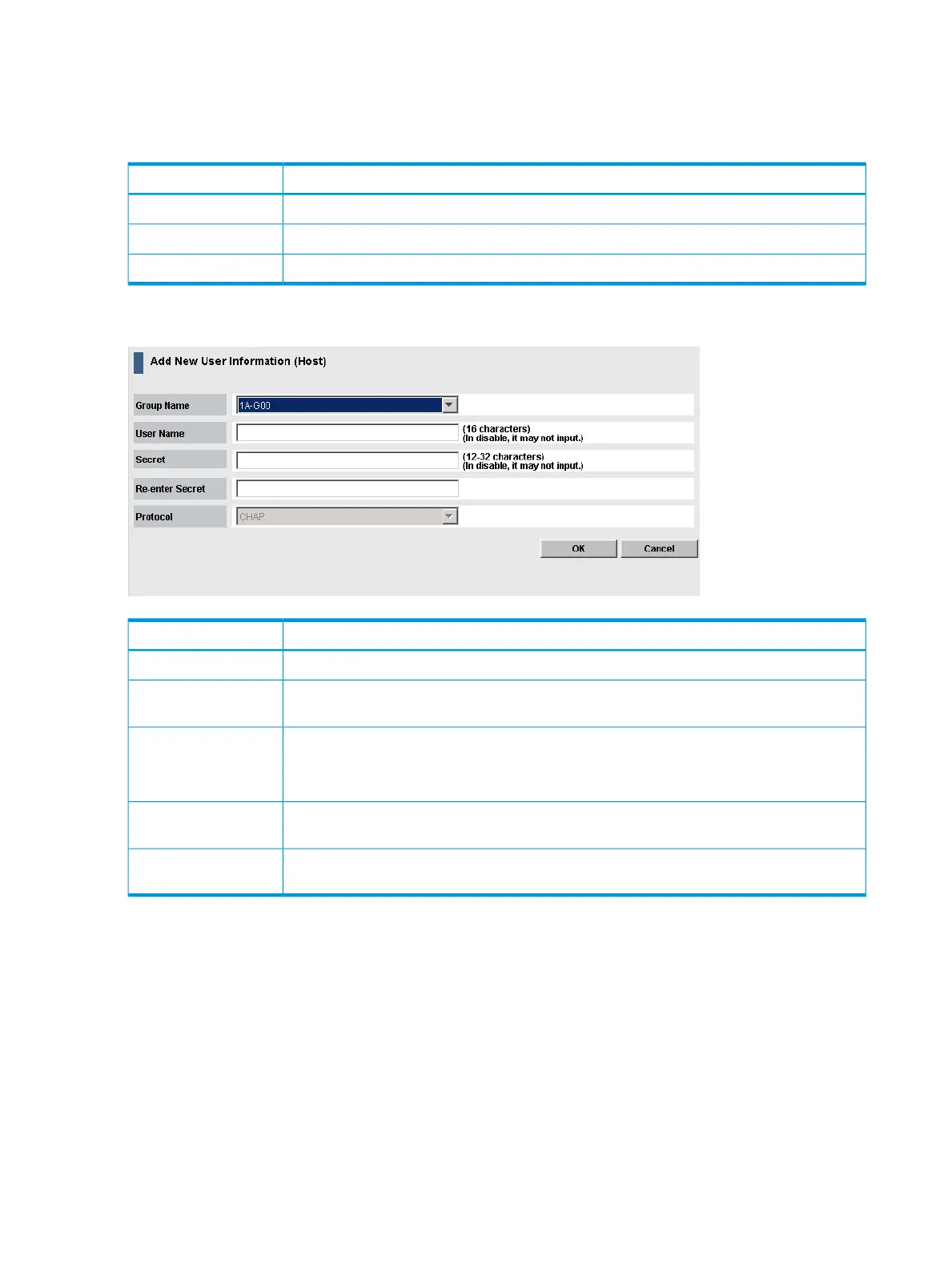Authentication information (host) list
Below the User Information (Target) list appears a list that provides user information of the host
selected in the port or host group in the tree. In this list, you can register up to 64 user information
items.
DescriptionItem
Name of the host group.Group Name
User name of the host. When the user name is not defined for a host, this column is blank.User Name
Indicates the protocol in use for user authentication. Always CHAP.Protocol
Add New User Information (Host) window
DescriptionItem
Select the group name where the user will be registered.Group Name
Specify the user name of the host. 16 hexadecimal characters can be used. The user name
is not case-sensitive.
User Name
Specify the secret to be used for host authentication.Secret
Use 12 to 32 characters, including alphanumerics, spaces, and the following symbols: . - +
@ _ = : / [ ] , ~
Specify the secret again for confirmation. An error occurs if you enter incorrect characters,
then click OK.
Re-enter Secret
Protocol to be used for user authentication. This protocol is always CHAP
(Challenge-Handshake Authentication Protocol).
Protocol
428 LUN Manager GUI reference
