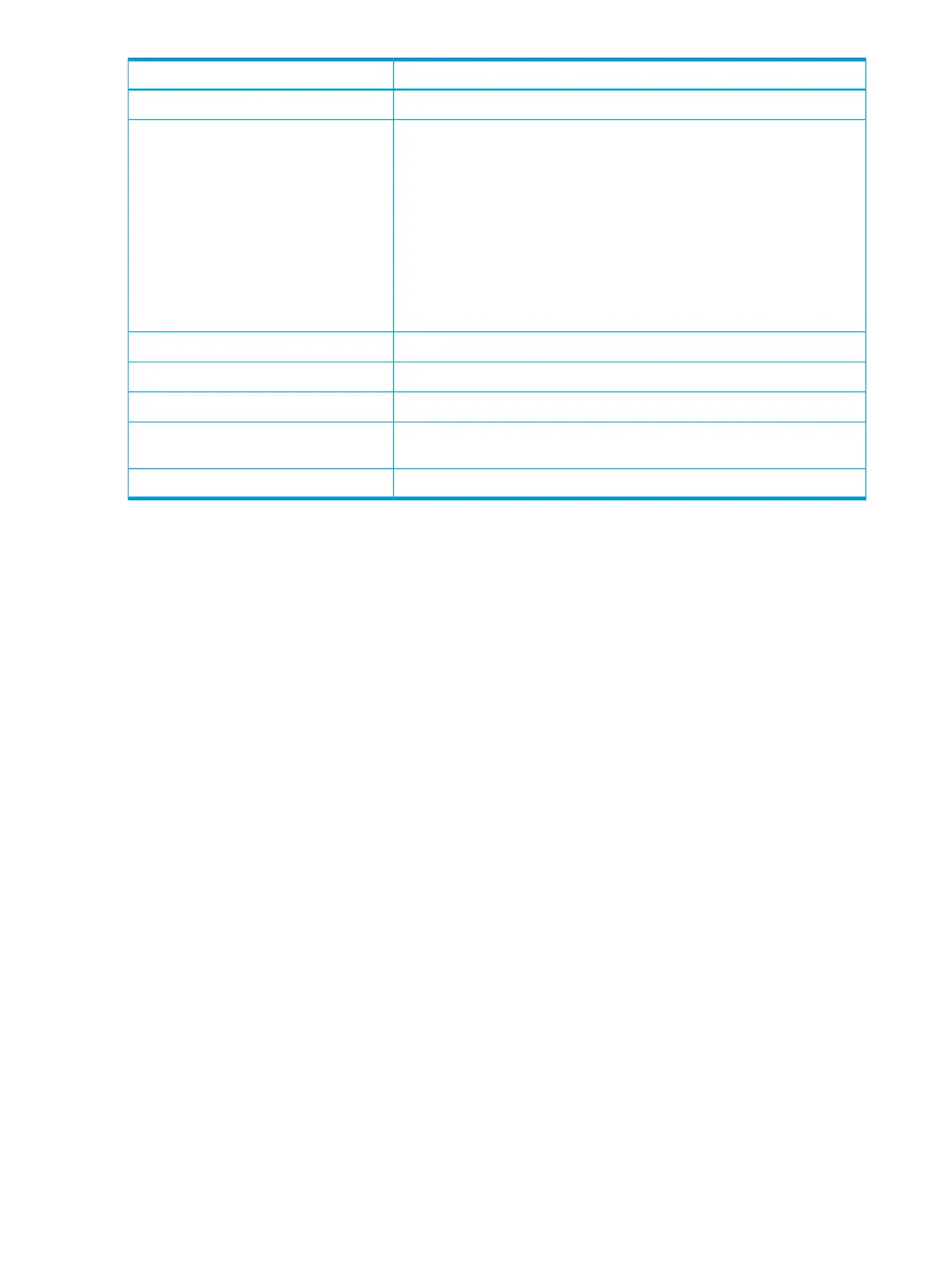DescriptionItem
The host mode of the host group.Host Mode
Attribute of the port indicating I/O flow.Port Attribute
• Initiator: Issues I/O commands to a target port when I/O is executed
between storage systems with Continuous Access Synchronous, and so
on.
• Target: Receives I/O commands from a host.
• RCU Target: Receives I/O commands from an initiator when I/O is
executed between storage systems with Continuous Access Synchronous,
and so on.
• External: Issues I/O commands to a target port of an external storage
system with External Storage.
LUN security setting (Enabled or Disabled) on the port.Port Security
Number of hosts registered in the host group.Number of Hosts
Resource group name and identifier of the host group.Resource Group Name (ID)
Model name and serial number of the virtual storage machine that has the
host group.
Virtual Storage Machine
Details about the selected host group.Detail
Edit Host Groups wizard
Edit Host Groups window
Use this window to edit host group properties for selected host groups. Properties include host
group name, host mode, or host mode options.
When you select multiple host groups to which different host modes are defined, if the host group
assigned to an initiator port is included, you cannot finish the Edit Host Groups operation.
390 LUN Manager GUI reference